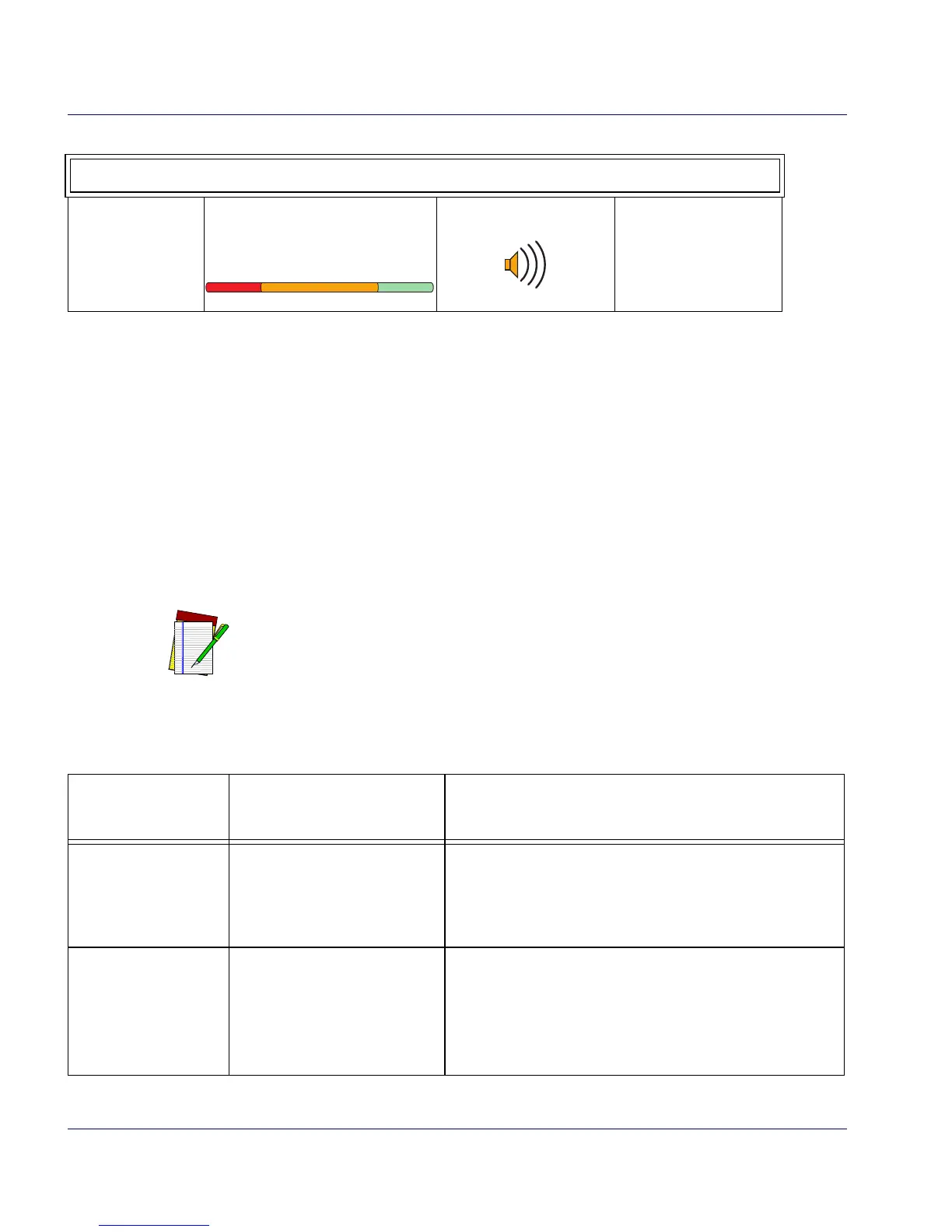A-6 Magellan
TM
8500Xt Scanner
Volume/Tone Push Button
The Volume/Tone Push Button also performs multiple functions depend-
ing upon the duration of time it is pressed:
NOTE
Volume changes made using the Volume/Tone Push Button are lost
when the scanner is powered-down and are reset to the factory default
setting. If you wish to permanently change the volume, use the special
programming labels in
Chapter 7, Programming.
HYBRID MODE
Deactivation
Indicated
Deactivation (Tri-color) LED
flashes Red, then Orange,
then returns to Green.
High frequency beep
An EAS tag has
been successfully
deactivated.
a. Additionally, the FRU LED (7-segment display located in the bottom of the optic cavity — visi-
ble through the horizontal scan window) blinks the number ‘9’. If EAS deactivation fails to initi-
ate, a low, error tone will be sounded, and the FRU LED will displa
y the error code ‘9’ steadily
(without flashing).
b. Ticking sound will stop upon one of the following: 1) Manual EAS Deactivation Push Button is
pressed and rel
eased again, 2) EAS timer runs out, or 3) Following a successful EAS tag
deactivation.
Table 1-2. EAS Indications
Table 1-3. Volume/Tone Push Button Functions
PRESS
DU
RATION
FUNCTION COMMENT
Momentary (when
scanner is asleep)
Wakes scanner from Sleep
Mode
Alternatively, the scanner can be awakened by:
- Moving an object through the scan zone.
- A weight change on the scale.
- Scanning with an attached auxiliary scanner.
Momentary (when
scanner is a
wake)
Increments volume
Press the push button momentarily to increase speaker
v
olume. When the loudest volume is reached, a
repeated press of the push button cycles volume back
to the lowest setting, then volume increases on subse-
quent press(es). F
our volume levels are available.
