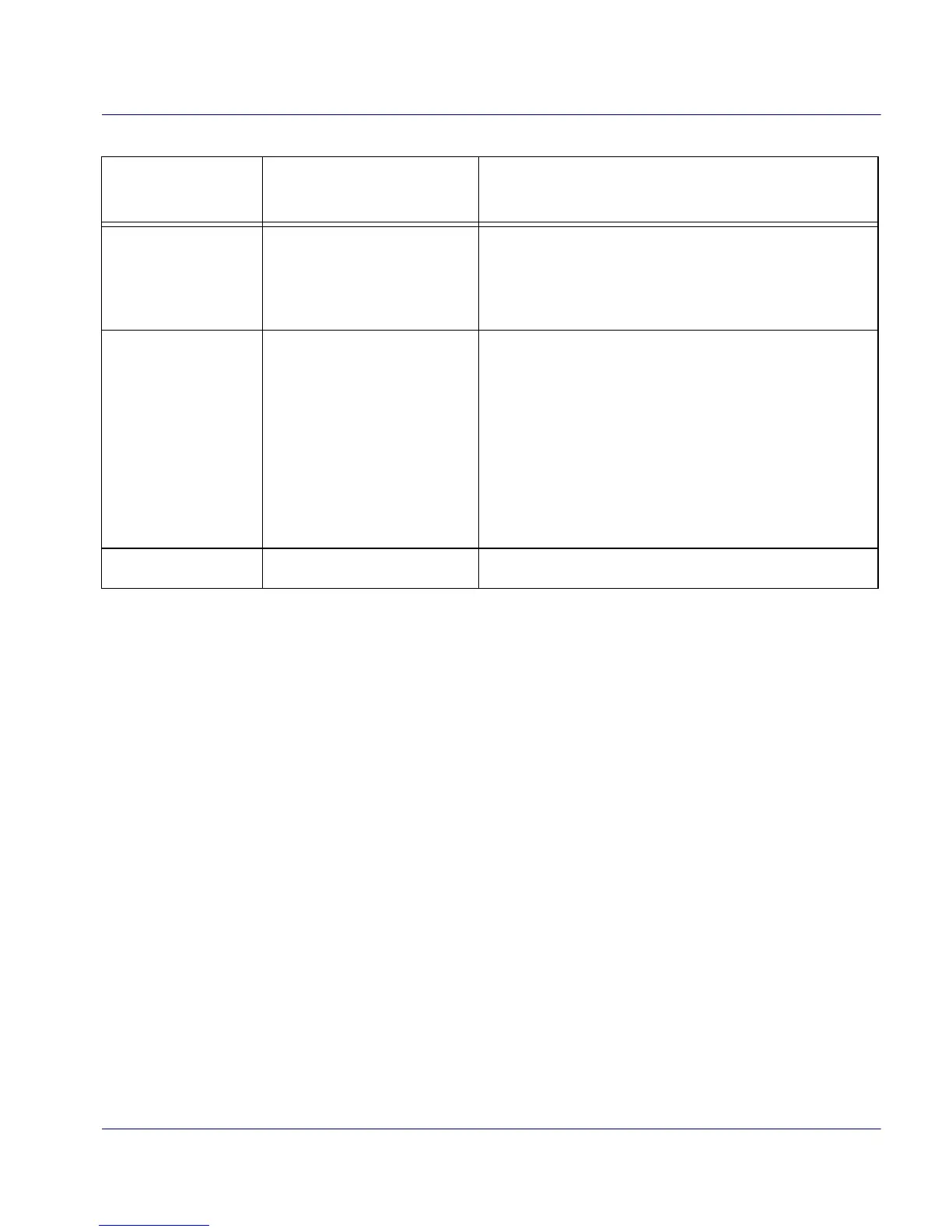Product Reference Guide A-7
Hold, then release
when the beeper
sounds
Increments tone
Press the push button for approximately 2 seconds,
then release. Each time this is done, the beeper will
sound at one of three tones. Stop when the desired
tone (high, medium or low) is sounded.
4 Seconds
Scanner Diagnostics Mode
a
This mode allows system support personnel to trouble-
shoot problems with the scanner. Upon entering Scan-
ner Diagnostic Mode, view the 7-segment display to
view Interface Type, Bootloader Version Number, Appli
-
cation Version Number and Configuration File Number.
This mode is used to determine if a scanner can read
barcodes. Press the button for eight seconds or cycle
power to exit Scanner Diagnostics Mode and reset the
scanner.
8 Seconds
Resets Scanner
b
Only system support personnel should perform a reset.
a. By standard default, this function is normally disabled to prevent accidental activation by users.
b. Users should not perform scanner resets except under the direction of trained systems support person-
nel.
Table 1-3. Volume/Tone Push Button Functions (Continued)
PRESS
DURATION
FUNCTION COMMENT
