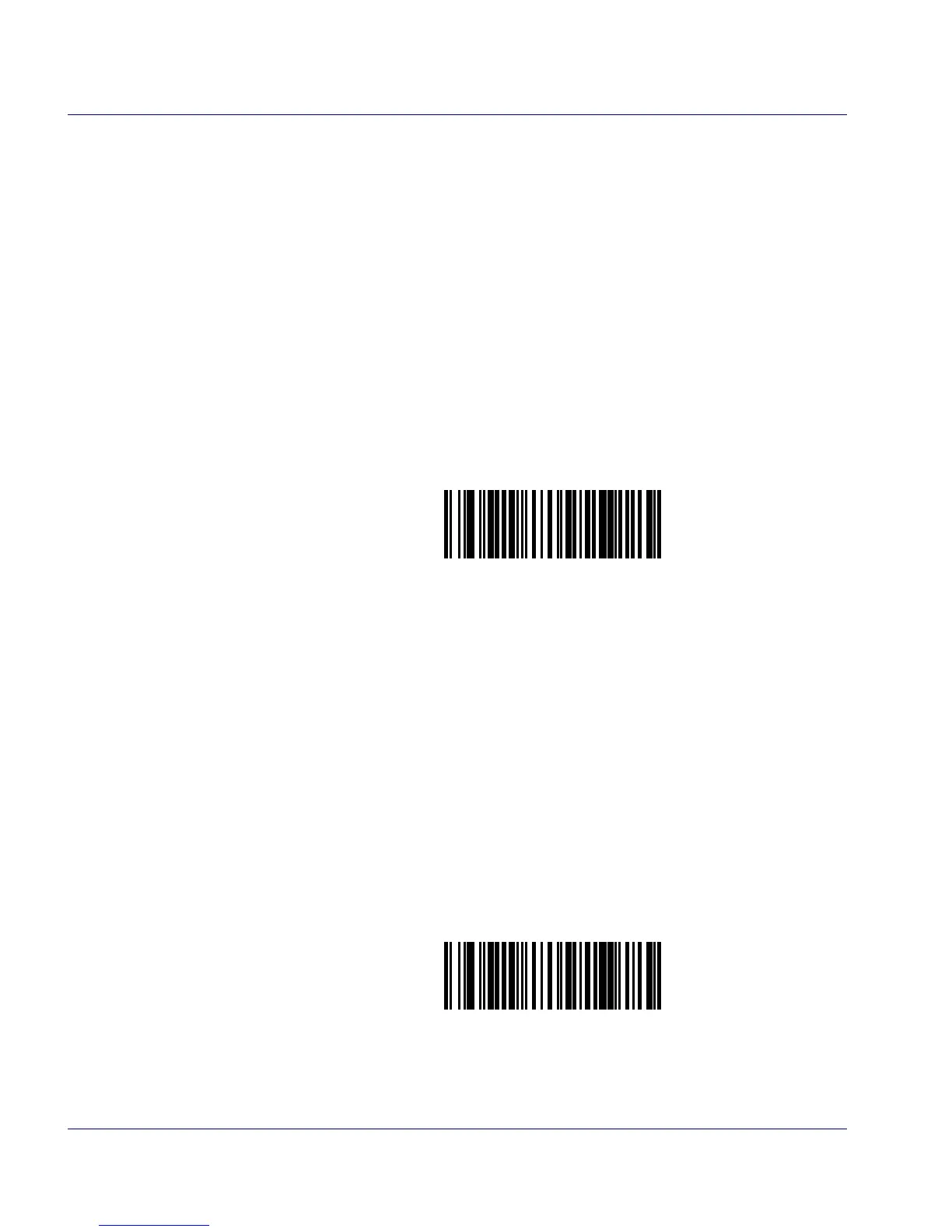7-238 Magellan
TM
8500Xt Scanner
I 2 of 5 Stitching
Enables/disables stitching for I 2 of 5 labels. When parts of an I 2 of 5 bar-
code are presented to the scanner with this feature enabled, the barcode
par
ts will be assembled by the scanner’s software, and the data will be
decoded if all barcode proofing requirements are met.
To set this feature:
1. Scan the SWITCH barcode.
2. Scan your selection from the barcodes below. You’ll need to cover
any unused bar
codes on this and the facing page to ensure that
the scanner reads only the barcode you intend to scan.
Complete the programming sequence b
y scanning the SWITCH barcode.
I 2 OF 5 STITCHING = DISABLE
I 2 OF 5 STITCHING = ENABLE
