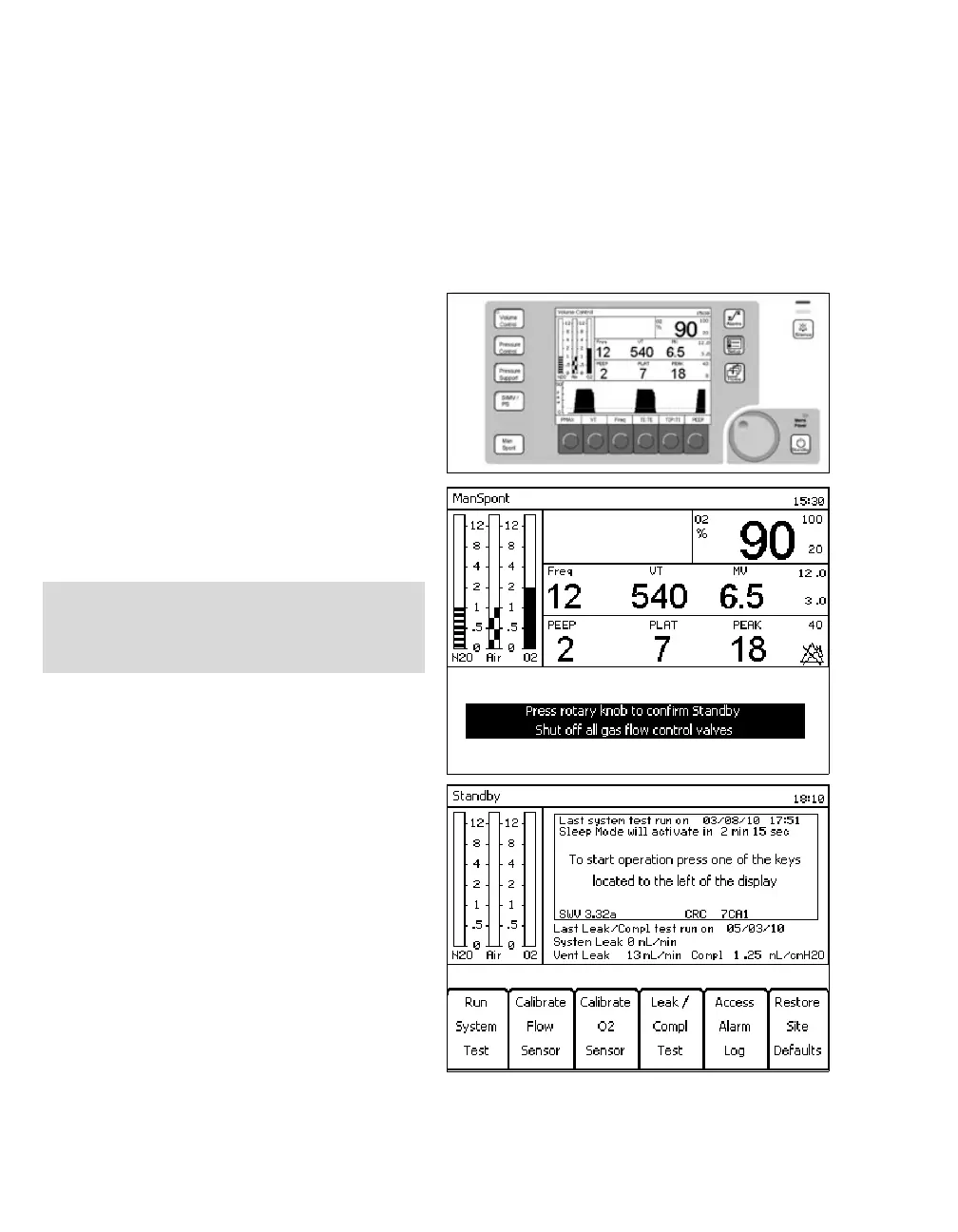Configuration
132
Instructions for Use Fabius MRI SW 3.n
Configuration Functions in Standby
Mode
The configuration functions available in Standby
include calibrations, system tests, and the manage-
ment of default settings.
To access Standby mode:
1 Press the »Standby« key.
The waveform window is replaced by a confirma-
tion message and the instruction to shut off flow.
The LED on the Standby key starts blinking and will
remain blinking until Standby is confirmed.
z Confirm the mode change. The ventilator enters
Standby mode, the Standby screen replaces the
previous screen, and the Standby LED stops
blinking and remains on.
The following soft key labels appear at the bot-
tom of the Standby screen:
–»Run System Test«
–»Calibrate Flow Sensor«
–»Calibrate O2 Sensor«
–»Leak / Compl Test«
–»Access Alarm Log«
–»Restore Site Defaults«
z Turn off fresh gas flow.
NOTE
If confirmation does not occur within 15 seconds,
the ventilator remains in the previous mode and
the waveform window is restored.
