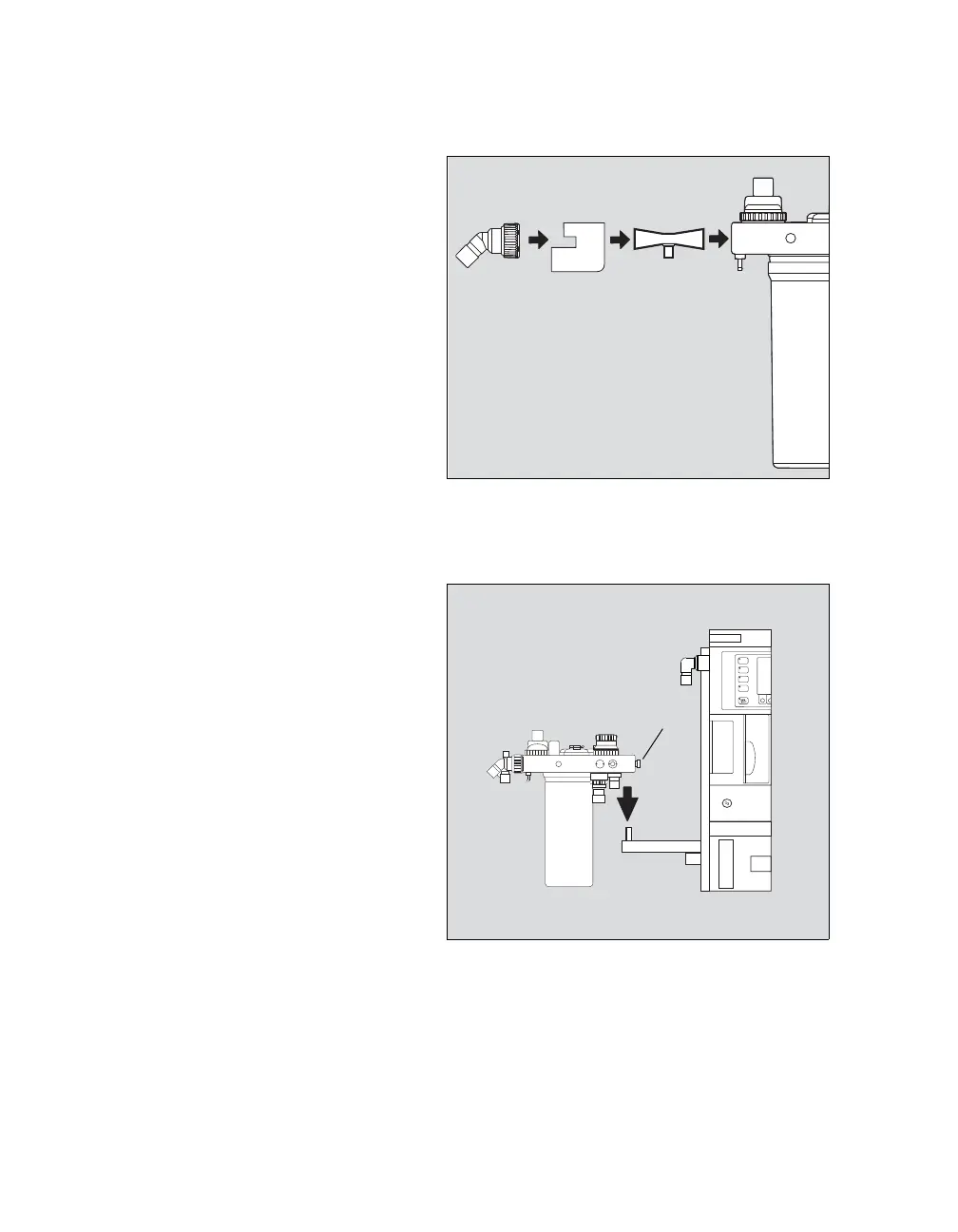Assembly
52
Instructions for Use Fabius MRI SW 3.n
Inserting the Flow Sensor
z Unscrew and remove the expiration port and
the flow-sensor guard (flow sensor protection).
1 Insert the flow sensor.
2 Reinstall the flow-sensor guard.
3 Reinstall the expiration port .
Connecting the Compact Breathing
System
4 Pull out locking bolt to its full extension and
hold.
5 Fit the compact breathing system onto the com-
pact breathing system mount.
z Release the locking bolt and rotate the compact
breathing system until the locking bolt locks into
position.
For information on filling and installing the reusable
absorber, see page 189.
