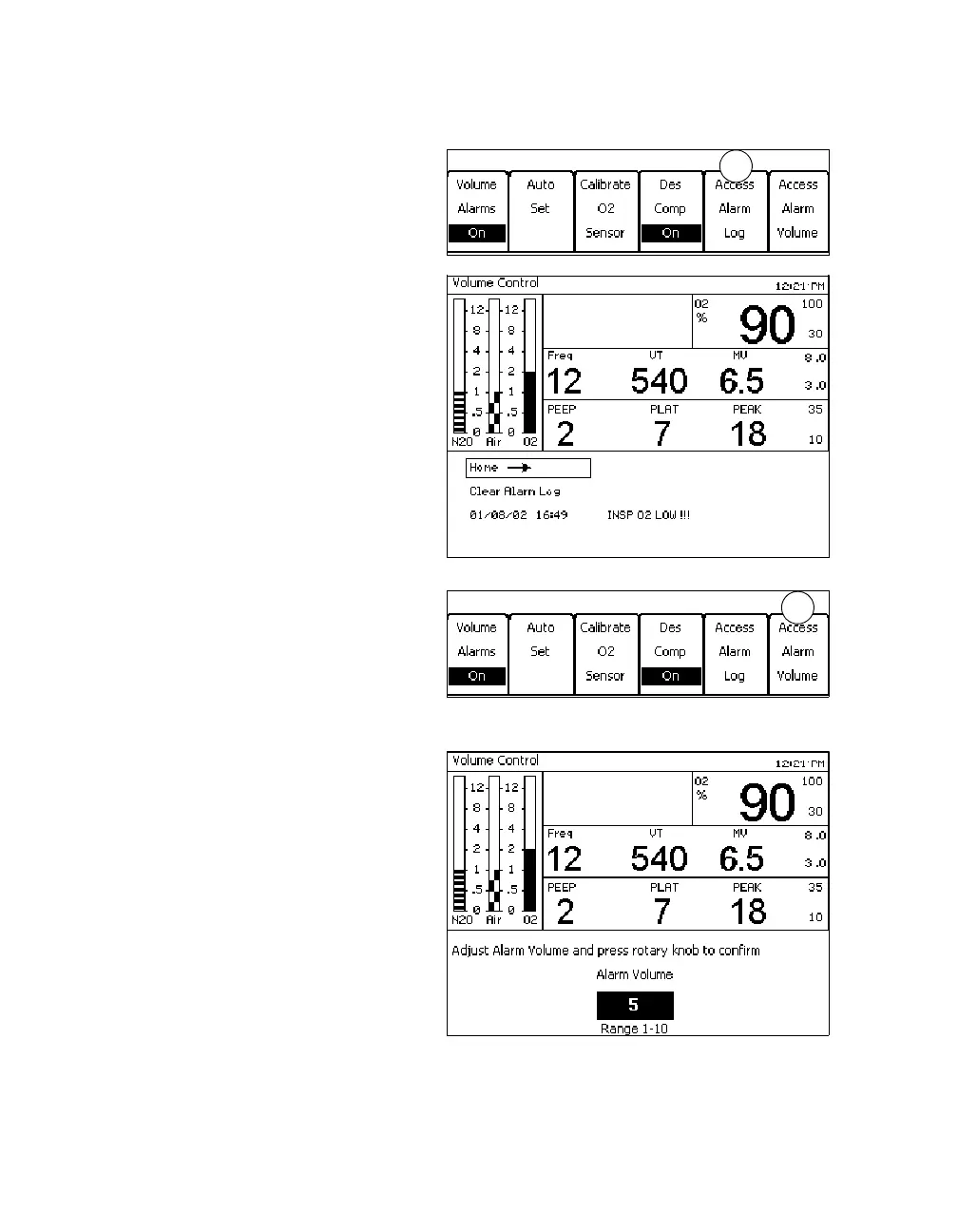Configuration
156
Instructions for Use Fabius MRI SW 3.n
Access Alarm Log
1 Press the »Access Alarm Log« key in the
Setup window. The Setup window is replaced
by the alarm log, which lists all alarms with their
dates and times.
z To scroll through the alarm log, turn the rotary
knob.
z To delete all alarms from the log, select and
confirm the »Clear Alarm Log« label.
z To exit the alarm log and return to the Setup
window, select and confirm the return arrow.
Access Alarm Volume
2 Press the »Access Alarm Volume« key in the
Setup window.
z The Setup window is replaced by the Alarm Vol-
ume Setting window
z Select and confirm a new alarm volume value in
the range of 1 (minimum) to 10 (maximum).
The value is saved and the Alarm Volume Setting
window is replaced by the Setup window.
