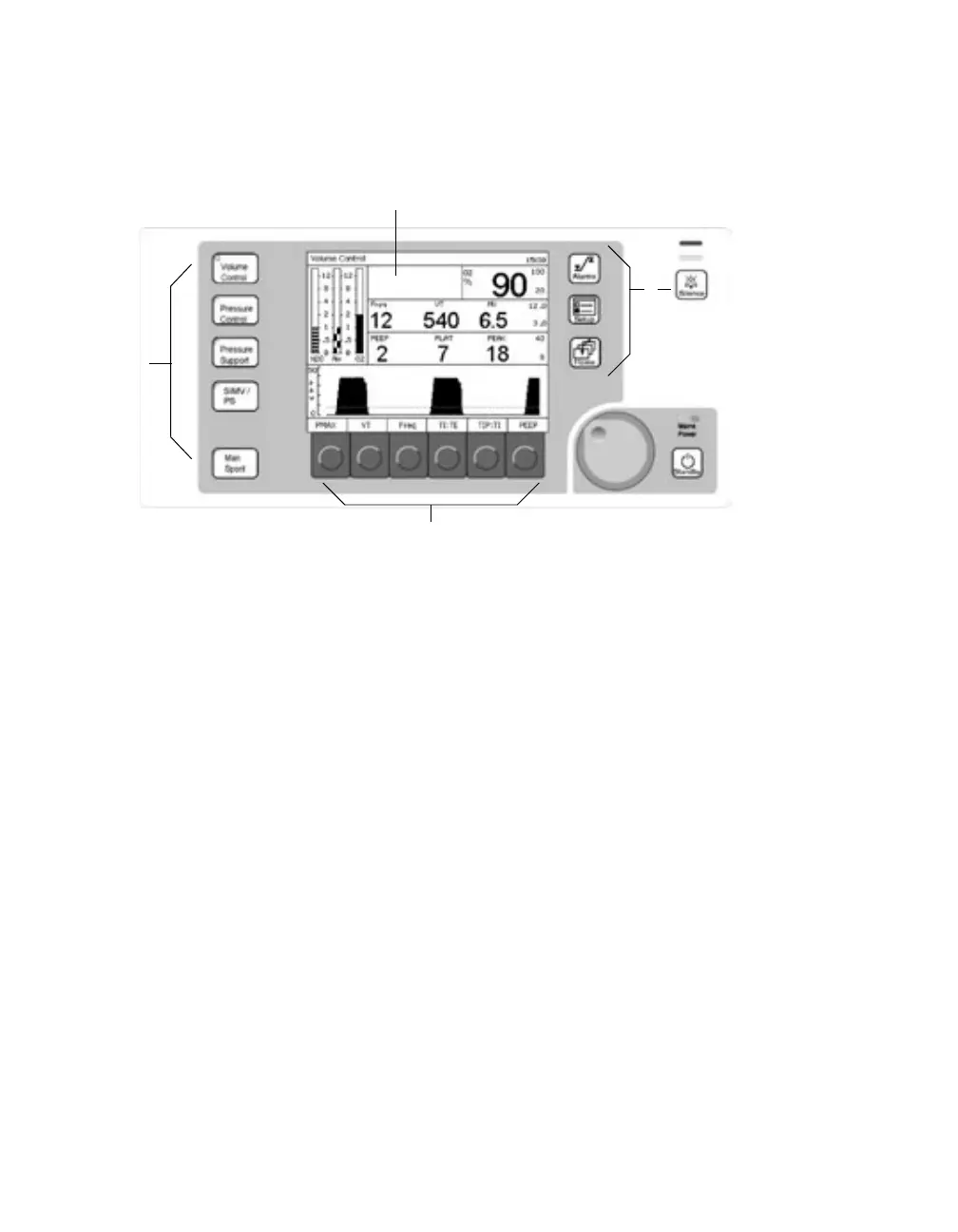38 Instructions for Use Fabius MRI SW 3.n
Operation Concept
Control Panel
The control panel on the Fabius MRI is character-
ized by a small number of elements, clear layout,
and ease of operation.
Its main elements are:
1 A screen displaying all monitoring and ventila-
tion information in numeric and graphic form
2 Fixed-function (“hard”) keys beside the screen
for quick access to major functions
3 Keys with variable functions (referred to as “soft
keys” in this manual)
4 Rotary dial knob for selecting and confirming
screen settings.
5 LED indicators
All controls and LEDs are described in detail begin-
ning on page 40.
