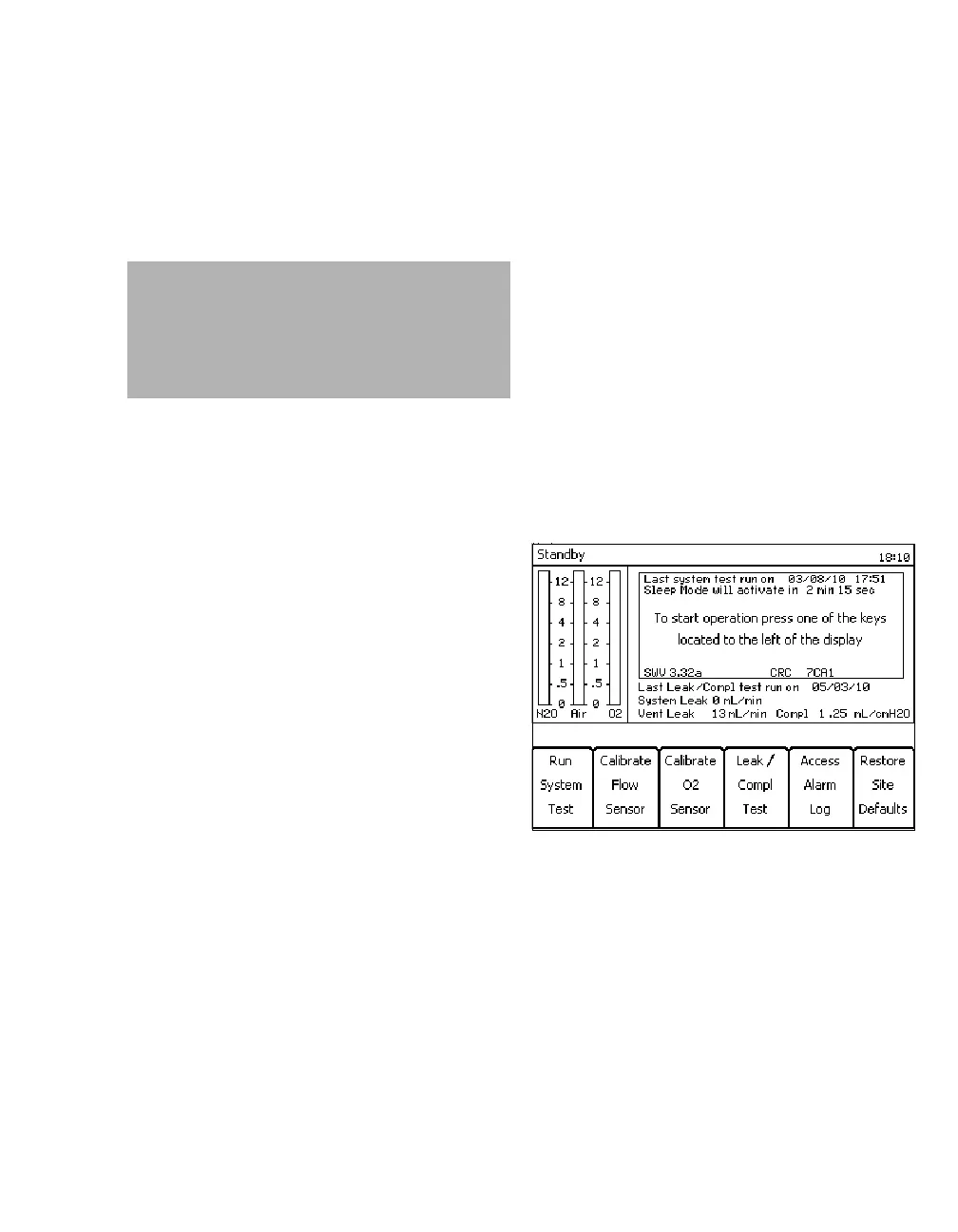Instructions for Use Fabius MRI SW 3.n 83
Getting Started
NON-FUNCTIONAL
A serious fault was detected and operation of the
monitor and ventilator is inhibited. Do not use the
machine. Immediately call DrägerService or your
local authorized service organization to correct the
problem.
Power-Up Standby Screen
Following a successful power-up, the Standby
screen appears and provides instructions on start-
ing the operation of the Fabius MRI.
Checking Readiness for Operation
Check the readiness of the Fabius MRI by testing
all required components as specified in the daily
and pre-use checkout provided in the appendix of
this manual. If all checks are satisfactorily com-
pleted, begin operation as specified in “Operation”
on page 85.
WARNING
The power-on self-test should be carried out
once a day.
Switch Fabius MRI off and on or start the self-
test by pressing the soft key
»Run System Test«.