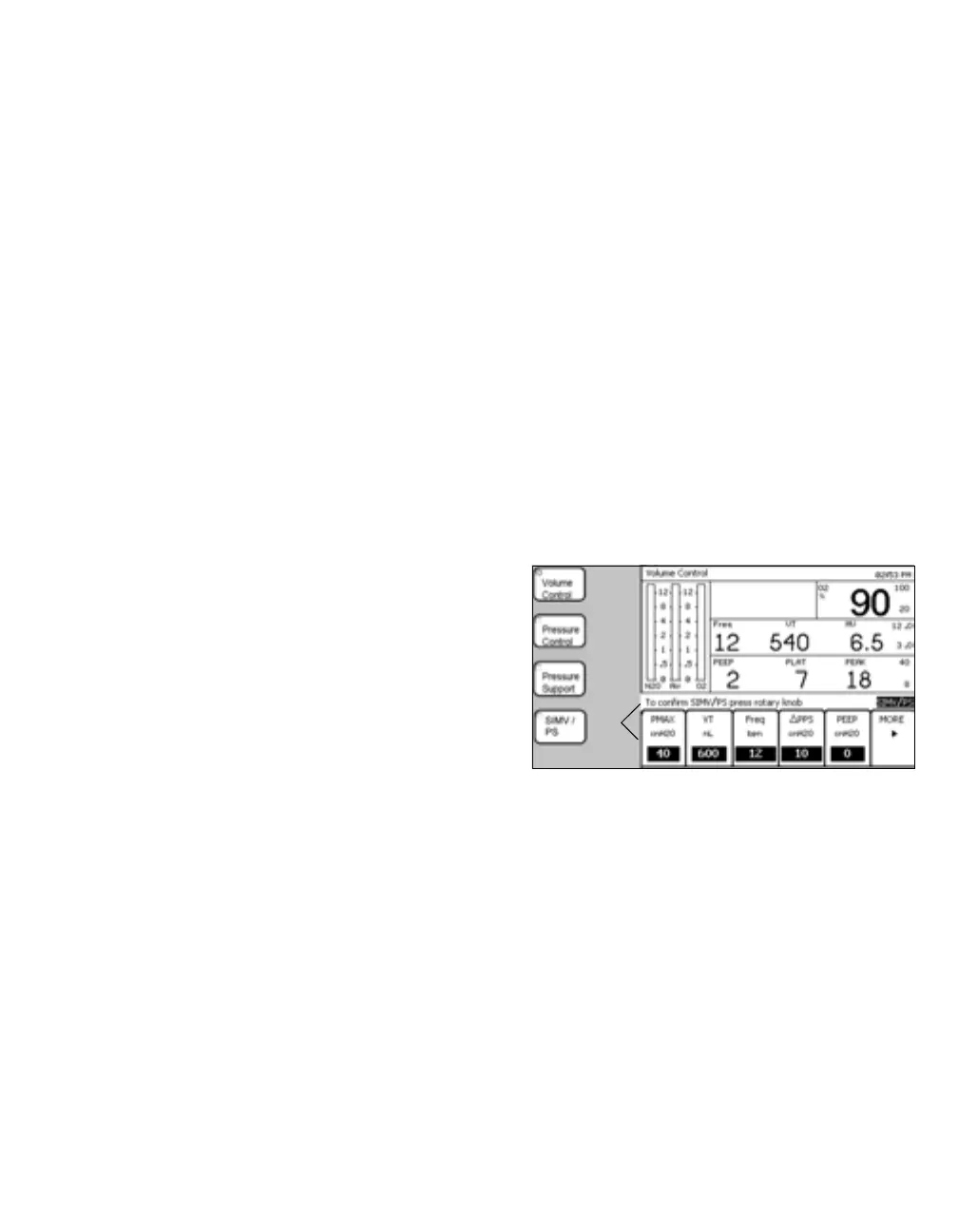Instructions for Use Fabius MRI SW 3.n 105
Operation
SIMV/PS Ventilation
Synchronized Intermittent Mandatory Ventilation
(SIMV) mode is a mixture of mechanical ventilation
and spontaneous breathing. In SIMV mode, the
patient can breathe spontaneously. SIMV will
attempt to synchronize the mandatory ventilation
strokes with spontaneous efforts.
The mandatory ventilation strokes are the same as
those for volume ventilation. They are defined by
the parameters V
T, Freq, TINSP, TIP : TI, and PEEP.
Pressure support can be added during SIMV mode
to augment the patient’s spontaneous breathing
efforts. Adjusting the
ΔPPS level to a value other
than OFF will enable Pressure Support during
SIMV mode. (Refer to “Pressure Support Ventila-
tion” on page 102 for additional information on
Pressure Support ventilation.)
Starting SIMV/PS Ventilation
The following examples and illustrations describe
starting SIMV/PS ventilation from the present ven-
tilation mode Volume Control:
1 Press the »SIMV/PS« key. The LED associated
with this key starts blinking. It remains blinking
until the selected mode of operation is con-
firmed.
2 The Waveform window is replaced by the venti-
lator settings window and a message that pro-
vides instructions to confirm the mode change.
z If the ventilator settings are correct, confirm the
mode change.
z If the ventilator settings are not correct, for each
parameter that needs to change, press the cor-
responding soft key, select the correct value,
and confirm the change. When the parameter
changes are completed, confirm the ventilation
mode change.
