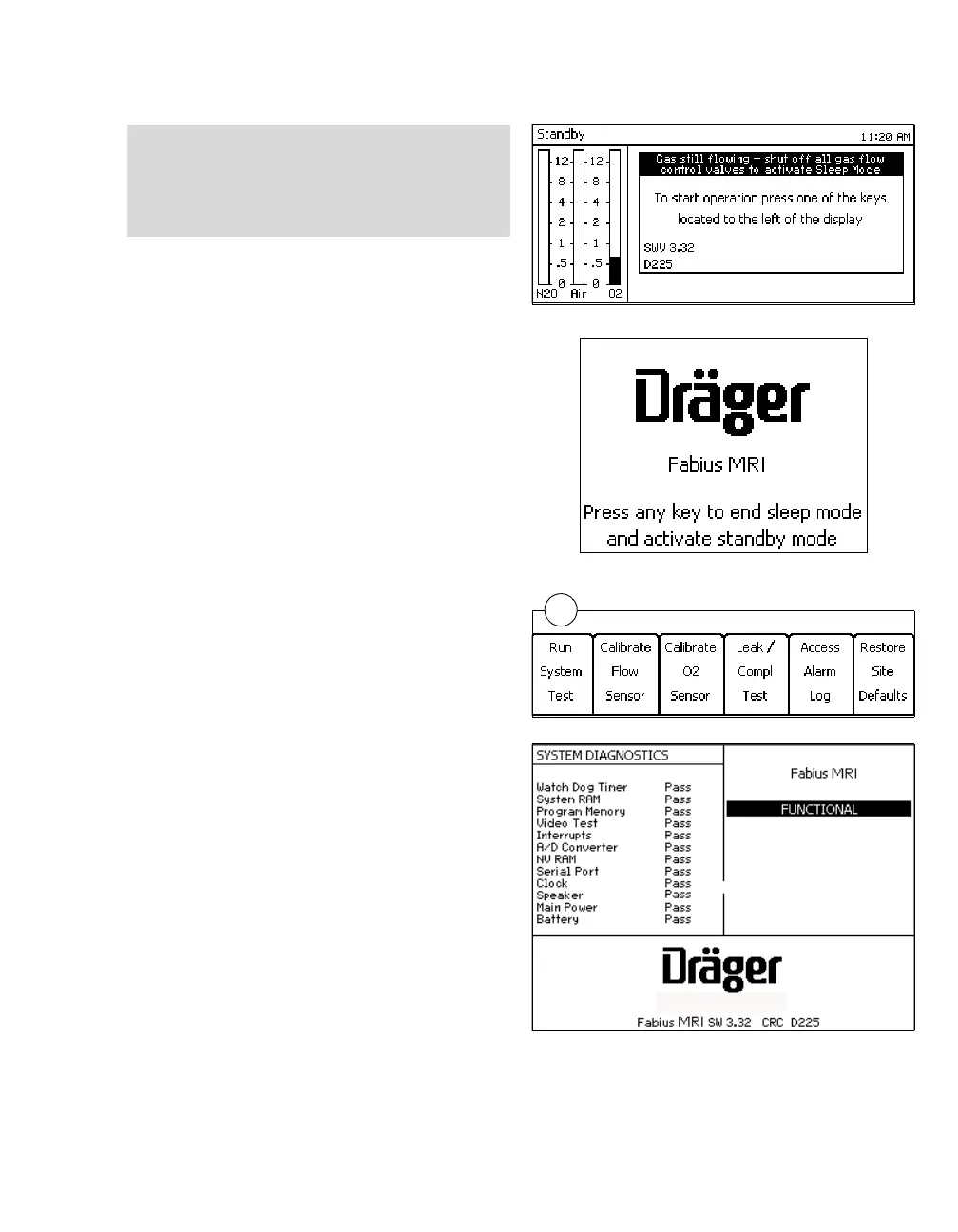Instructions for Use Fabius MRI SW 3.n 133
Configuration
Sleep Mode
If 2.5 minutes elapse in Standby mode with no user
input, Sleep mode is activated. The monitor screen
is replaced by the screen saver. The screen saver
displays a message that provides instructions on
how to activate Standby mode.
Run System Test
1 Press the »Run System Test« key. This test
performs the power-up diagnostic tests (as
described in “Power-Up Standby Screen” on
page 86). Pressing this key restores the site
defaults.
The test results are posted on the screen. Following
successful completion, the system returns to the
Standby screen.
This System Test checks the functionality of the
electronics of the system.
NOTE
If the flow control valves were not shut off before
entering Standby mode, a »Gas still flowing«
message appears on the Standby screen. The
message will disappear once the flow is turned off.
1
