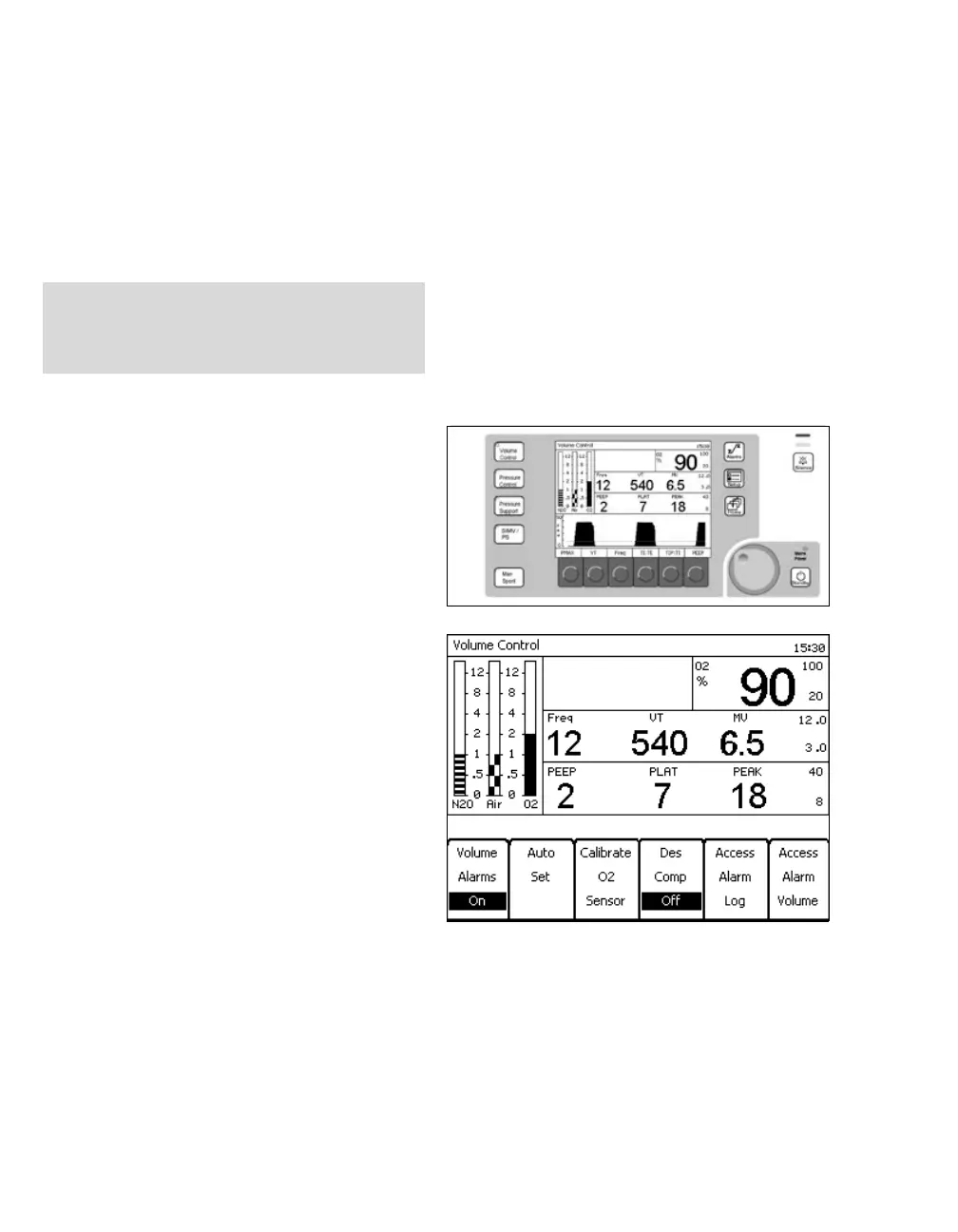Configuration
152
Instructions for Use Fabius MRI SW 3.n
Configuration during Operation
The user can perform O2 calibrations and view and
change certain monitoring settings for the current
operation while in Volume Control, Pressure Con-
trol, Pressure Support, SIMV/PS, and Man/Spont
mode.
1 Press the »Setup« key while in Volume Control,
Pressure Control, Pressure Support, SIMV/PS,
or Man/Spont mode.
z The Setup window replaces the waveform and
soft keys for the current ventilator mode.
The following soft key labels appear in the Setup
window:
–»Volume Alarms On/Off«
–»Auto Set«
–»Calibrate O2 Sensor«
–»Des Comp On/Off«
–»Access Alarm Log«
–»Access Alarm Volume«
There is a 15-second timeout period for any of the
Setup functions during operation. If no rotary knob
activity occurs within 15 seconds, the Setup win-
dow is removed and the waveform window is redis-
played. The waveform window can be also be
displayed by pressing the »Home« key.
NOTE
To set default monitoring settings to be used at the
power-up of each operation, see “Standby Setup
Screen” on page 140.
