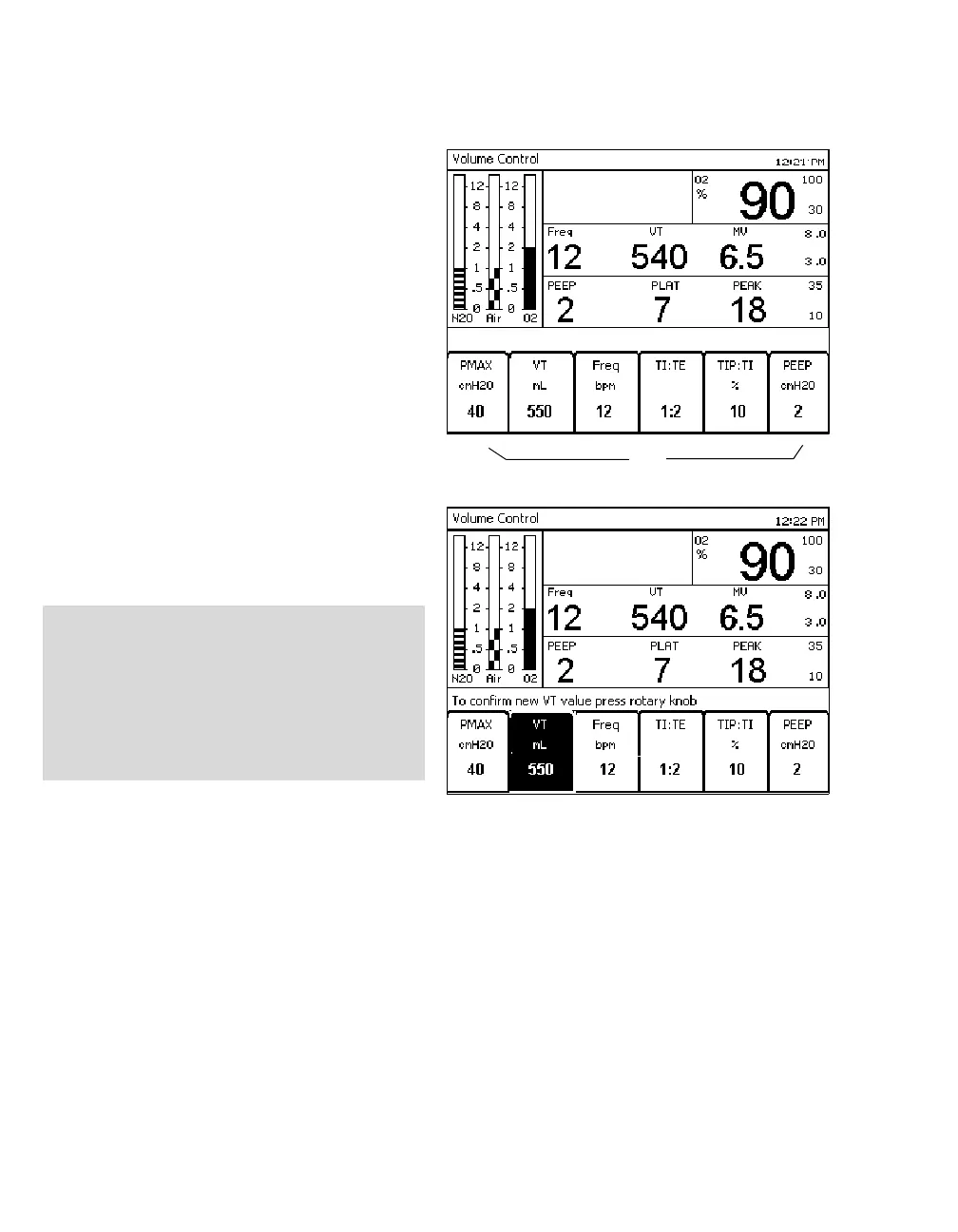Operation Concept
44
Instructions for Use Fabius MRI SW 3.n
Selecting/Setting Ventilation Parameters
The following example describes changing the V
T
(tidal volume) parameter in Volume Control mode:
1 In Volume Control mode, press the »Volume
Control« key. The Volume Control Ventilation
Settings window replaces the Waveform win-
dow.
2 Press the »V
T« soft key. The key becomes high-
lighted.
z Select a new value.
z Confirm the new value.
NOTE
There is a 15-second timeout period for making
ventilation mode changes, with a 3-tone audible
sequence after the first 10 seconds. If the new set-
ting is not confirmed within the timeout period, the
current ventilation setting remains in effect and the
Ventilation Settings window returns to the Wave-
form window.
