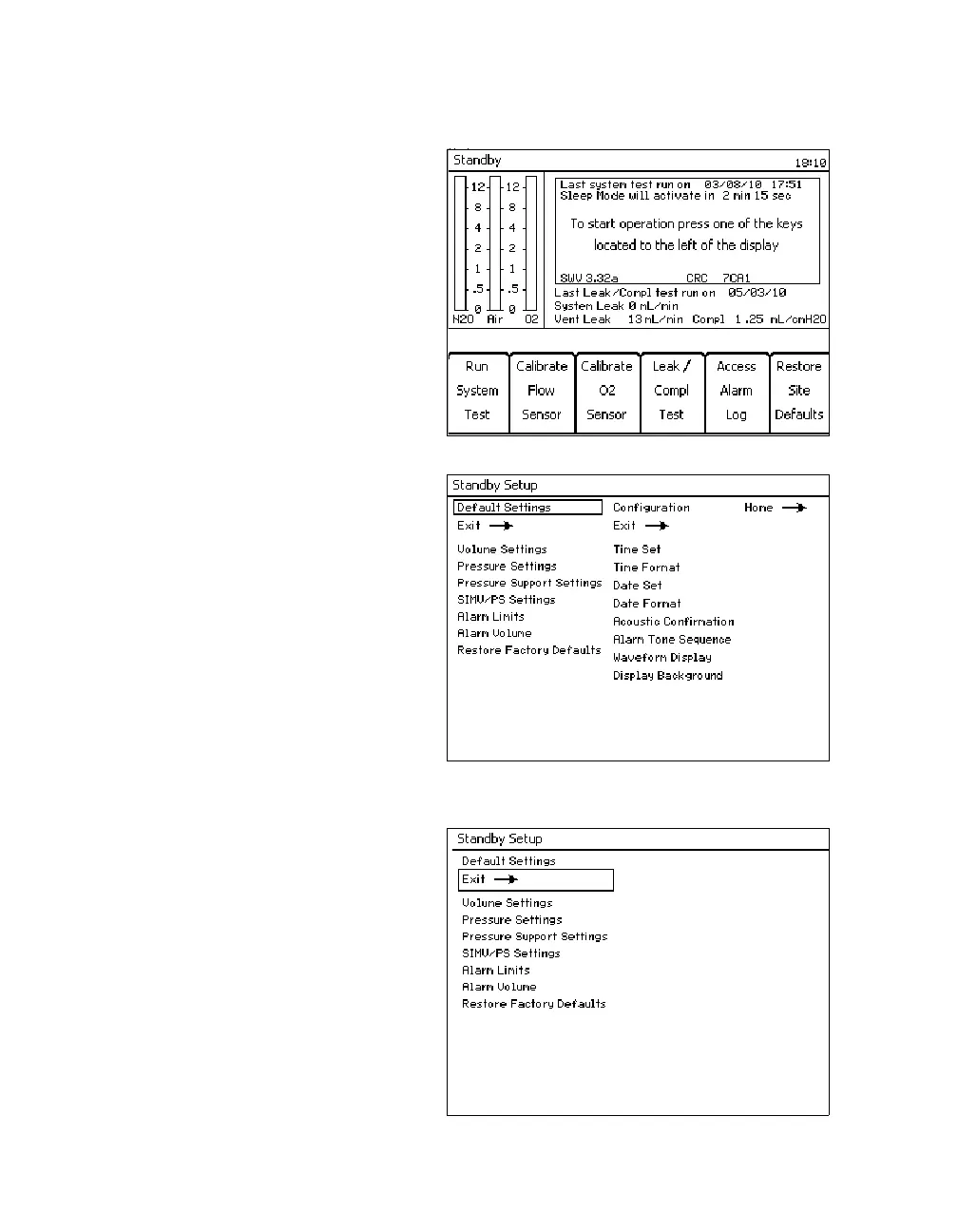Operation Concept
42
Instructions for Use Fabius MRI SW 3.n
Selecting/Setting Monitoring Functions
The following example describes changing alarm
limits in the Standby Setup Screen.
Example:
z Press the »Standby« key and confirm to dis-
play the Standby screen.
z Press the »Setup« key and enter the desired
password to display the Standby Setup screen.
(Selecting and confirming the return arrow on
the right of the Setup screen will exit the
Standby Setup screen and redisplay the
Standby screen.)
z The rotary knob enables you to select the
»Default Settings« or »Configuration« label.
Select and confirm the »Default Settings«
label. The Default Settings column is selected.
(Selecting and confirming the return arrow will
exit the Default Settings column and redisplay
the main Setup screen.)
