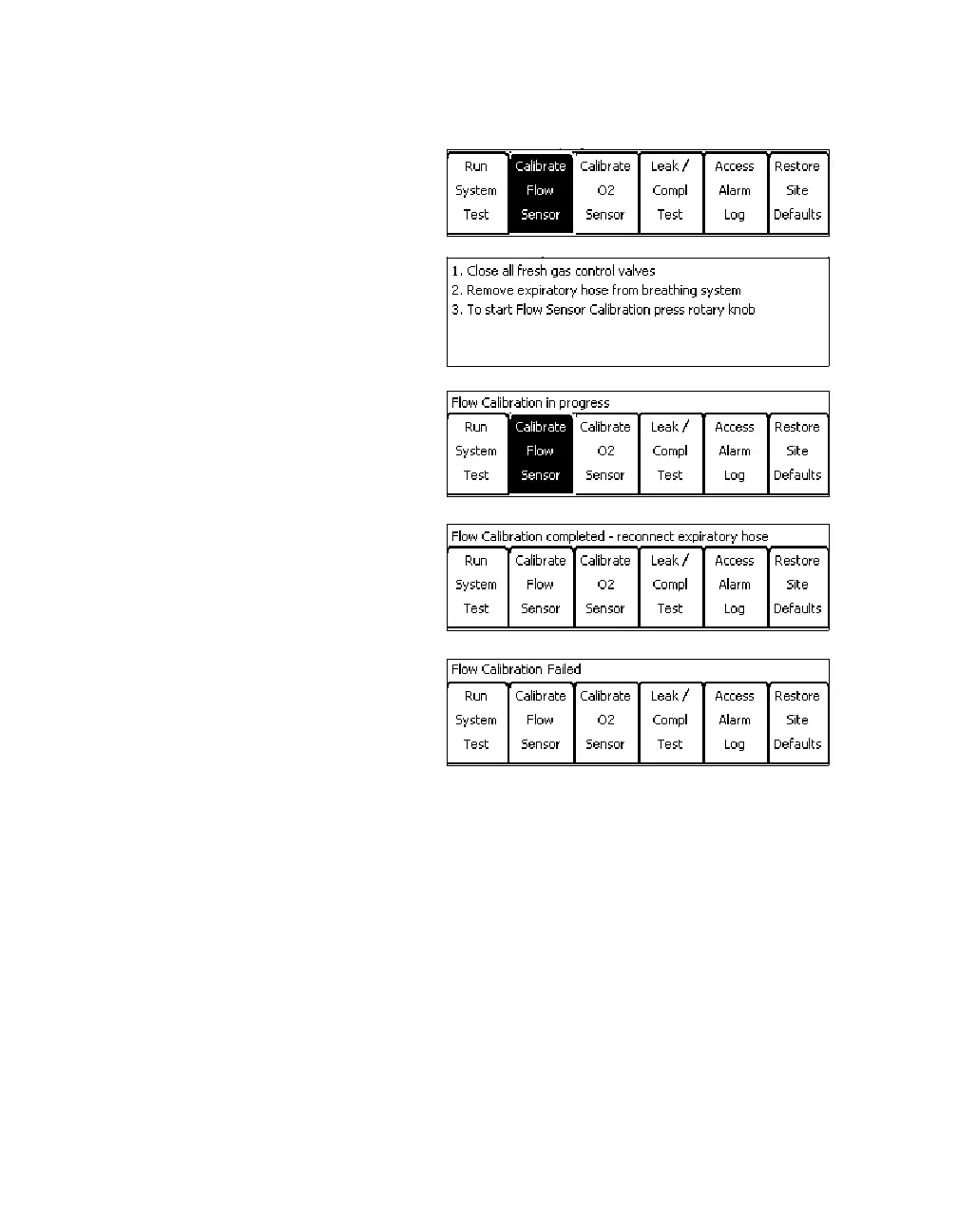Configuration
134
Instructions for Use Fabius MRI SW 3.n
Calibrate Flow Sensor
z Press the »Calibrate Flow Sensor« key on the
Standby screen. The Standby soft key window
is replaced by instructions for performing the
calibration.
z Follow the instructions on the screen:
– Close all fresh gas control valves.
– Remove expiratory hose from breathing sys-
tem.
– To start Flow Sensor Calibration, press rotary
knob.
z When the calibration begins, the instructions
are removed, and a »Flow Calibration in
progress« message is displayed above the
Standby soft keys.
z When the calibration is completed, one of two
messages is posted above the Standby soft
keys: »Flow Calibration completed - recon-
nect expiratory hose« or »Flow Calibration
Failed«.
Troubleshooting Flow Calibration Failure
If the flow sensor cannot be calibrated, retry the cal-
ibration.
If the flow sensor still cannot be calibrated, call
DrägerService or your local authorized service
organization.
