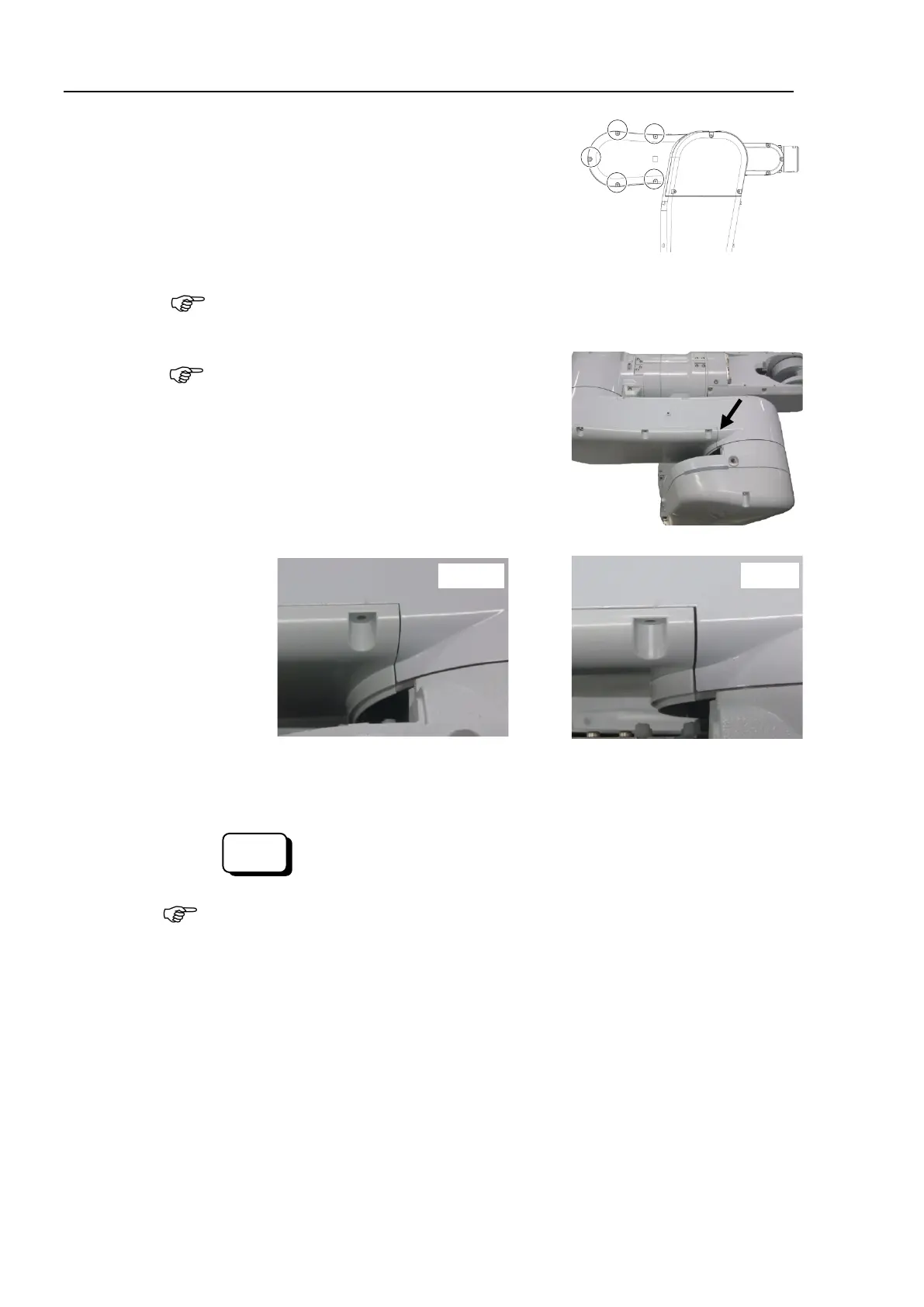Maintenance 3. Covers
128 N6 Rev.2
at the origin position, set the
Manipulator and temporarily fix
Cross recessed binding head machine screw:
5-M4×8
Tightening torque: 0.45 ± 0.05 N·m
The cover may get broken if it is
fastened too tight.
e careful not to exceed the above tightening torque.
that there is no space between the Arm
#2 cover and Arm #2, and then fix it.
the Joint #2 brake.
> brake off, 2
When releasing the brake, be careful of the arm
falling due to its own weight.
