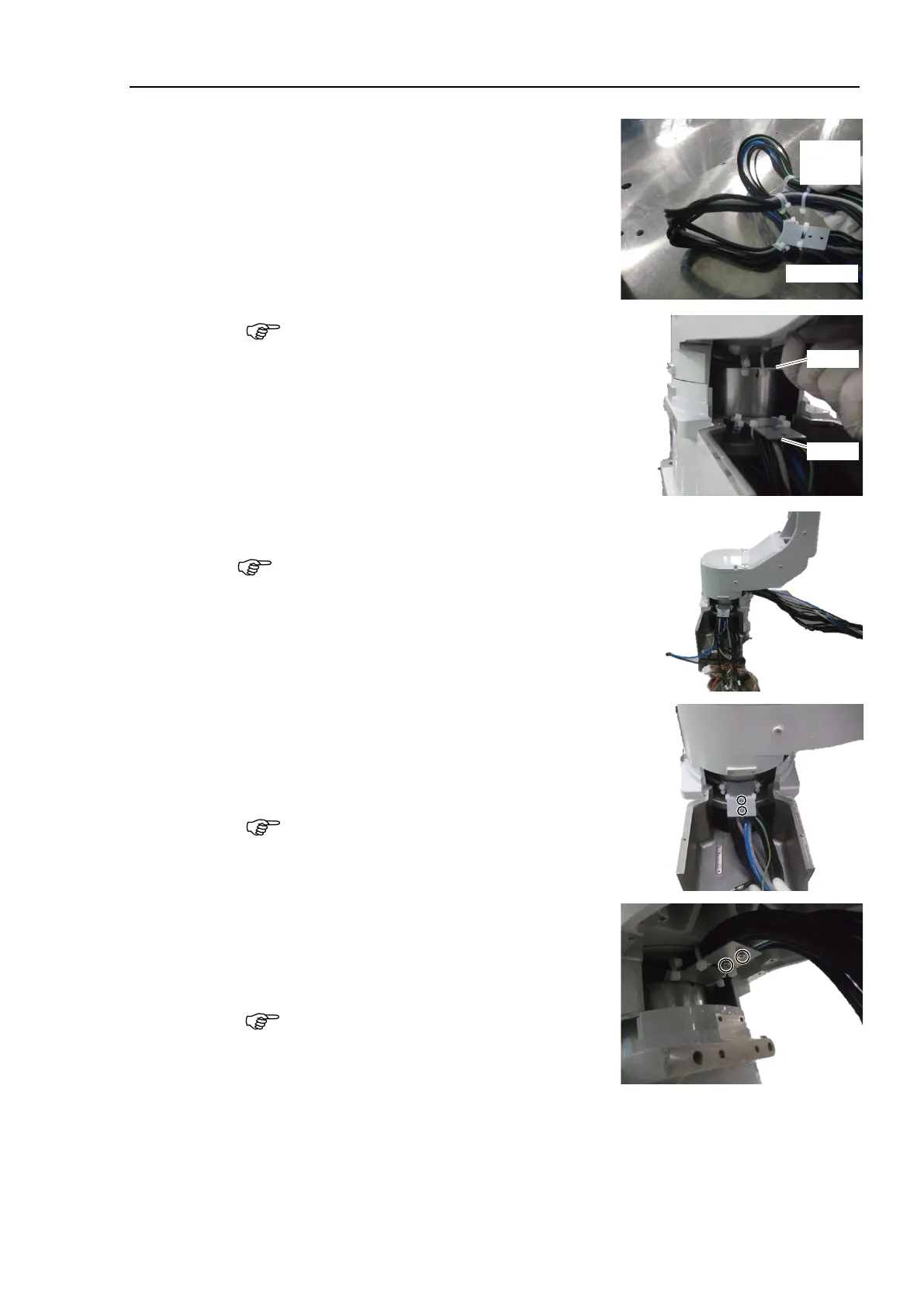Maintenance 4. Cable
N6 Rev.2 165
To face the two cable fixing plates, bend the
cable unit and pass it through the Joint #1.
End effector side : Plate A
Base side : Plate B
the
Manipulator, make sure
not to
apply excessive force to the cables.
Move the Arm #1 approx. 90 degrees.
Be careful not to get the
cables caught in the
.
Install the cable fixing plate
B to the base.
Hexagon socket head cap bolts: 2-M4×8
Tightening torque: 4.0 ± 0.2 N·m
Be careful not to tighten the screws with the
cables get caught
on the plate.
Install the cable fixing plate
A to Arm #1.
Hexagon socket head cap bolts: 2-M4×8
Tightening torque: 4.0 ± 0.2 N·m
not to tighten the screws with the
cables get caught on the plate
.
