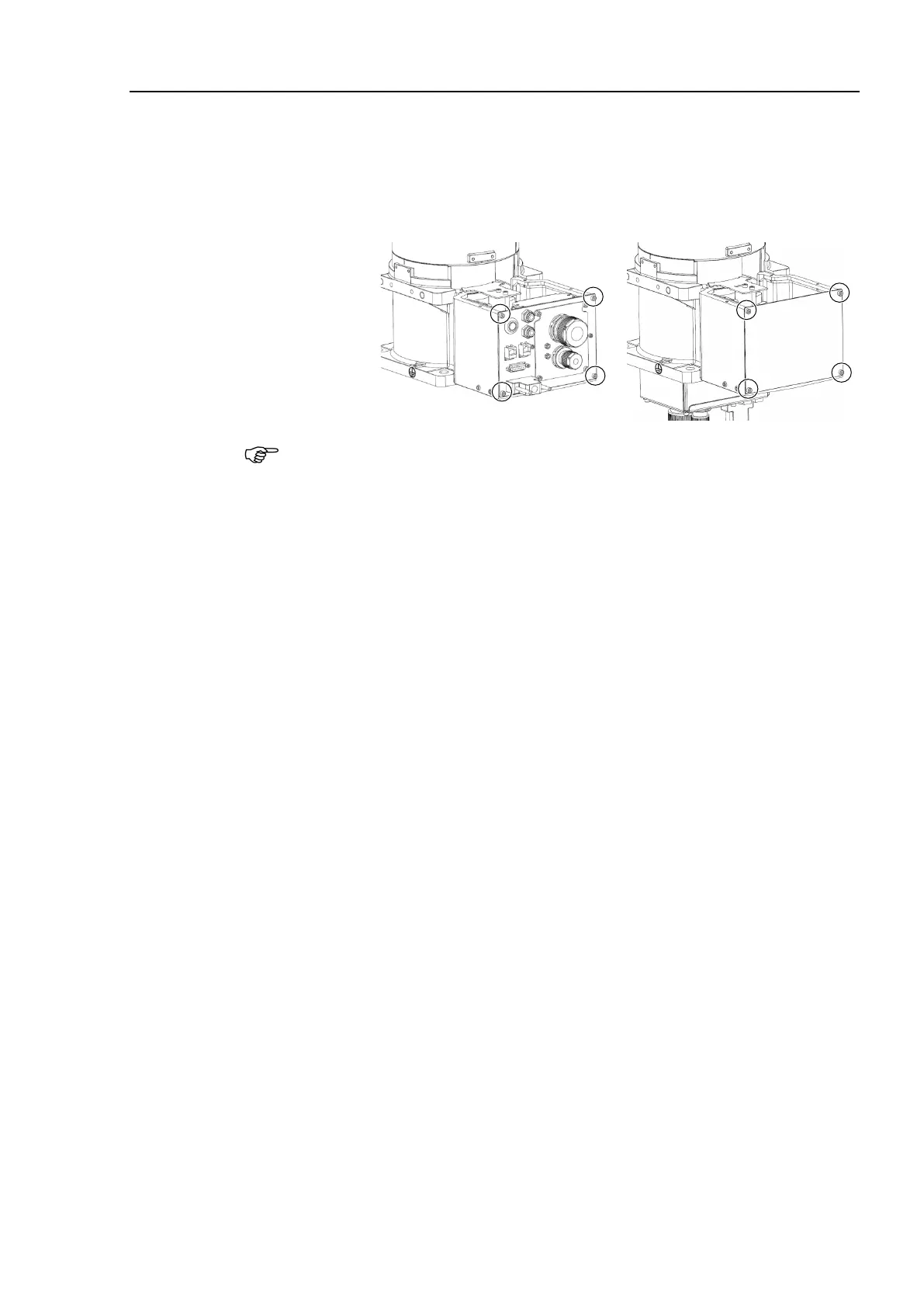Maintenance 7. Boards
N6 Rev.2 339
Install the base side plate.
Hexagon socket head cap bolts: 4-M4×8
Tightening torque: 4.0± 0.2 N·m
M/C cable direction: Standard (backward)
Be careful not to get the cables caught in the base.
For details, refer to Maintenance 3. Covers.
controller.
Calibrate all the Joints.
For details, refer to Maintenance 8. Calibration.
