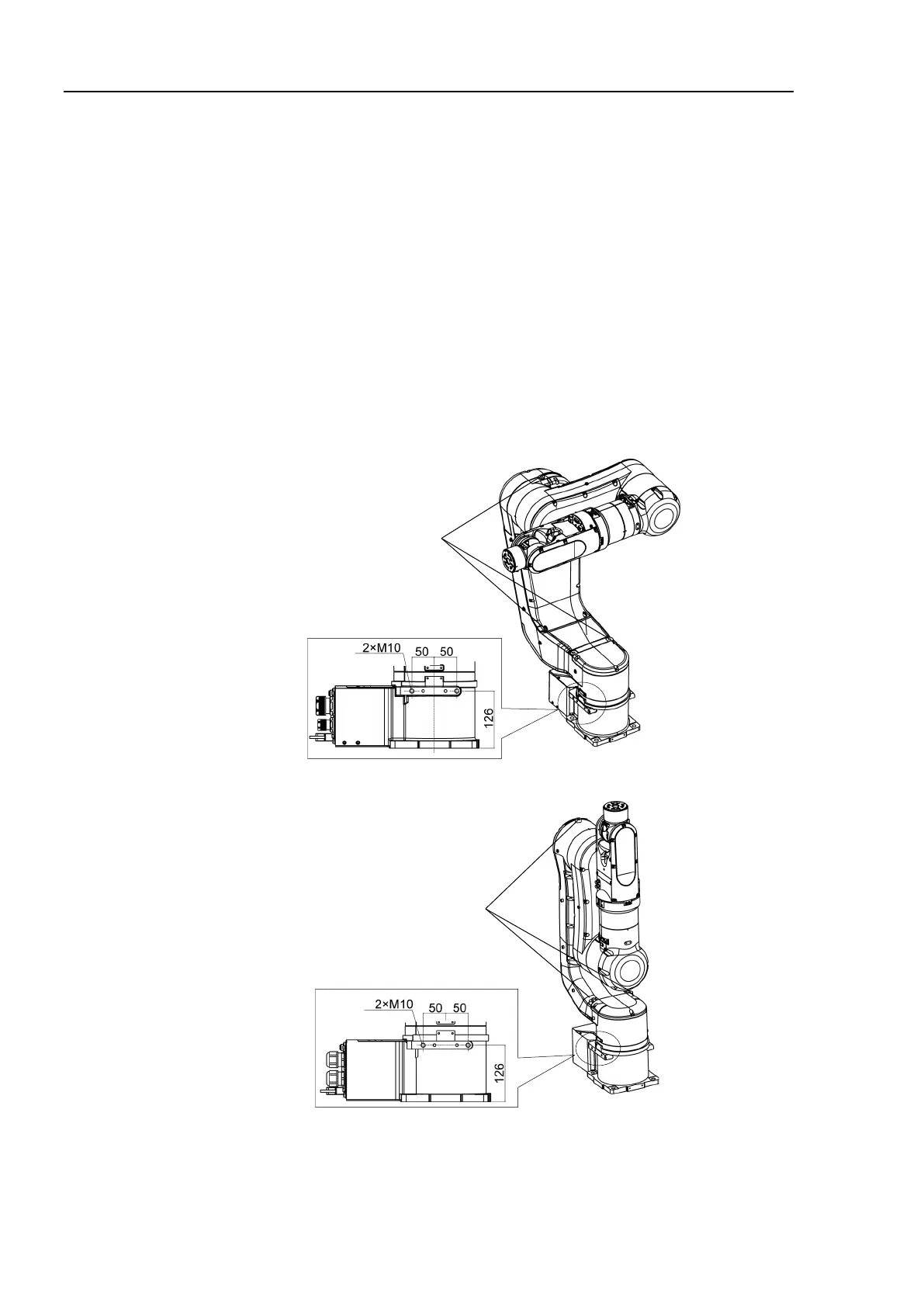Setup & Operation 3. Environment and Installation
42 N6 Rev.2
Ceiling mounting
To mount the Manipulator on the ceiling, install the eyebolts on the tap hole for
transportation and lift up the Manipulator by the wire.
Check that the eyebolts are securely fastened before carrying the Manipulator.
After transporting the Manipulator, remove the eyebolts and keep them for future use.
The eyebolts (3 eyebolts) and wire must be strong enough to withstand the Manipulator
weight (See the figures below).
Only authorized personnel should perform sling work and operate a crane and a forklift.
When these operations are performed by unauthorized personnel, it is extremely hazardous
and may result in serious bodily injury and/or severe equipment damage to the robot
system.
Tap hole position for transportation
*
Same for the other side
* Same for the other side
