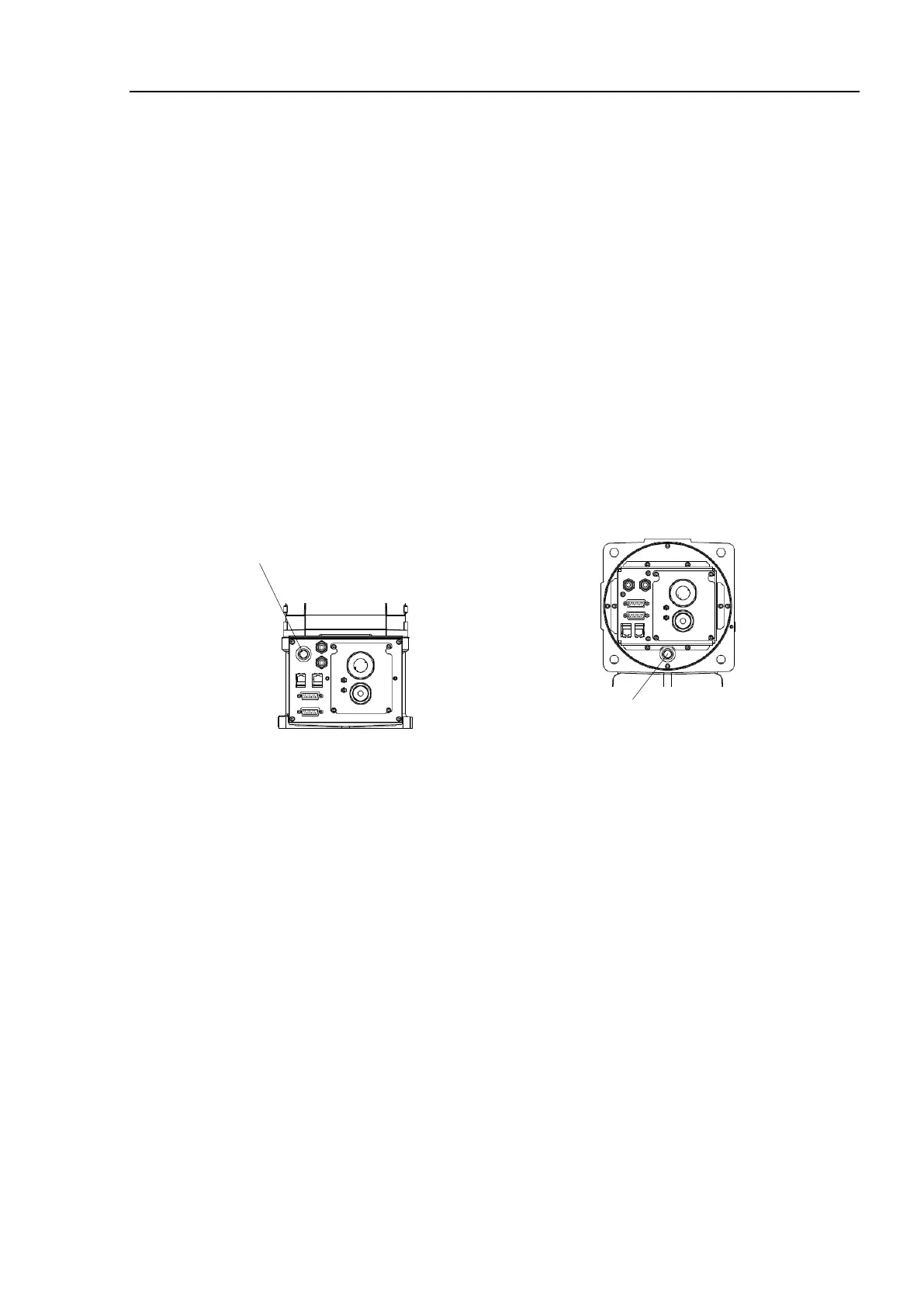Setup & Operation 3. Environment and Installation
N6 Rev.2 43
Cleanroom model
When using the Manipulator in the cleanroom, follow the steps below before the
installation.
(1) Unpack the Manipulator outside of the cleanroom.
(2) Secure the Manipulator to delivery equipment such as a pallet with bolts so that the
Manipulator does not fall over.
(3) Wipe off the dust on the Manipulator with a little alcohol or distilled water on a
lint-free cloth.
(4) Transport the Manipulator to the cleanroom.
(5) Secure the Manipulator to the base table.
When operating the Manipulator after installing it, exhaust from the exhaust port is
60L/min.
Cable direction: Standard (backward)
Cleanroom model:Exhaust port
Cable direction: Upward and Downward
Cleanroom model:Exhaust port
