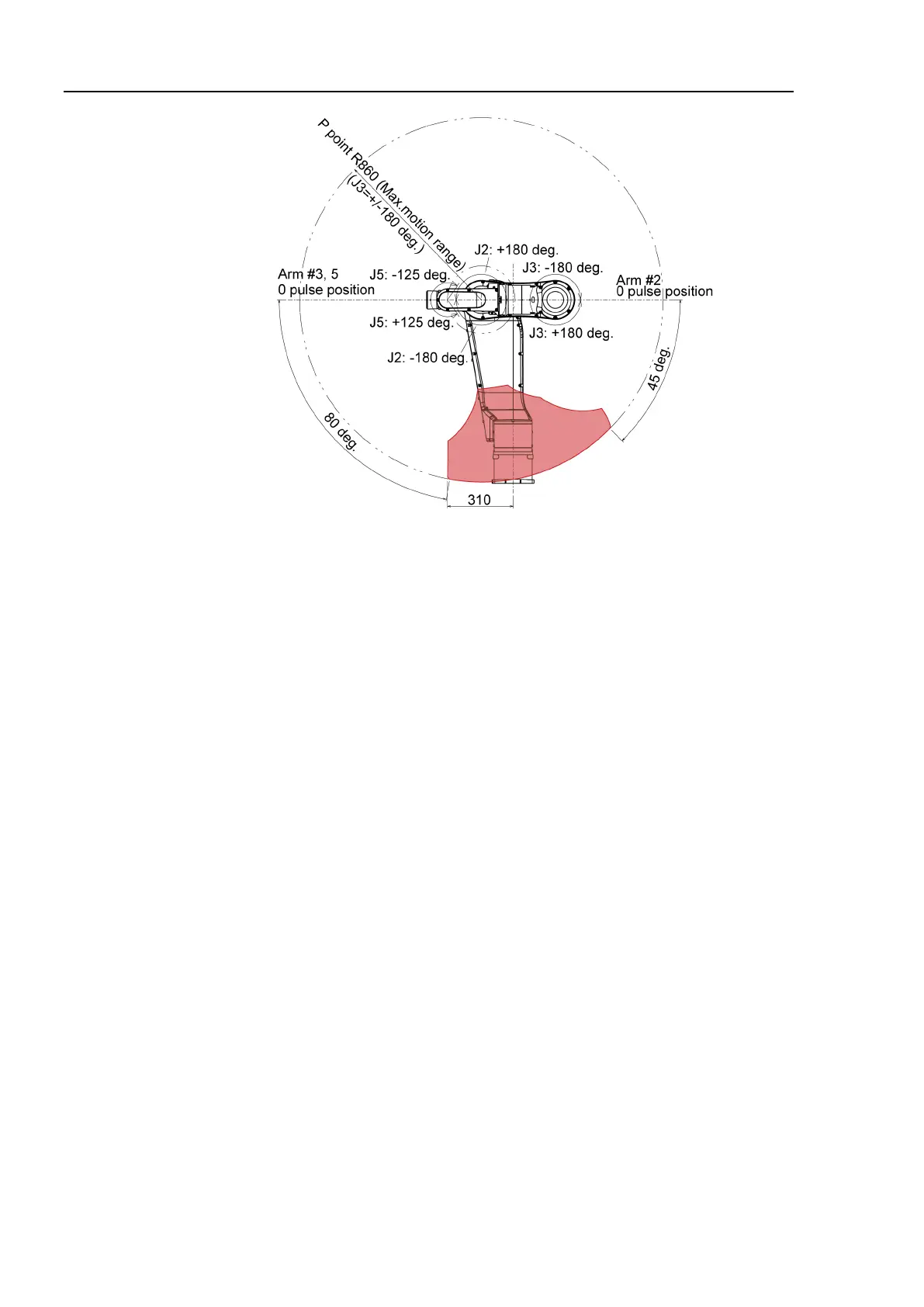Setup & Operation 5. Motion Range
74 N6 Rev.2
Fig 2: Area that “Error: 4066, 4248” occurs
Green and blue areas in Fig. 1 are red area in Fig. 2.
When the arm/elbow orientation of the target position is in a restricted orientation:
[Remedy] Change the arm/elbow orientation and avoid “Error: 4066”.
When the arm/elbow orientation of the current position is in a restricted orientation:
Normally, the arm/elbow orientation of the current position will not be able to move to a
restricted orientation since “Error: 4066” will occur before operating the motion.
However, if using jog or releasing the brake to move the Manipulator by hand, the
arm/elbow orientation of the current position will be able to move to a restricted
orientation. If “Error: 4066” occurs when the motion command “Go Pulse(0,0,0,0,0,0)”
is executed, refer to the following remedy to avoid “Error: 4066”.
[Remedy] Move the Manipulator by Jog motion.
Release a brake and move the Manipulator by hand.
