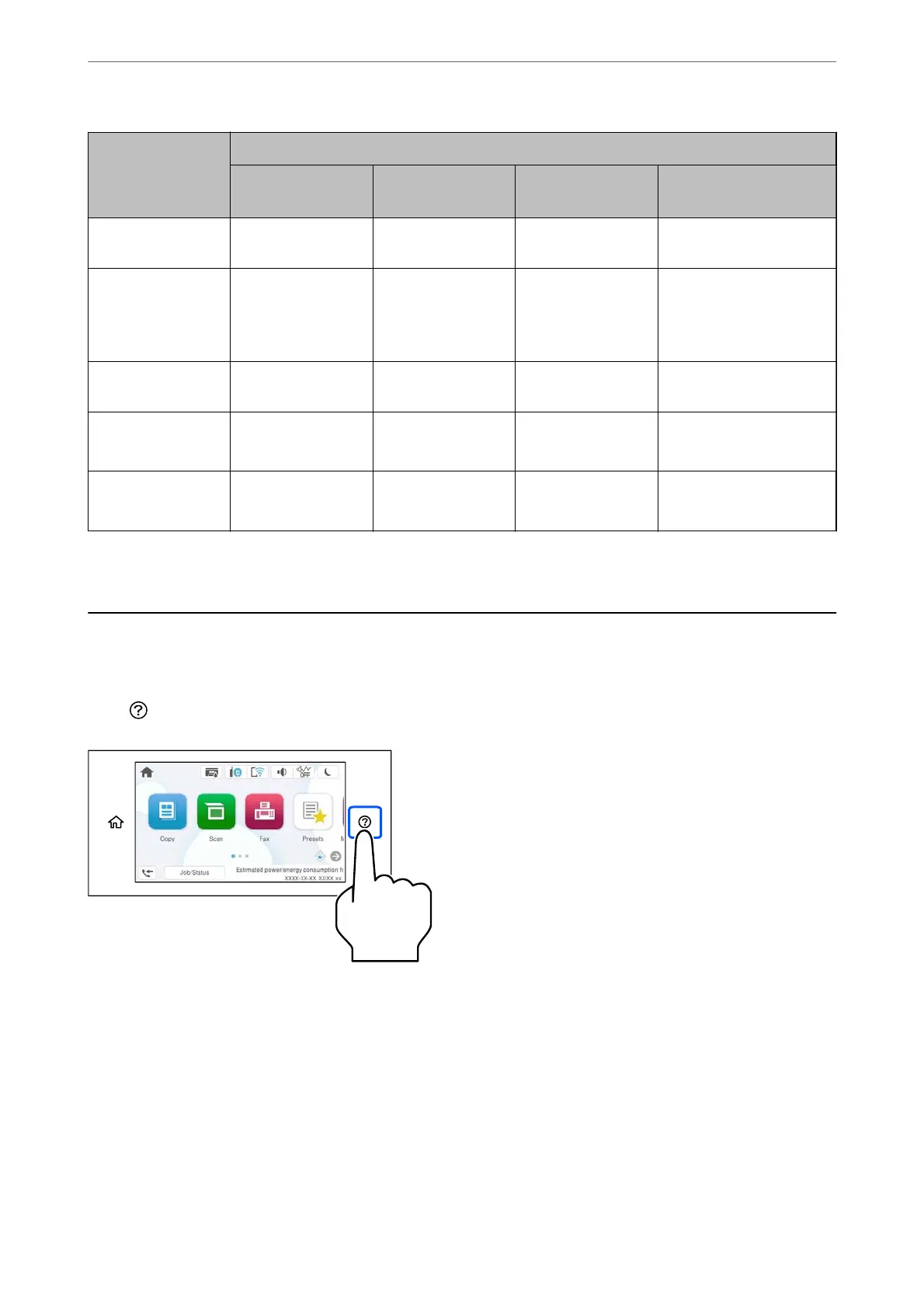Media Name Media Type
Control Panel Printer Driver,
Smart device
*
PostScript Printer
Driver
Epson Universal Printer
Driver
Epson Photo Paper
Glossy
Glossy Photo Paper Glossy Photo Paper Glossy -
Epson Matte Paper-
Heavyweight
Epson Double-Sided
Matte Paper
Matte Epson Matte Epson Matte -
Epson Photo Quality
Ink Jet Paper
Photo Quality Ink
Jet
Epson Photo Quality
Ink Jet
Epson Photo Quality
Ink Jet
-
Thick paper
(91 to 160 g/m)
Thick paper1 Thick paper1 Thick1 Thick-Paper1
Thick paper
(161 to 256 g/m)
Thick paper2 Thick paper2 Thick2 Thick-Paper2
* For smart devices, these media types can be selected when printing using Epson Smart Panel.
Loading Paper
You can load paper or envelopes by referring to the animations displayed on the printer's LCD screen.
Select
, and then select How To > Load paper.
Select the paper type and paper source you want to use to display the animations.
Select Finish to close the animation screen.
Loading Paper
>
Loading Paper
143
