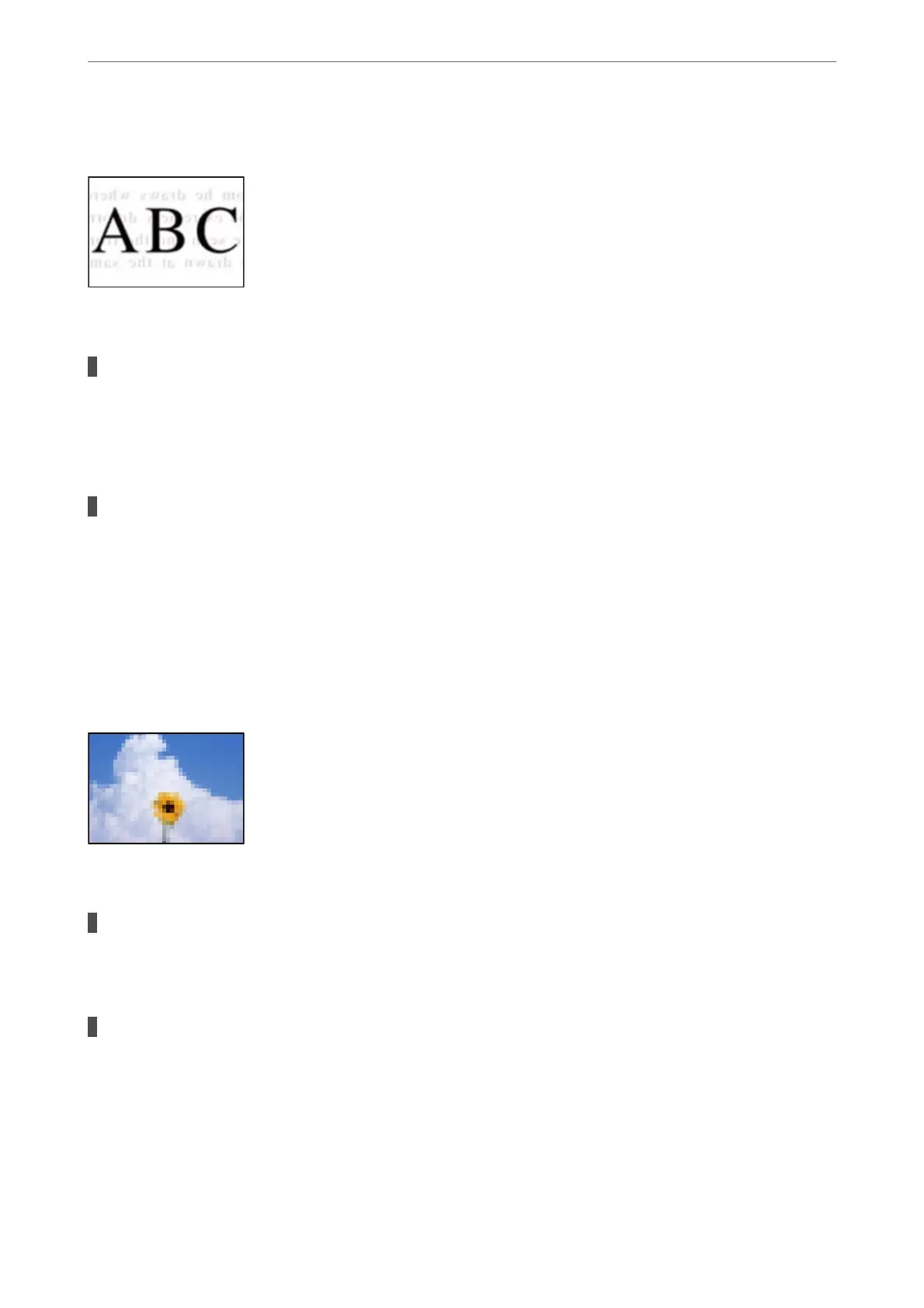An Image of the Reverse Side of the Original Appears in the Sent Fax
e following causes can be considered.
When scanning thin originals, images on the back may be scanned at the same time.
Solutions
Place the original on the scanner glass and then place a piece of black paper over it.
& “Placing Originals” on page 147
The density setting is high when sending faxes.
Solutions
Select Fax > Fax Settings > Scan Settings > Density, and then lower the setting.
Received Fax Quality is Poor
The Image Quality of Received Faxes is Poor
e
following causes can be considered.
The image quality setting is low on the sender's fax machine.
Solutions
Ask the sender to send faxes at a higher quality.
Image Quality of Received Faxes does not Improve After Trying the Solutions Above
Solutions
If you cannot solve the problem, contact your printer administrator. For printer administrators, see the
following section to troubleshoot fax problems.
“e Quality of the Sent or Received Fax is Poor” on page 137
Solving Problems
>
Printing, Copying, Scanning, and Faxing Quality is Poor
>
Received Fax Quality is Poor
325
