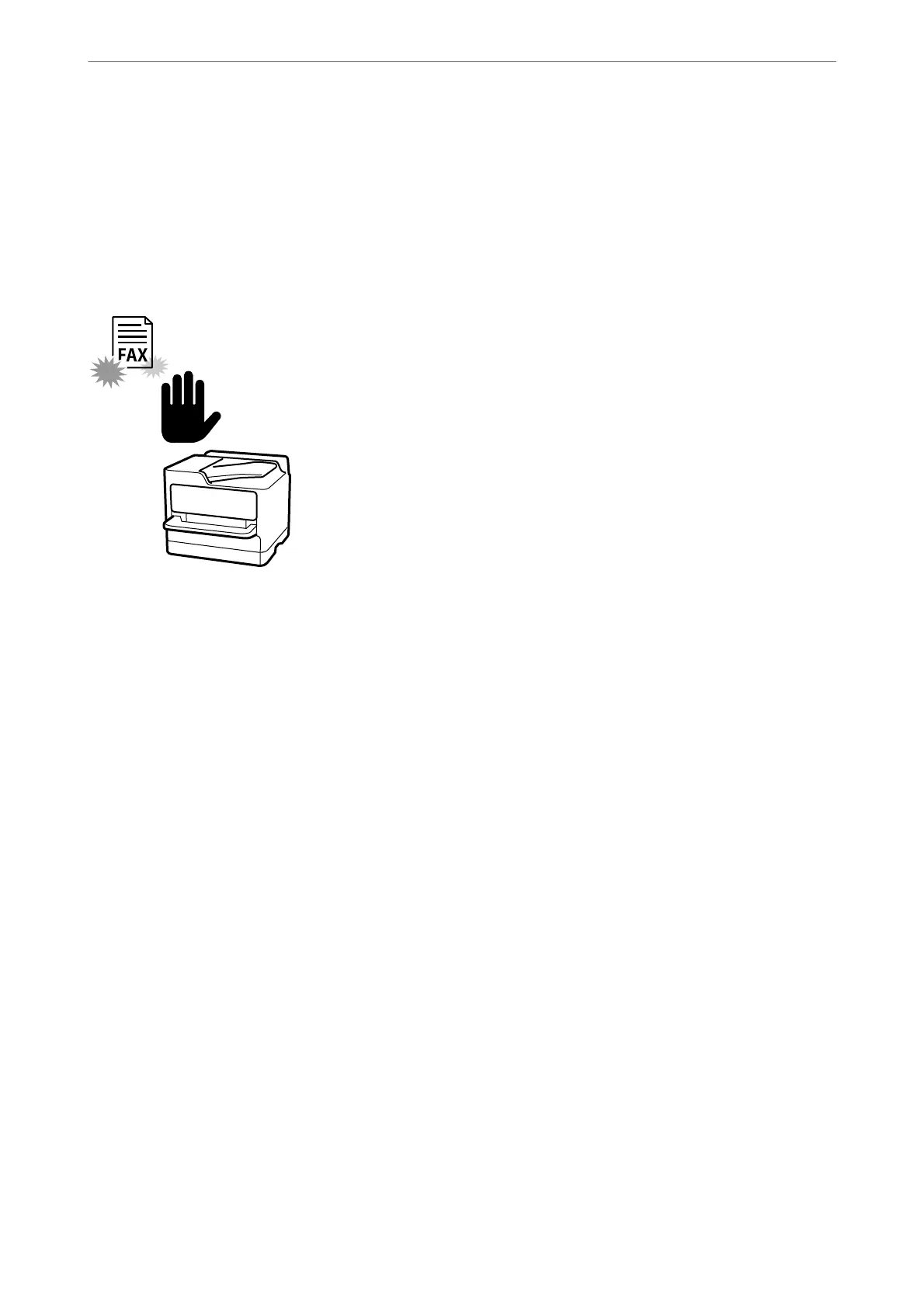“Menu Options for Fax Box” on page 245
Features: Other Useful Features
Blocking Junk Faxes
You can reject junk fax.
“Making Settings for Blocking Junk Faxes” on page 132
Receiving Faxes After Dialing
Aer dialing to another fax machine, you can receive the document from the fax machine.
“Receiving Faxes by Making a Phone Call” on page 237
“Polling Receive:” on page 244
Regarding Sending Faxes
You can display the settings that you use frequently to send faxes at the top of the Fax Settings tab.
“Quick Operation Button” on page 377
“Quick Operation Button:” on page 241
Faxing
>
Overview of this Printer's Fax Features
>
Features: Other Useful Features
226
