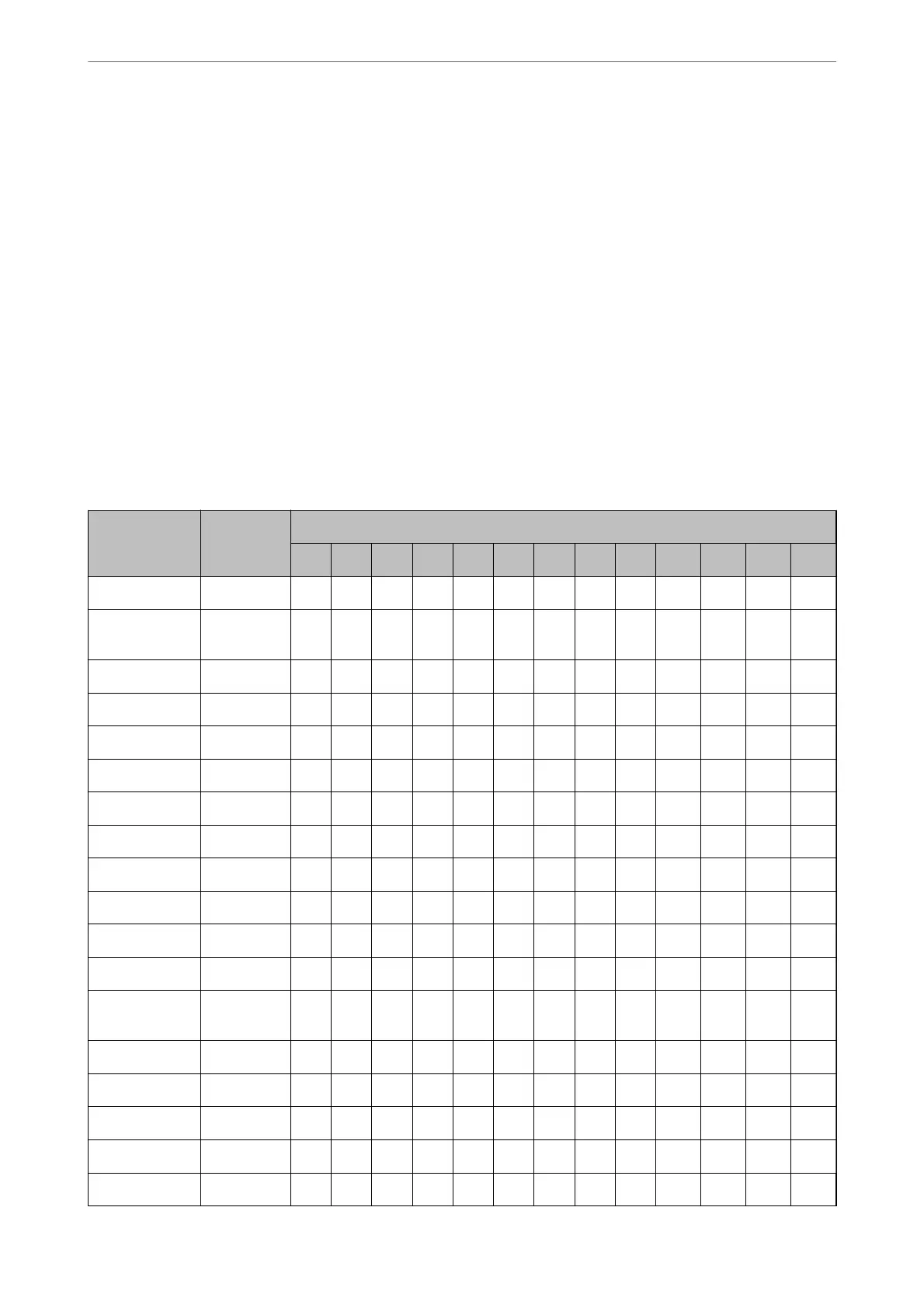Note:
Depending on the print density, or on the quality or color of the paper, OCR A, OCR B, Code39, and EAN/UPC fonts may
not be readable. Print a sample and make sure the fonts can be read before printing large quantities.
List of Symbol Sets
Your printer can access a variety of symbol sets. Many of these symbol sets dier only in the international
characters specic to each language.
When you are considering which font to use, you should also consider which symbol set to combine with the font.
Note:
Since most soware handles fonts and symbols automatically, you will probably never need to adjust the printer's settings.
However, if you are writing your own printer control programs, or if you are using older soware that cannot control fonts,
refer to the following sections for symbol set details.
List of Symbol Sets for PCL 5
Symbol Set
Name
Attribute Font Classication
12345678910111213
Norweg1 0D ✓✓✓----------
Roman
Extension
0E --------✓ ----
Italian 0I ✓✓✓----------
ECM94-1 0N ✓✓✓-----✓ ----
Swedis2 0S ✓✓✓----------
ANSI ASCII 0U ✓✓✓---✓✓-----
UK 1E ✓✓✓----------
French2 1F ✓✓✓----------
German 1G ✓✓✓----------
Legal 1U ✓✓✓-----✓ ----
8859-2 ISO 2N ✓✓✓-----✓ ----
Spanish 2S ✓✓✓----------
ISO 8859/4
Latin 4
4N ✓✓✓----------
Roman-9 4U ✓✓✓----------
PsMath 5M ✓✓✓---✓✓-----
8859-9 ISO 5N ✓✓✓-----✓ ----
WiTurkish 5T ✓✓✓----------
MsPublishin 6J ✓✓✓----------
Product Information
>
Font Specications
>
List of Symbol Sets
415
