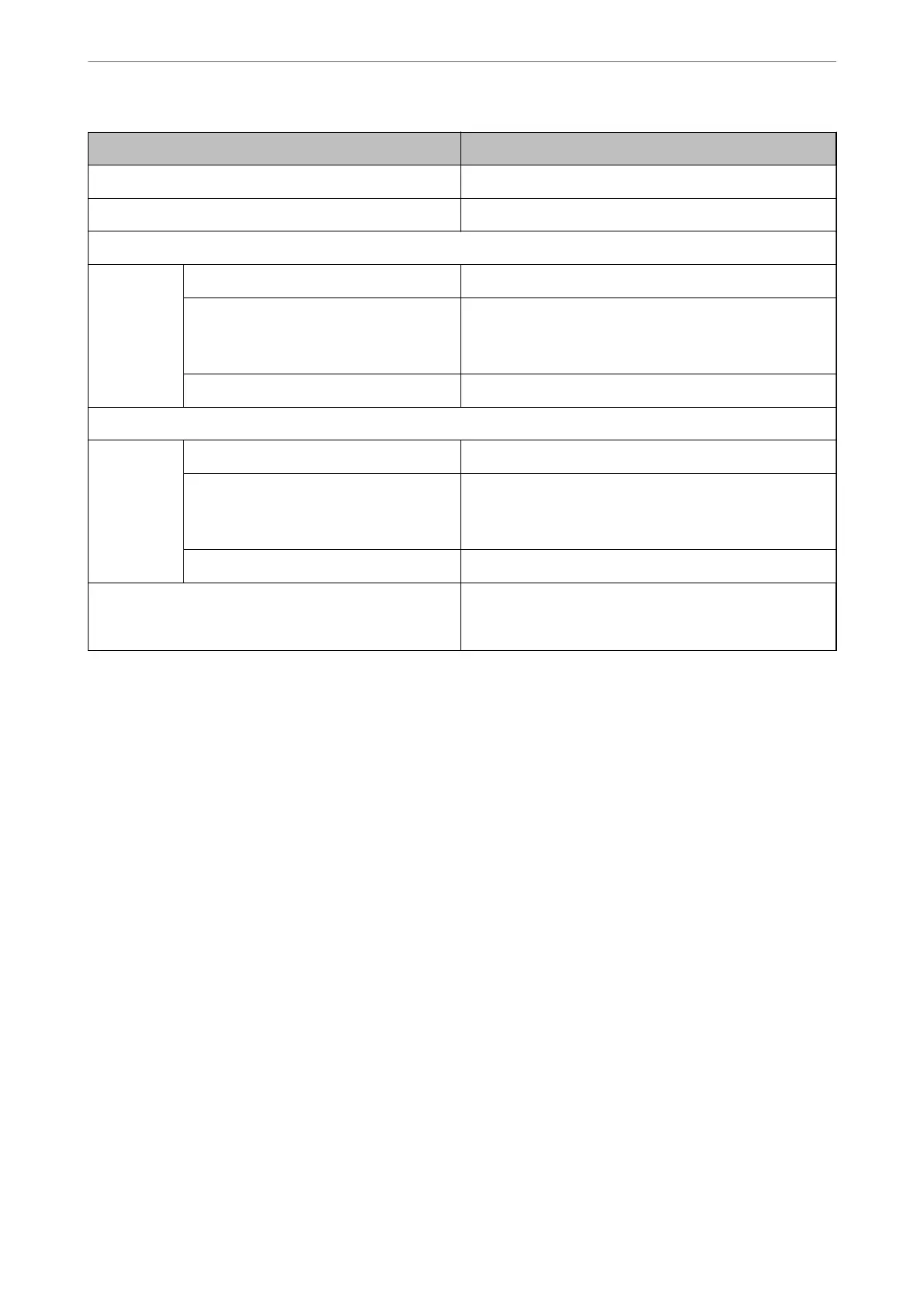Items Setting value and Description
Enable SNMPv3 SNMPv3 is enabled when the box is checked.
User Name Enter between 1 and 32 characters using 1 byte characters.
Authentication Settings
Algorithm Select an algorithm for an authentication for SNMPv3.
Password Enter the password for an authentication for SNMPv3.
Enter between 8 and 32 characters in ASCII (0x20-0x7E). If
you do not specify this, leave it blank.
Conrm Password Enter the password you congured for conrmation.
Encryption Settings
Algorithm Select an algorithm for an encryption for SNMPv3.
Password Enter the password for an encryption for SNMPv3.
Enter between 8 and 32 characters in ASCII (0x20-0x7E). If
you do not specify this, leave it blank.
Conrm Password Enter the password you congured for conrmation.
Context Name Enter within 32 characters or less in Unicode (UTF-8). If you
do not specify this, leave it blank. The number of characters
that can be entered varies depending on the language.
Related Information
& “Controlling Using Protocols” on page 447
& “Protocols you can Enable or Disable” on page 448
Using a Digital Certicate
About Digital Certication
❏ CA-signed Certicate
is is a certicate signed by the CA (Certicate Authority.) You can obtain it to apply to the Certicate
Authority. is certicate certies the existence of the printer is and used for SSL/TLS communication so that
you can ensure the safety of data communication.
When it is used for SSL/TLS communication, it is used as a server certicate.
When it is set to IPsec/IP Filtering or IEEE802.1x communication, it is used as a client certicate.
Administrator Information
>
Network Security Settings
>
Using a Digital Certicate
452
