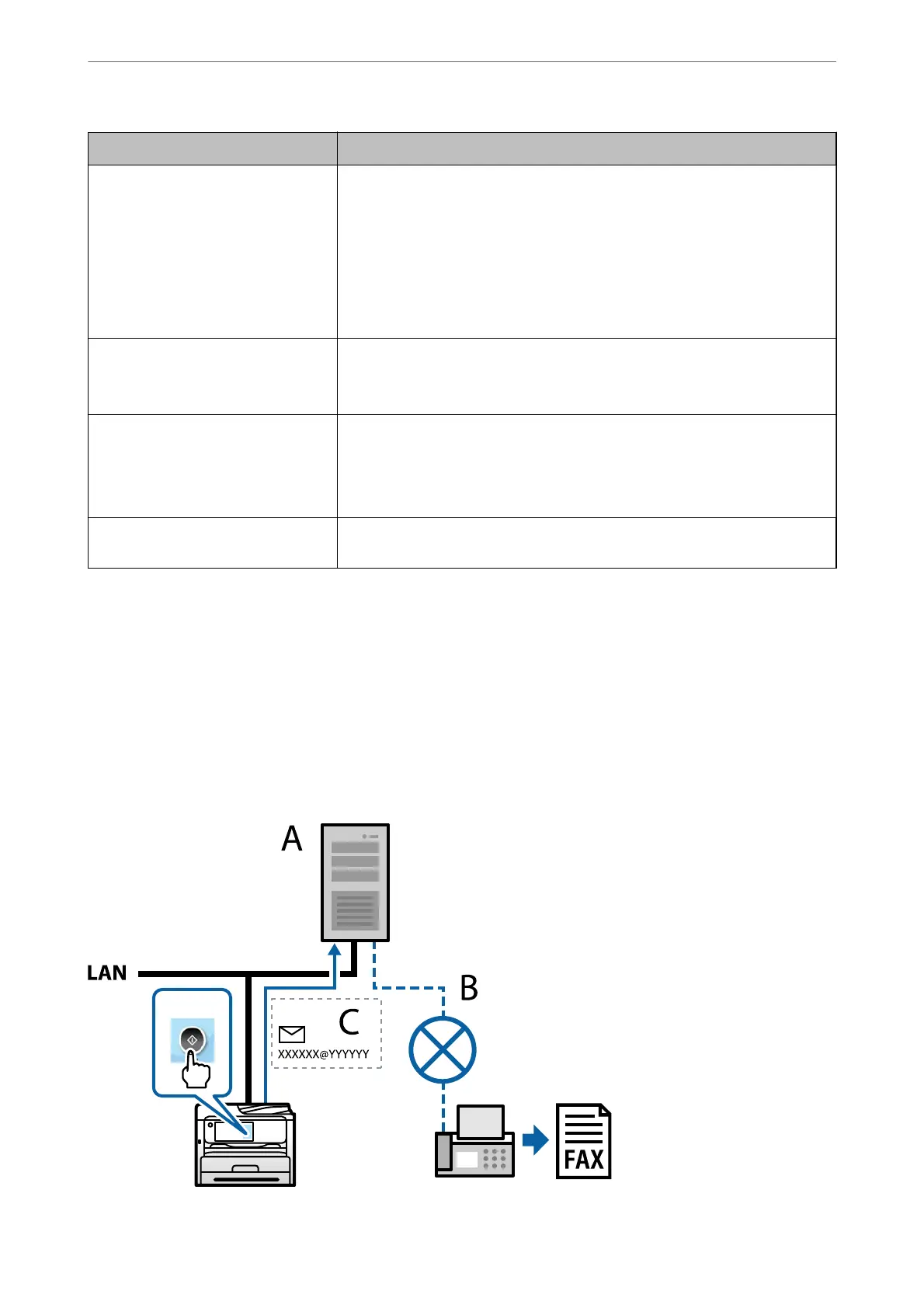Messages Explanation
Connection test failed.
Check the settings.
This message appears for the following reasons:
❏ The LDAP server address or the port number is incorrect.
❏ A timeout has occurred.
❏ Do Not Use is selected as the Use LDAP Server.
❏ If Kerberos Authentication is selected as the Authentication Method,
settings such as Realm (Domain), KDC Address and Port Number (Kerberos)
are incorrect.
Connection test failed.
Check the date and time on your
product or server.
This message appears when the connection fails because the time settings for the
printer and the LDAP server are mismatched.
Authentication failed.
Check the settings.
This message appears for the following reasons:
❏ User Name and/or Password is incorrect.
❏ If Kerberos Authentication is selected as the Authentication Method, the
time/date may not be congured.
Cannot access the printer until
processing is complete.
This message appears when the printer is busy.
Sending Faxes Using a Fax Server
You can send faxes using a fax server on your network. Conguring the fax server allows you to send an email to
the fax server with the fax data attached, and then send it using your printer's fax function. e fax server sends
the fax using the recipient's fax number included in the e-mail address. When fax server settings are enabled, you
cannot send faxes using LINE port on the printer.
Note:
Before introducing this feature to your network, consult your sales representative for more information. For details on the fax
server, consult the service provider for Internet faxes.
Preparing the Printer and Making Initial Settings
>
Preparing and Setting Up the Printer Accordin
…
103
