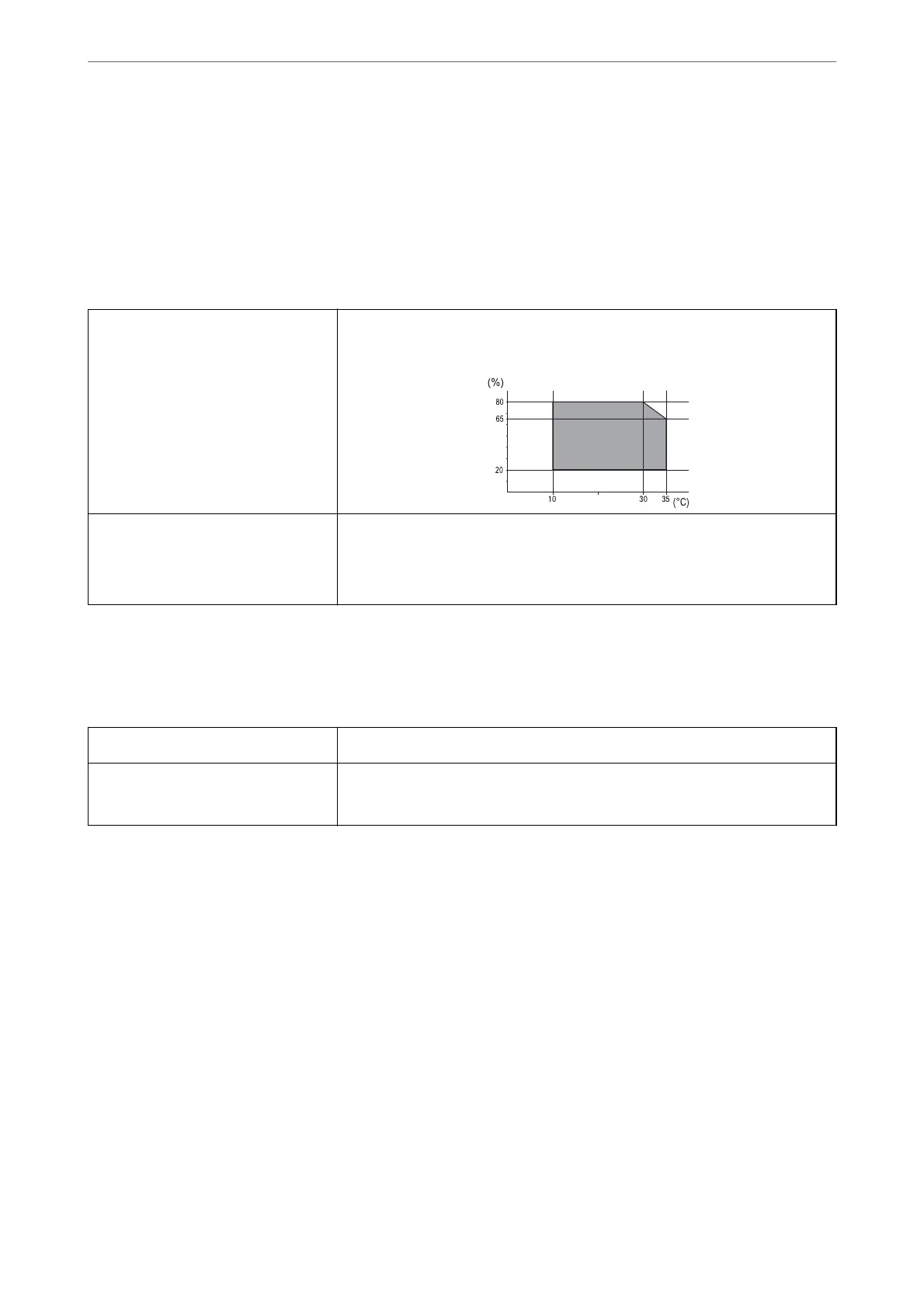Note:
❏ Check the label on the printer for its voltage.
❏ For European users, see the following Website for details on power consumption.
http://www.epson.eu/energy-consumption
Environmental
Specications
Operation Use the printer within the temperature (°C) and humidity (%) ranges shown in the
graph, and in an environment without condensation.
Storage
Temperature after initial ink charging: -15 to 40°C (5 to 104°F)
*
Temperature before initial ink charging: -20 to 40°C (-4 to 104°F)
*
Humidity: 5 to 85% RH (without condensation)
* You can store for one month at 40°C (104°F).
Environmental Specications for Ink Supply Units
Storage Temperature
-30 to 40 °C (-22 to 104 °F)
*1
Freezing Temperature
-7.45 °C (18.6 °F)
*2
Ink thaws and is usable after approximately 3 hours at 25 °C (77 °F)
*1 You can store for one month at 40 °C (104 °F).
*2 This depends on the color. Ink may partially freeze at 0 °C or lower.
Installation Location and Space
To ensure safe use, place the printer in a location that meets the following conditions.
❏ A at, stable surface that can support the weight of the printer
❏ Locations that do not block or cover the vents and openings in the printer
❏ Locations where you can load paper and remove paper easily
❏ Locations that meet the conditions in the "Environmental Specications" in this manual
Product Information
>
Product Specications
>
Installation Location and Space
410
