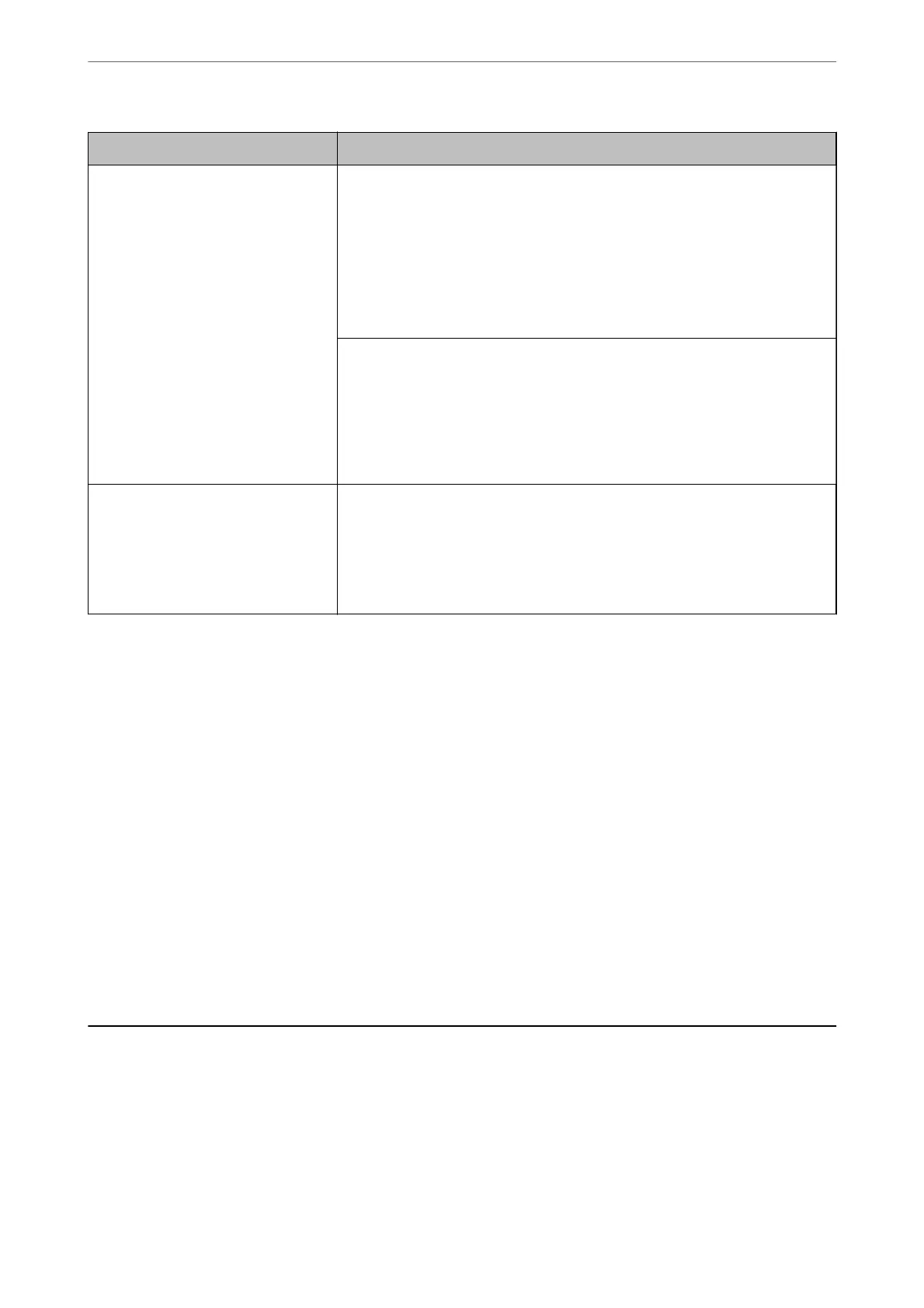Messages Cause/What to do
Private key is required. Cause:
There is no paired private key with the certicate.
What to do:
❏ If the certicate is the PEM/DER format and it is obtained from a CSR using a
computer, specify the private key
le.
❏ If the certicate is the PKCS#12 format and it is obtained from a CSR using a
computer, create a le that contains the private key.
Cause:
You have re-imported the PEM/DER certicate obtained from a CSR using Web
Cong.
What to do:
If the certicate is the PEM/DER format and it is obtained from a CSR using Web
Cong
, you can only import it once.
Setup failed. Cause:
Cannot nish the conguration because the communication between the printer
and computer failed or the le cannot be read by some errors.
What to do:
After checking the
specied
le
and communication, import the
le
again.
Related Information
& “About Digital Certication” on page 452
Delete a CA-signed Certicate by Mistake
There is no backup
le
for the CA-signed
certicate.
If you have the backup le, import the certicate again.
If you obtain a
certicate
using a CSR created from Web
Cong
, you cannot import a deleted
certicate
again.
Create a CSR and obtain a new
certicate.
Related Information
& “Importing a CA-signed Certicate” on page 455
& “Deleting a CA-signed Certicate” on page 456
Using Epson Open Platform
Epson Open Platform Overview
Epson Open Platform is a platform to use Epson printers with the function provided by the server of the
authentication system.
Administrator Information
>
Using Epson Open Platform
>
Epson Open Platform Overview
482