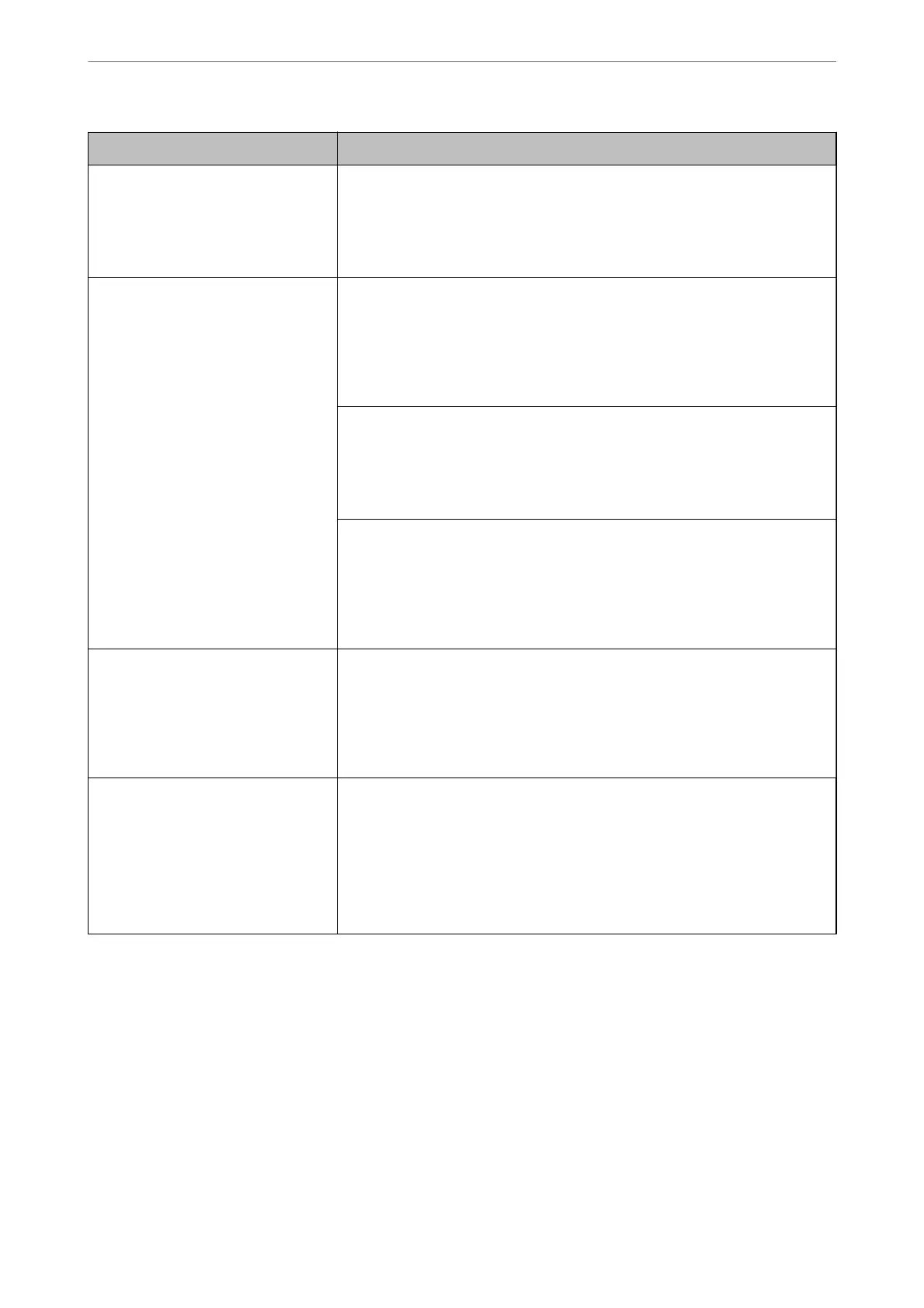Messages Cause/What to do
Invalid password. Cause:
The password set for CA certicate and entered password do not match.
What to do:
Enter the correct password.
Invalid le. Cause:
You are not importing a certicate le in X509 format.
What to do:
Make sure that you are selecting the correct certicate sent by a trusted certicate
authority.
Cause:
The le you have imported is too large. The maximum le size is 5KB.
What to do:
If you select the correct le, the certicate might be corrupted or fabricated.
Cause:
The chain contained in the certicate is invalid.
What to do:
For more information on the
certicate,
see the website of the
certicate
authority.
Cannot use the Server Certicates that
include more than three CA
certicates.
Cause:
The certicate le in PKCS#12 format contains more than 3 CA certicates.
What to do:
Import each
certicate
as converting from PKCS#12 format to PEM format, or
import the certicate le in PKCS#12 format that contains up to 2 CA certicates.
The certicate has expired. Check if the
certicate is valid, or check the date
and time on your printer.
Cause:
The certicate is out of date.
What to do:
❏ If the certicate is out of date, obtain and import the new certicate.
❏ If the certicate is not out of date, make sure the printer's date and time are set
correctly.
Administrator Information
>
Network Security Settings
>
Network Security Issues
481
