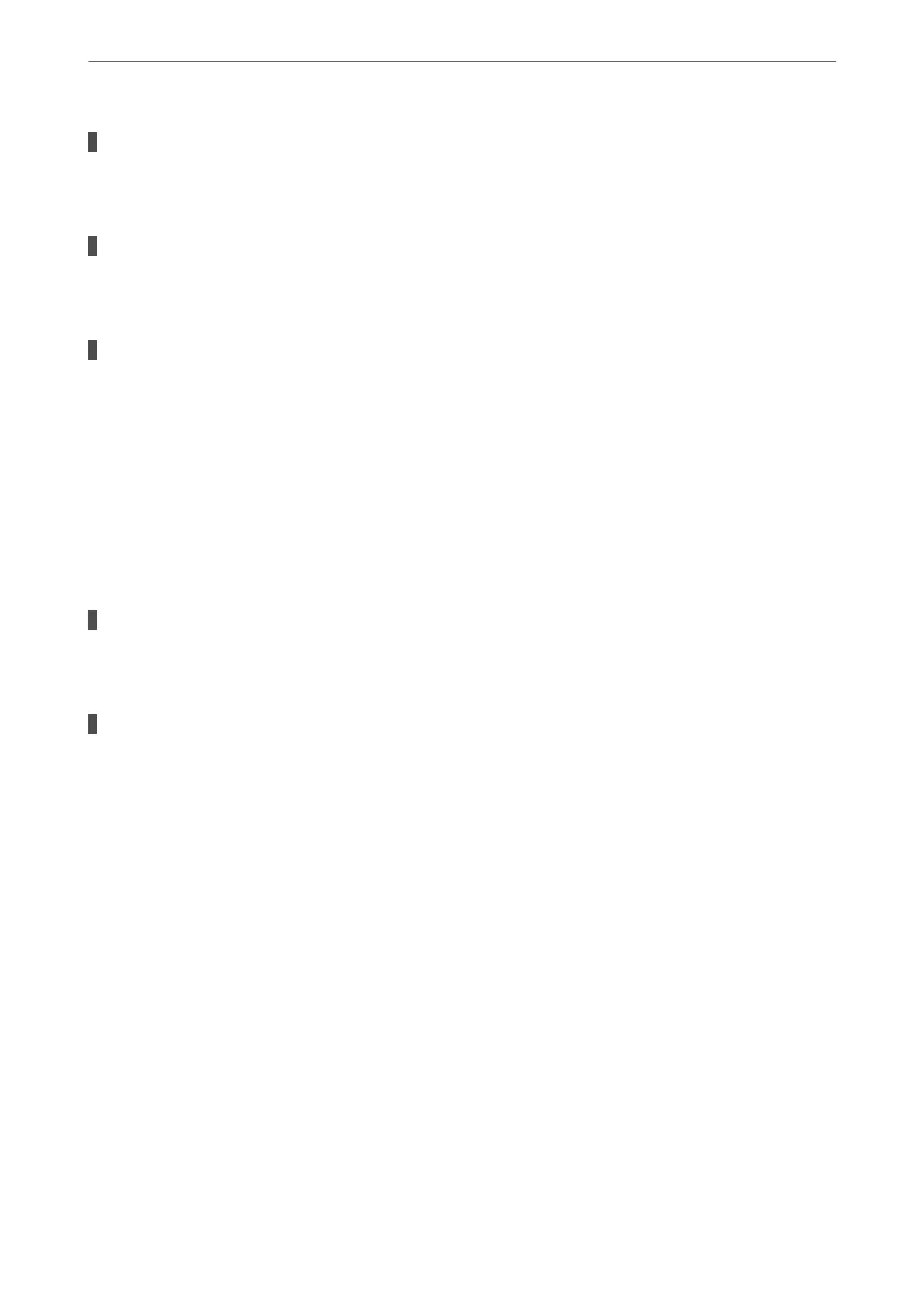There is a problem with the USB hub.
Solutions
If you are using a USB hub, try to connect the printer directly to the computer.
There is a problem with the USB cable or the USB inlet.
Solutions
If the USB cable cannot be recognized, change the port, or change the USB cable.
The printer is connected to a SuperSpeed USB port.
Solutions
If you connect the printer to a SuperSpeed USB port using a USB 2.0 cable, a communication error may
occur on some computers. In this case, re-connect the printer using one of the following methods.
❏ Use a USB 3.0 cable.
❏ Connect to a Hi-Speed USB port on the computer.
❏ Connect to a SuperSpeed USB port other than the port that generated the communication error.
Cannot Copy
When the user feature restriction is enabled, a user ID and password are required to copy.
Solutions
If you do not know the password, contact your printer administrator.
The printer error has occured.
Solutions
You cannot copy if an error, such as a paper jam, has occurred in the printer. Check the printer's control
panel and follow the on-screen instructions to clear the error.
Cannot Send or Receive Faxes
Cannot Send or Receive Faxes
If you cannot send or receive faxes, contact your printer administrator. For printer administrators, see the
following section to troubleshoot fax problems.
“Cannot Send or Receive Faxes” on page 134
Cannot Send Faxes
e following causes can be considered.
Solving Problems
>
Cannot Print, Copy, Scan, or Fax
>
Cannot Send or Receive Faxes
298
