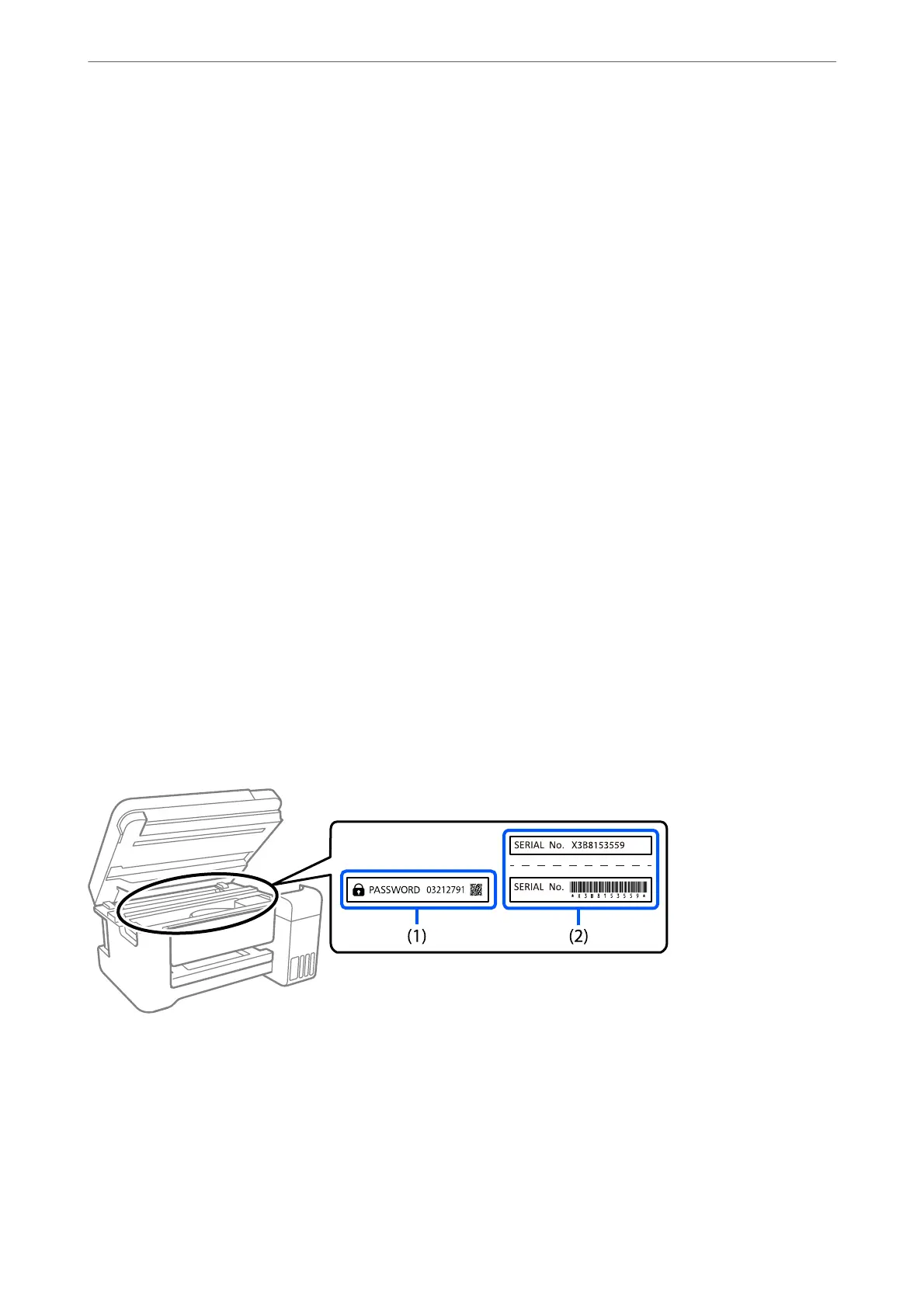Advisories for Using Memory Devices
When you connect a memory device to the printer, any device that is on the same network as the printer might be
able to access the data on the memory device.
To prevent access, you need to disable the the following setting on Web Cong.
Network tab > MS Network > File Sharing
Advisories and Warnings for Transporting or Storing the Printer
❏ When storing or transporting the printer, avoid tilting it, placing it vertically, or turning it upside down;
otherwise ink may leak.
❏ Before transporting the printer, make sure that the print head is in the home (far right) position, and the ink
supply units are installed.
Notes on the Administrator Password
is
printer allows you to set an administrator password to prevent unauthorized access or changes to the device
settings and network settings stored in the product when connecting to a network.
Default Value of the Administrator Password
e default value of the administrator password is printed on the label on the product itself, such as the one shown.
e position where the label is attached depends on the product, such as the side where the cover is opened, the
back, or the bottom.
e following illustration is an example of the label attachment position on the side of the printer where the cover
opens.
If both labels (1) and (2) are attached, the value next to PASSWORD written on the label in (1) is the default value.
In this example, the default value is 03212791.
If only label (2) is attached, the serial number printed on the label in (2) is the default value. In this example, the
default value is X3B8153559.
Important Instructions
>
Printer Advisories and Warnings
>
Notes on the Administrator Password
19
