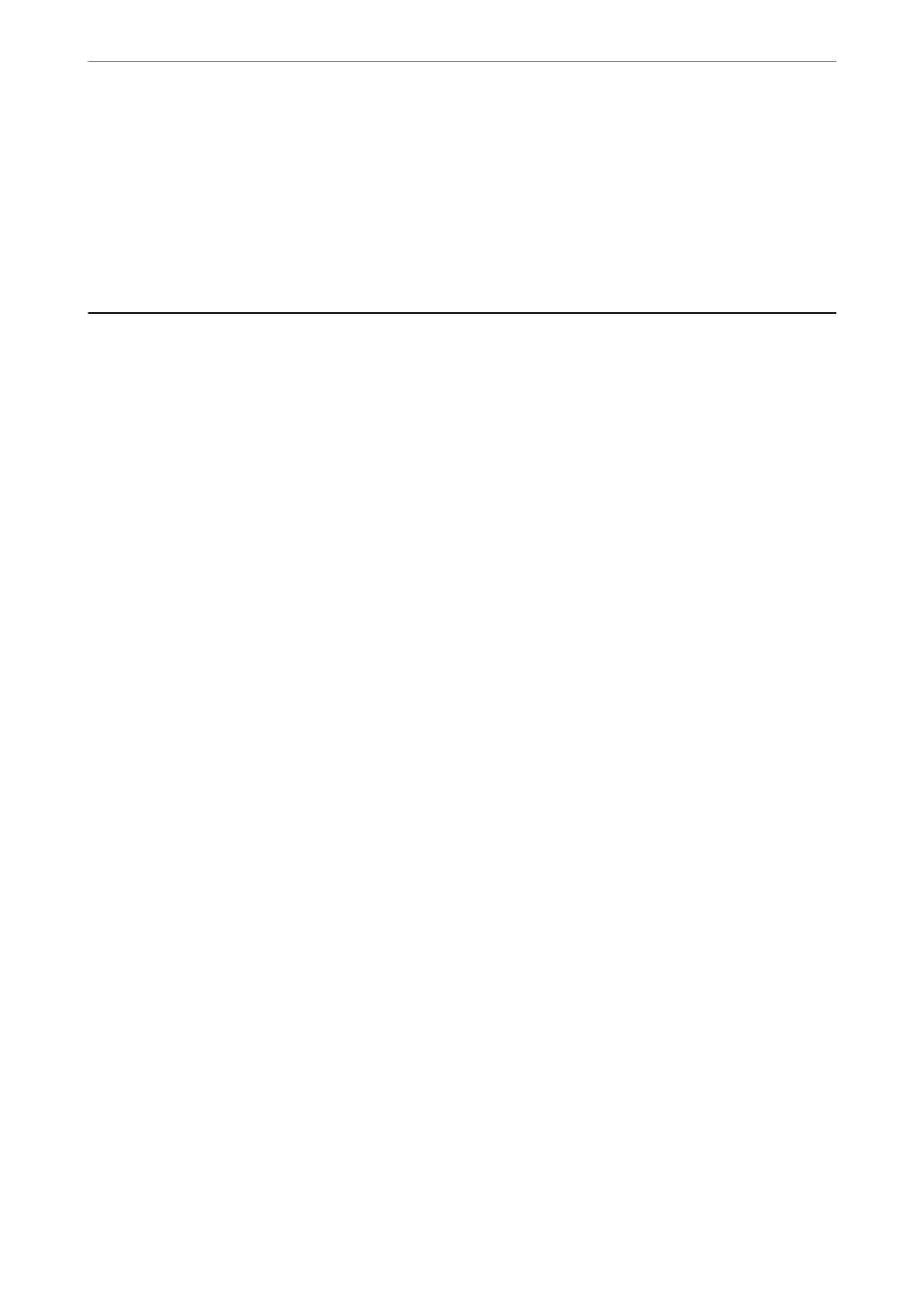❏ Web Cong
A product key has been entered in the Epson Open Platform tab > Product Key or License Key > Product Key
or License Key, and the Epson Open Platform tab > Authentication System is displayed on the le of the
menu tree.
❏ Printer’s control panel
A product key is displayed in Home screen > Settings > Epson Open Platform Information.
Epson Remote Services Information
Epson Remote Services is a service that periodically collects printer information over the Internet. is can be used
to predict when consumables and replacement parts need to be replaced or replenished, and to quickly resolve any
errors or problems.
Contact your sales representative for more information about Epson Remote Services.
Administrator Information
>
Epson Remote Services Information
484
