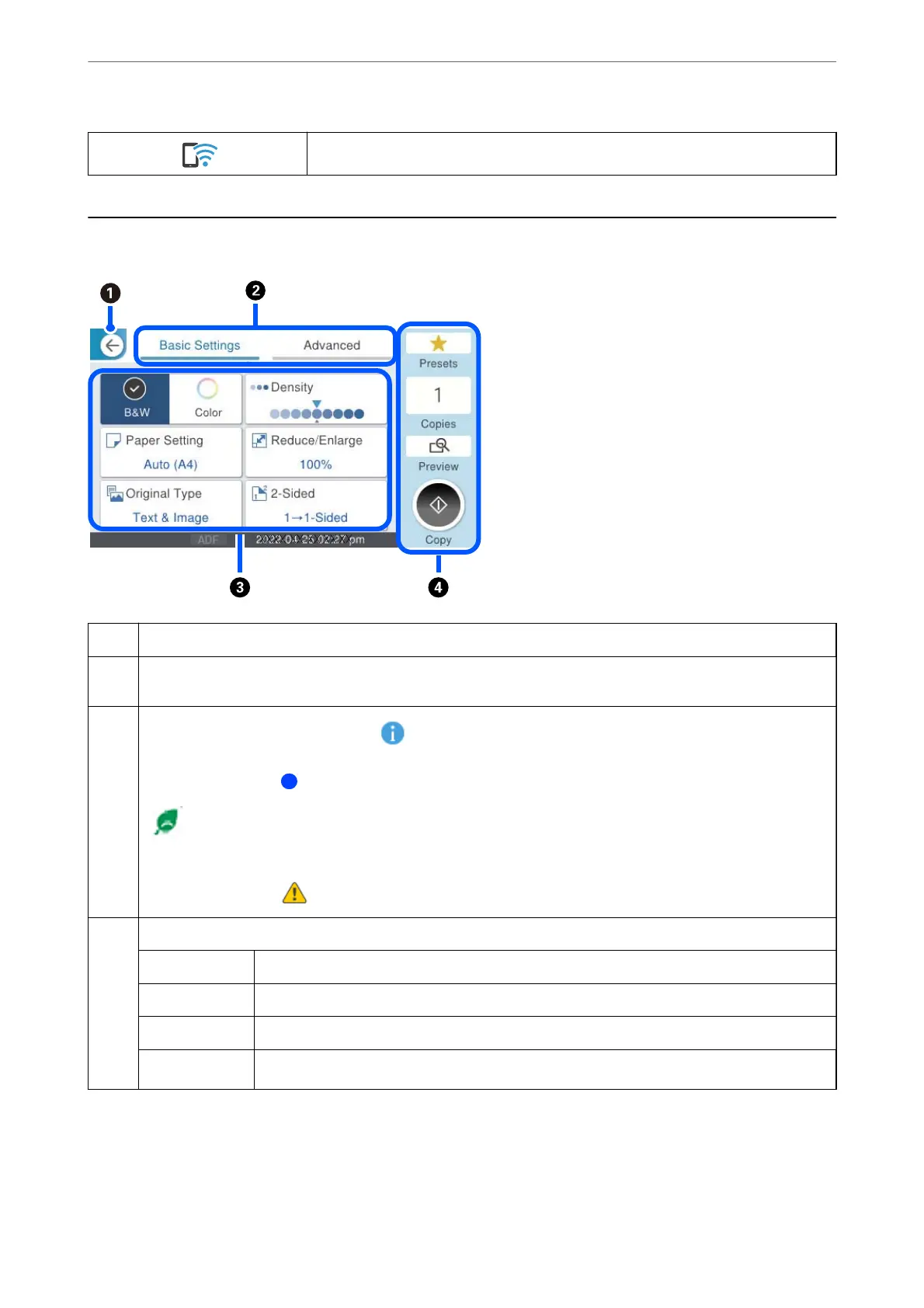The printer is connected to a wireless (Wi-Fi) network in Wi-Fi Direct (Simple AP) mode.
Menu Screen
Conguration
A
Returns to the previous screen.
B
Switches the list of settings using the tabs. The Basic Settings tab displays frequently used items. The Advanced tab
displays other items that you can set as necessary.
C
Displays the list of setting items. When is displayed, you can view additional information by selecting the icon.
Make settings by selecting the item or adding a check mark. When you have changed an item from the user default
or the factory default,
is displayed on the item.
is displayed when the setting is environmentally friendly.
Grayed out items are not available. Select the item to check why it is unavailable.
If any problems occur,
is displayed on the item. Select the icon to check how to solve the problem.
D
Starts operations using the current settings. Items vary depending on the menu.
Presets Displays the preset list. You can register current setting as a preset, or load registered presets.
Copies Displays the on-screen keypad allowing you to enter the number of copies.
Preview Displays a preview of the image before printing, copying, scanning, or sending faxes.
x
Starts printing, copying, scanning, or sending faxes.
Guide to the Control Panel
>
Menu Screen Conguration
31