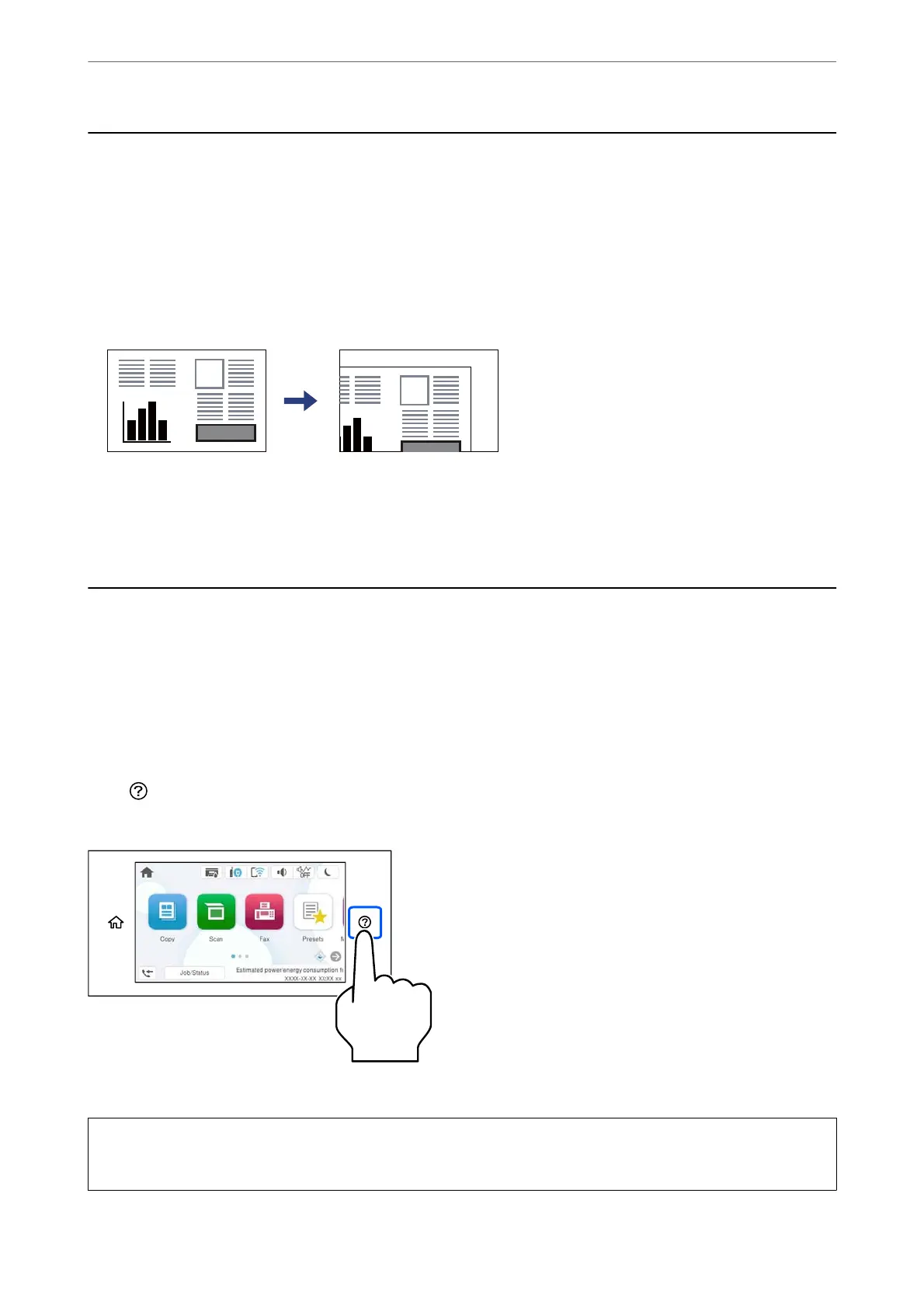Precautions When Placing Originals on the Scanner
Glass
Read the following instructions before placing originals.
❏ When placing bulky originals such as books, prevent exterior light from shining directly onto the scanner glass.
❏ If there is any trash or dirt on the scanner glass, the scanning range may expand to include it, so the image of
the original may be displaced or reduced.
❏ Do not apply too much force to the scanner glass or the document cover. Otherwise, they may be damaged.
❏ Remove the originals aer scanning. If you leave the originals on the scanner glass for a long time, they may
stick to the surface of the glass.
Placing Originals
Place originals on the scanner glass or the ADF.
You can place multiple originals in the ADF. If auto duplex scanning is available, you can scan both sides of the
originals at the same time. See the link below for the
specications
of the ADF.
“ADF Specications” on page 401
Follow the steps below to view the video for placing originals.
Select
, and then select How To > Place Originals. Select the method of placing originals that you want to view.
Select Finish to close the animation screen.
When using the scanner glass
!
Caution:
Be careful not to trap your
ngers
when closing the document cover. Otherwise you may be injured.
Placing Originals
>
Placing Originals
147
