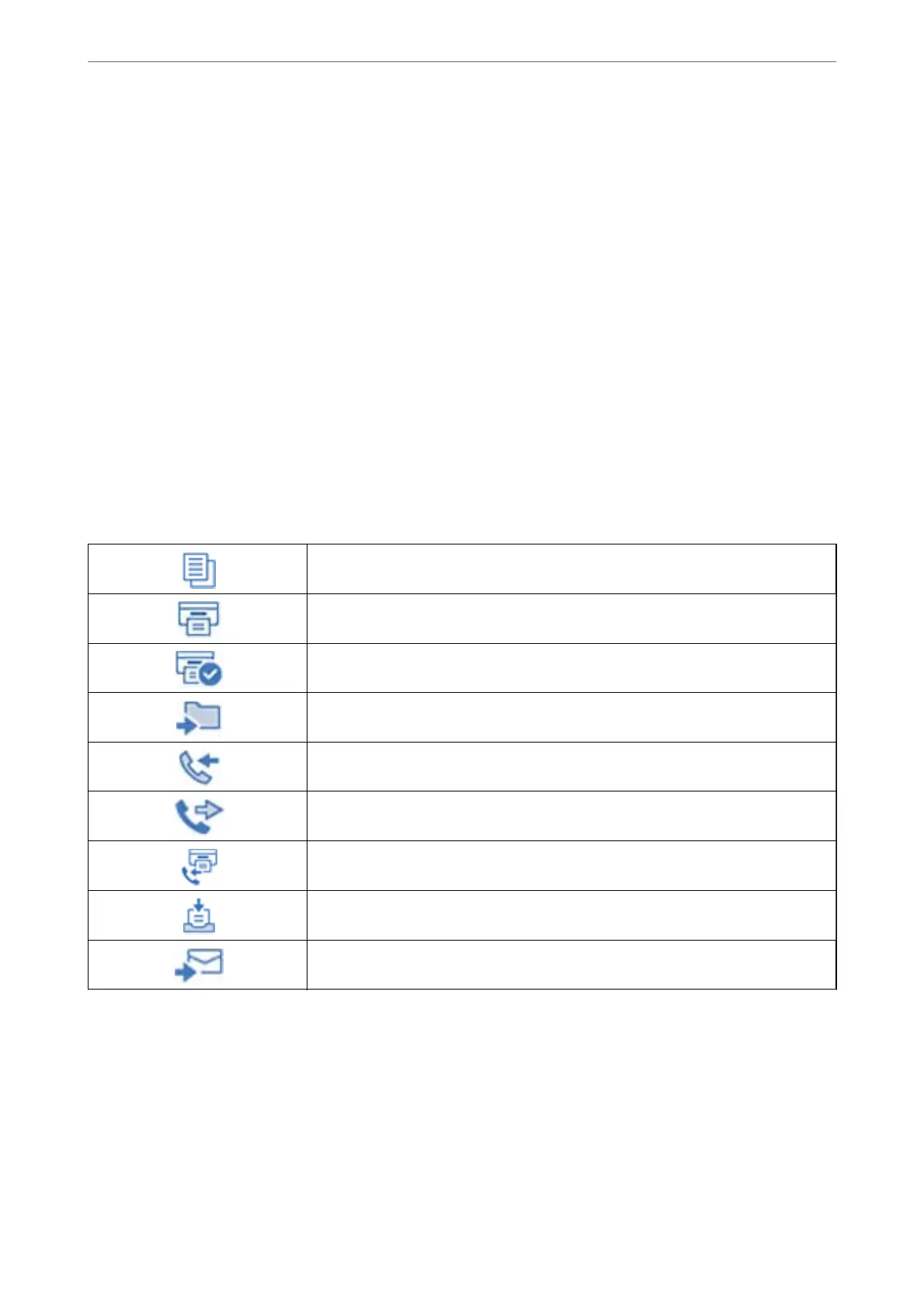Related Information
& “Error Code is Displayed on the Status Menu” on page 327
Reserve Job
You can reserve jobs during copying or printing when you are not using the ADF or the Scanner Glass.
You do not need to perform any special actions to reserve jobs. If you select
x
during normal operation, the job
runs as soon as the current job is complete.
You can reserve up to 150 of the following types of jobs including the current job.
❏ Print
❏ Copy
❏ Send Fax
Guide to the Job Icon
Indicates a copy print job.
Indicates a print job other than copying, such as printing on an external device.
Indicates a report print job, such as printing a fax report.
Indicates a data sending job such as scan data sending scan data.
Indicates a fax reception job.
Indicates a fax sending job.
Indicates a fax reception print job.
Indicates a data saving job such as saving to fax external memory.
Indicates an email sending job such as scanning to email.
Guide to the Control Panel
>
Job/Status Screen Conguration
>
Guide to the Job Icon
33