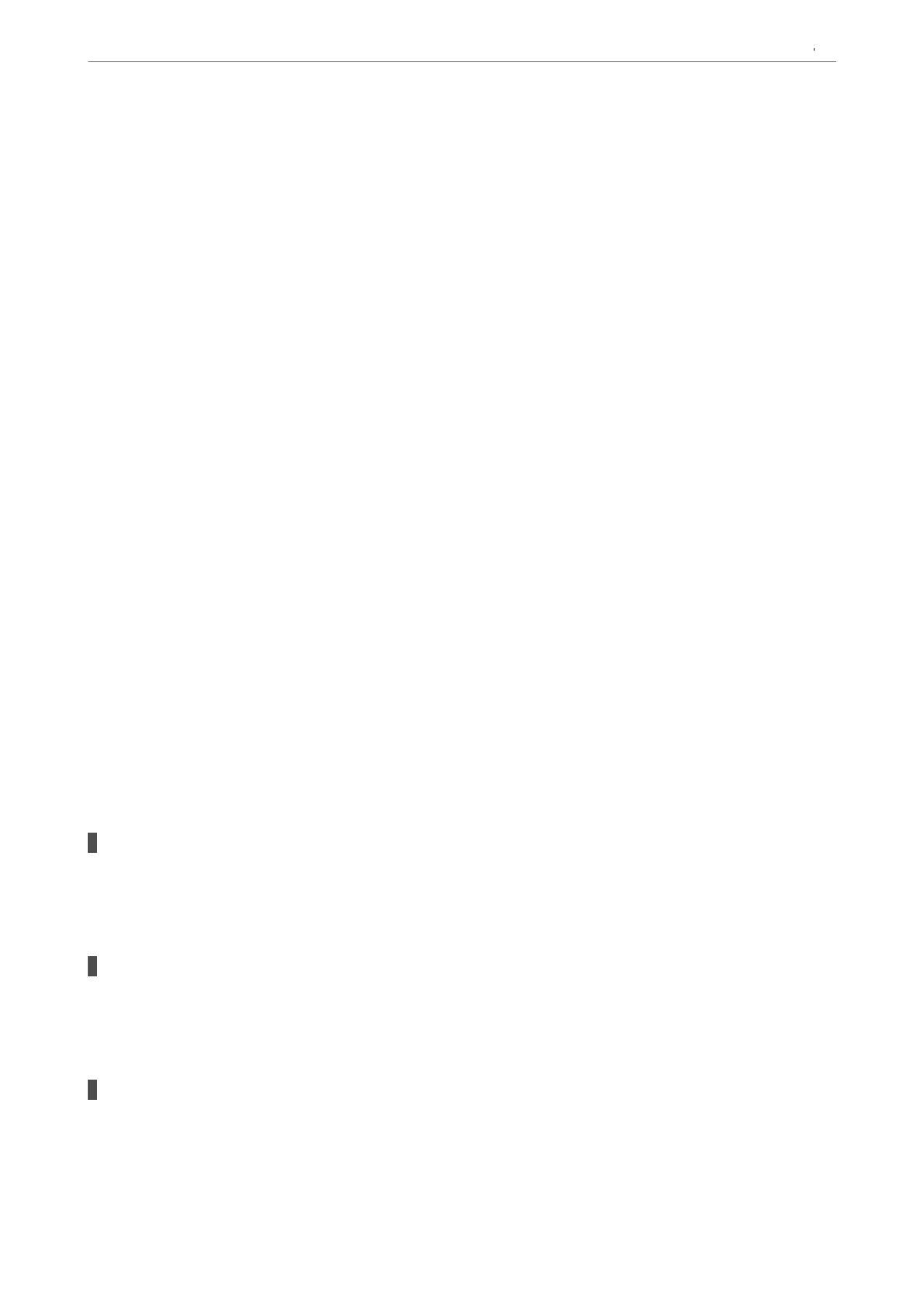Settings > General Settings > Fax Settings > Receive Settings > Save/Forward Settings > Unconditional Save/
Forward > Save to Computer
Making Save to Computer Setting to Also Print on the Printer to Receive Faxes
You can make the setting to print received faxes on the printer as well as save them on a computer.
1. Select Settings on the printer's control panel.
2. Select General Settings > Fax Settings > Receive Settings.
3. Select Save/Forward Settings > Unconditional Save/Forward > Save to Computer > Yes an d Print .
Making Save to Computer Setting not to Receive Faxes
To set the printer not to save received faxes on the computer, change the settings on the printer.
Note:
You can also change the settings using the FAX Utility. However, if there are any faxes that have been unsaved to the
computer, the feature does not work.
1. Select Settings on the printer's control panel.
2. Select General Settings > Fax Settings > Receive Settings.
3. Select Save/Forward Settings > Unconditional Save/Forward > Save to Computer > No.
Troubleshooting Fax Problems
Cannot Send or Receive Faxes
e following causes can be considered.
There are some problems in telephone wall jack.
Solutions
Check that the telephone wall jack works by connecting a phone to it and testing it. If you cannot make or
receive calls, contact your telecommunication company.
There are some problems in connecting to the telephone line.
Solutions
Select Settings > General Settings > Fax Settings > Check Fax Connection on the control panel to run
the automatic fax connection check. Try the solutions printed on the report.
Communication error occurs.
Solutions
Select Slow(9,600bps) in Settings > General Settings > Fax Settings > Basic Settings > Fax Speed on
the control panel.
Preparing the Printer and Making Initial Settings
>
Settings for Printing, Scanning, Copying and F
…
134
