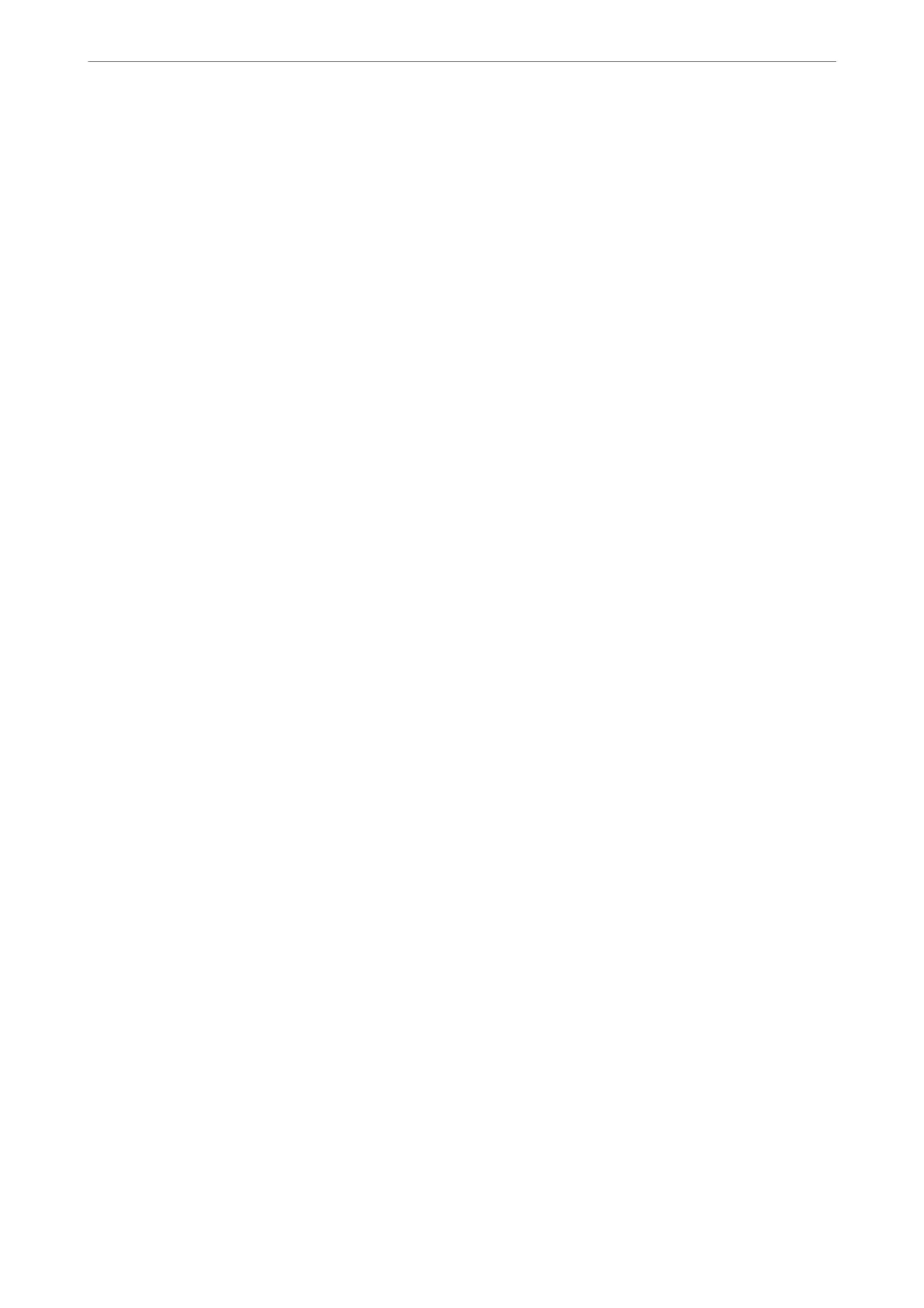Save Access Control settings:
Allows you to enter a user name and password.
User Name:
Enter a user name.
Password:
Enter a password.
Reserve Job Settings:
Make settings for print jobs stored in the printer's memory.
Condential Job:
Select
Condential
Job and enter the password.
e
printer will not print until you enter the
password on the printer's control panel.
Password:
Enter the Condential Job password.
User Name:
Enter a user name.
Job Name:
Enter a job name.
Advanced Options
Paper/Output:
Select the paper size and number of copies.
Paper Size:
Select the paper size on which you want to print.
Copies:
Set the number of copies you want to print.
Graphic:
Set the following menu items.
Print Quality:
Select the pint quality you want to use for printing.
Image Color Management:
Select the ICM method or intent.
Scaling:
Allows you to reduce or enlarge the document.
Printing
>
Printing Documents
>
Printing a Document Using the PostScript Printer Driver (Windows)
180
