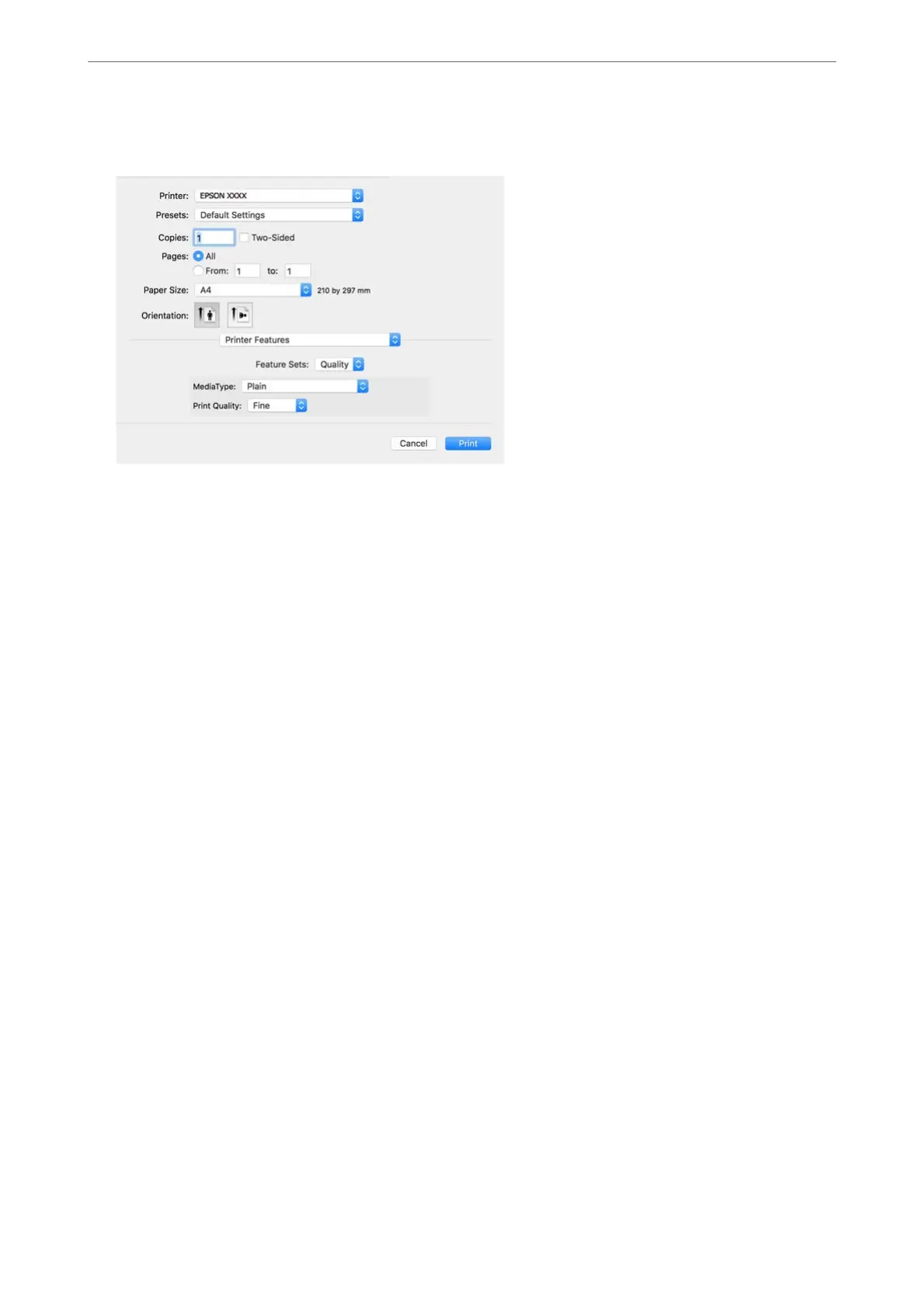4. Select Print Features from the pop-up menu.
5. Change the settings as necessary.
See the menu options for the printer driver for details.
6. Click Print.
Related Information
& “Available Paper and Capacities” on page 350
& “Loading Paper” on page 143
& “List of Paper Type” on page 142
& “Menu Options for Printer Features” on page 192
Menu Options for the PostScript Printer Driver
Open the print window on an application, select the printer, and then access the printer driver window.
Note:
Menus vary depending on the option you selected.
Menu Options for Layout
Pages per Sheet:
Select the number of pages to be printed on one sheet.
Layout Direction:
Specify the order in which the pages will be printed.
Border:
Prints a border around the pages.
Two-Sided:
Allows you to perform 2-sided printing.
Printing
>
Printing Documents
>
Printing from the PostScript Printer Driver on Mac OS
190
