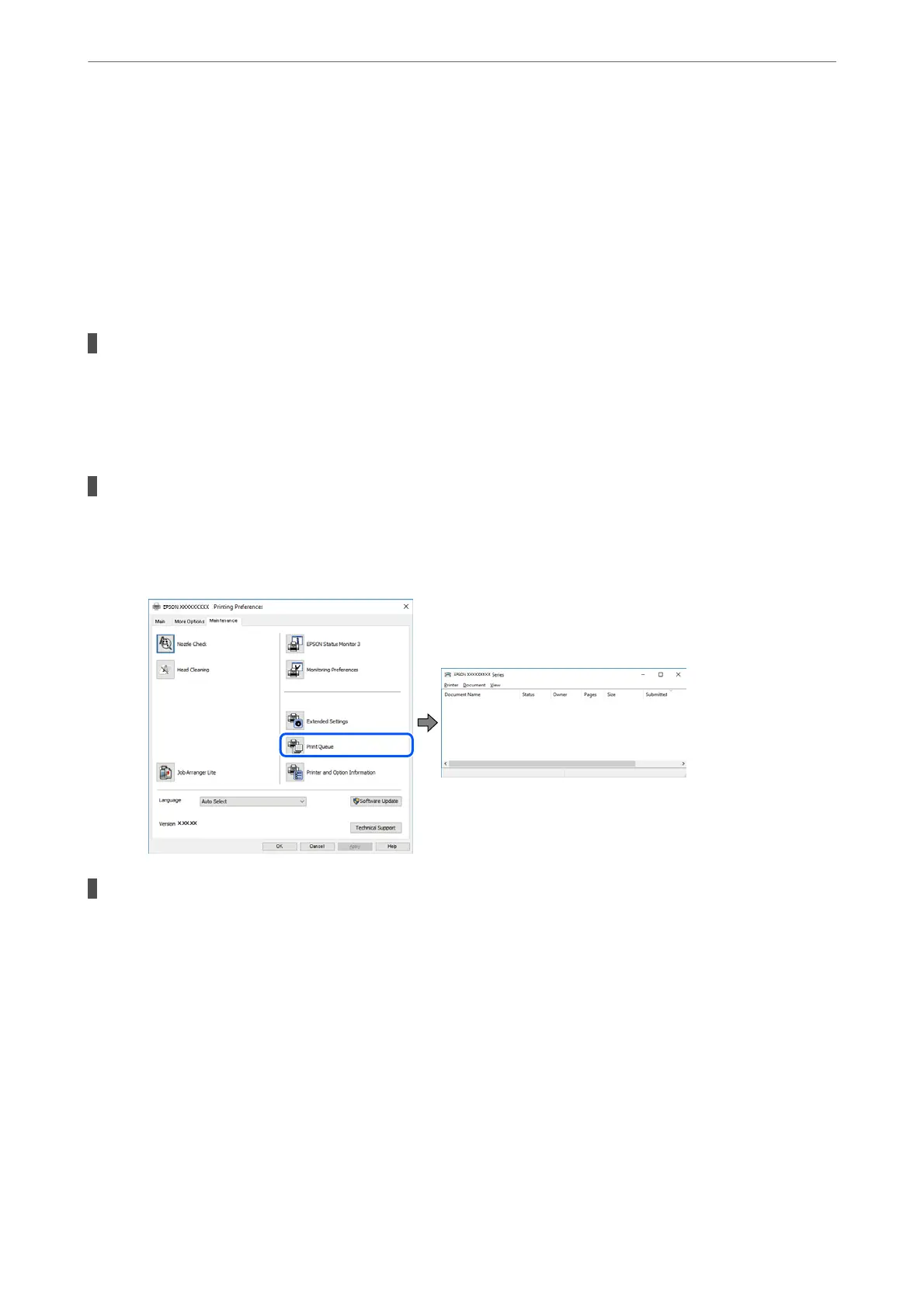❏ If you have tried all of the solutions and have not solved the problem, try uninstalling and then
reinstalling the printer driver.
❏ You may be able to clear the problem by updating the soware to the latest version. To check the
soware status, use the soware update tool.
& “Checking if a genuine Epson printer driver is installed - Windows” on page 275
& “Checking if a genuine Epson printer driver is installed - Mac OS” on page 277
& “Installing or Uninstalling Applications Separately” on page 274
There is a problem with the printer's status.
Solutions
Click EPSON Status Monitor 3 on the printer driver's Maintenance tab, and then check the printer
status. You need to install EPSON Status Monitor 3 to enable this feature. You can download it from the
Epson website.
There is still a job waiting to be printed.
Solutions
Click Print Queue on the printer driver's Maintenance tab. If unnecessary data remains, select Cancel all
documents from the Printer menu.
The printer is not selected as the default printer.
Solutions
Right-click the printer icon in Control Panel > View devices and printers (or Printers, Printers and
Faxes) and click Set as default printer.
Note:
If there are multiple printer icons, see the following to select the correct printer.
Example)
USB connection: EPSON XXXX Series
Network connection: EPSON XXXX Series (network)
If you install the printer driver multiple times, copies of the printer driver may be created. If copies such
as "EPSON XXXX Series (copy 1)" are created, right-click the copied driver icon, and then click Remove
Device.
Solving Problems
>
Cannot Print, Copy, Scan, or Fax
>
The Application or Printer Driver do not Work Properly
295
