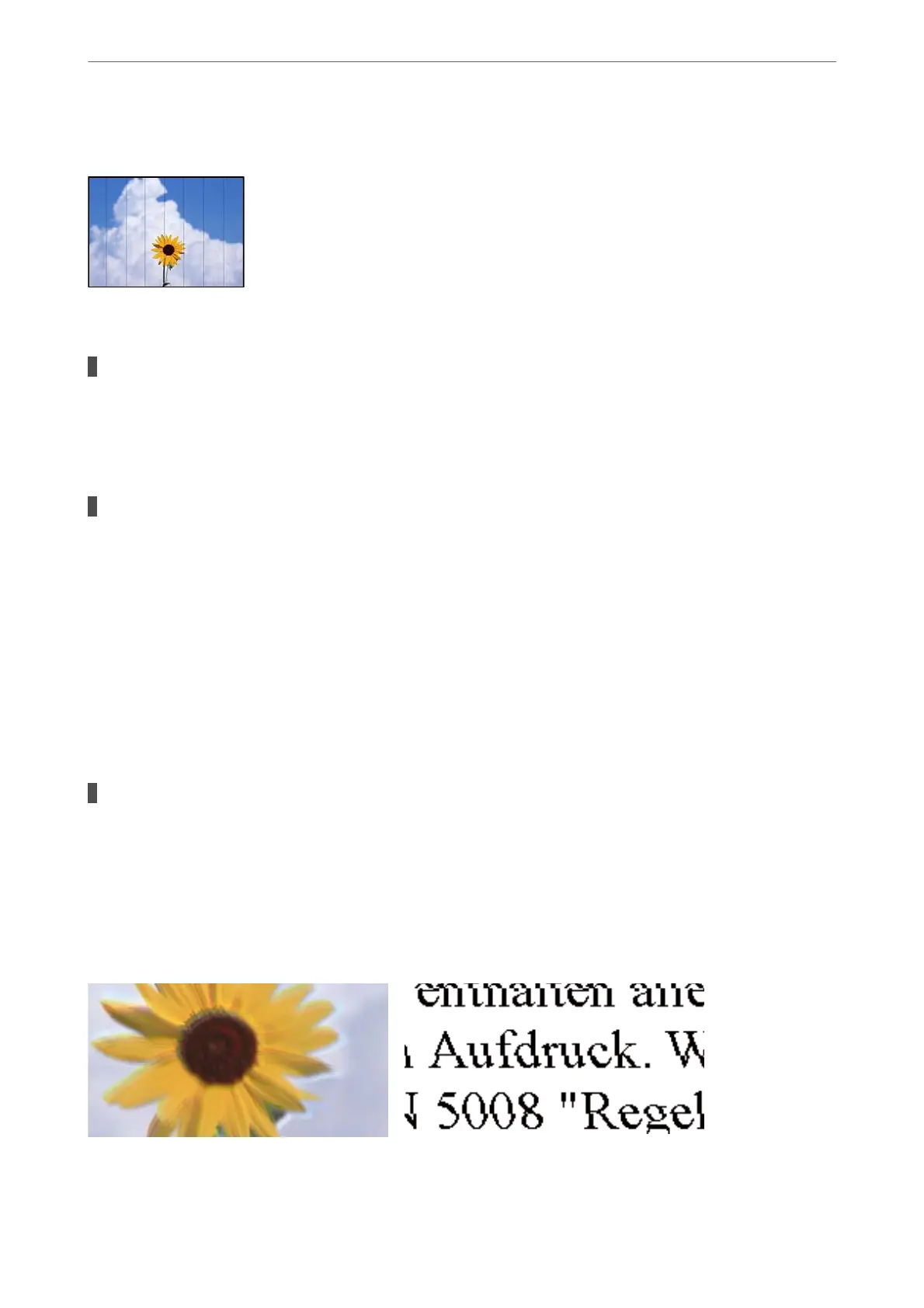Colored Banding Appears at Intervals of Approximately 3.3 cm
e following causes can be considered.
The paper type setting does not match the paper loaded.
Solutions
Select the appropriate paper type setting for the type of paper loaded in the printer.
& “List of Paper Type” on page 142
The print quality is set to low.
Solutions
When printing on plain paper, print using a higher quality setting.
❏ Control panel
In the print settings, select the Advanced tab if there is an Advanced tab, and then select Best as the
Quality.
❏ Windows
Select High from Quality on the printer driver's Main tab.
❏ Mac OS
Select Fine as Print Quality from the print dialog's Print Settings menu.
The print head position is out of alignment.
Solutions
Align the print head using the Print Quality Adjustment feature.
& “Adjusting the Print Quality” on page 263
Blurry Prints, Vertical Banding, or Misalignment
e following causes can be considered. Check the causes and follow the solutions in order from the top.
Solving Problems
>
Printing, Copying, Scanning, and Faxing Quality is Poor
>
Print Quality is Poor
308
