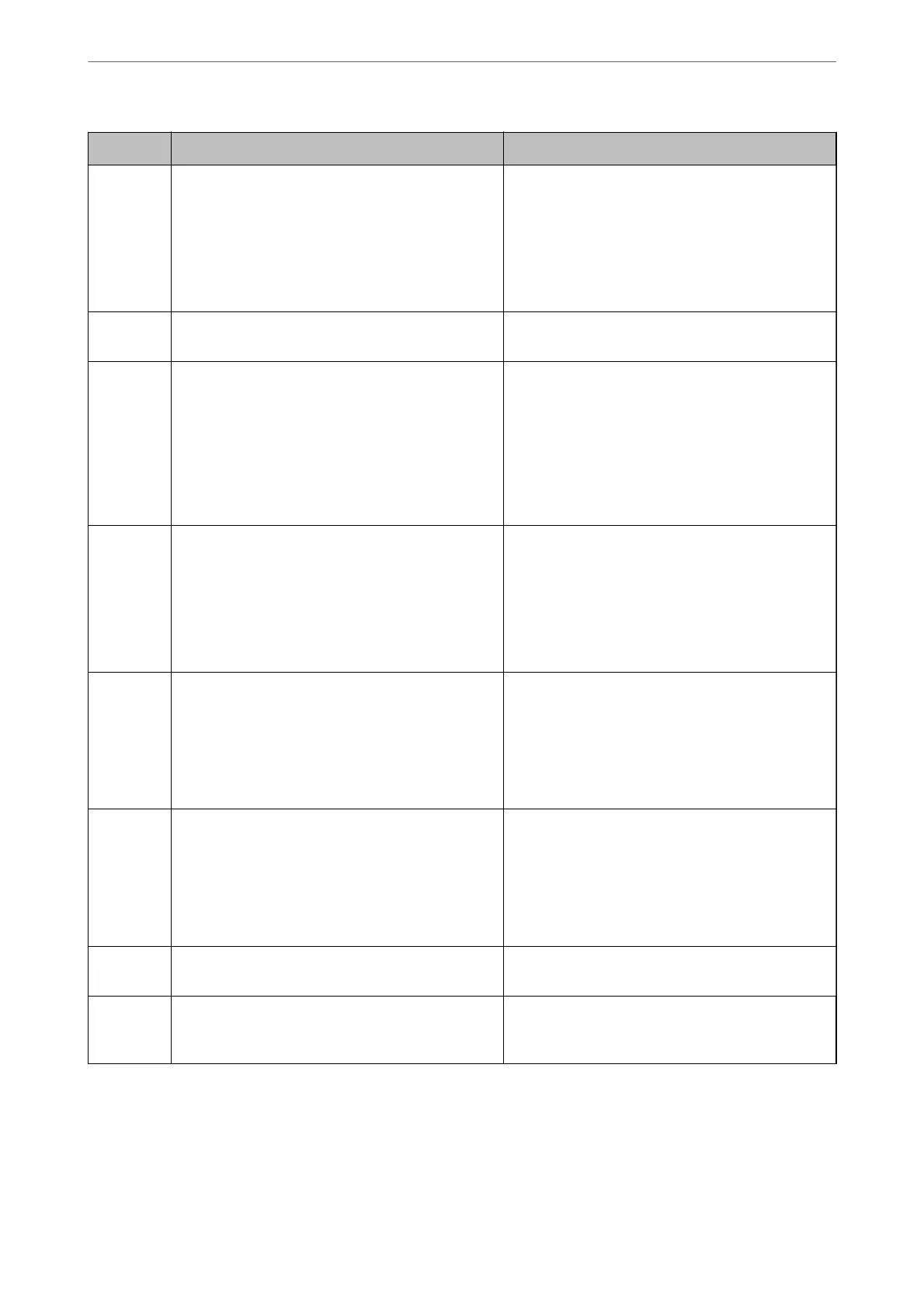Code Problem Solution
111 Available memory is running low. Try the methods below to reduce the size of the print
job.
❏ Lower the print quality and the resolution.
❏ Change the format setting.
❏ Reduce the number of images, letters or fonts
used in the print job.
120 Cannot communicate with the server that is
connected using an open platform.
Make sure there are no errors on the server or the
network.
130 Collated printing has failed due to a lack of available
memory.
Try the methods below to reduce the size of the print
job. If you do not want to use these methods, try
printing one copy at a time.
❏ Lower the print quality and the resolution.
❏ Change the format setting.
❏ Reduce the number of images, letters or fonts
used in the print job.
131 Reverse printing has failed due to a lack of available
memory.
If you want to print in reverse, try the following
methods to reduce the size of the print job.
❏ Lower the print quality and the resolution.
❏ Change the format setting.
❏ Reduce the number of images, letters or fonts
used in the print job.
132 Cannot print due to a lack of available memory. Try the methods below to reduce the size of the print
data.
❏ Change to a smaller paper size.
❏ Simplify the data by reducing the number of
images in the print data or reducing the number
of font types.
133 Cannot print on 2-sides due to a lack of available
memory. Only one side will be printed.
Try the methods below to reduce the size of the print
data.
❏ Change to a smaller paper size.
❏ Simplify the data by reducing the number of
images in the print data or reducing the number
of font types.
141 Error in the printer's HDD. The job has been canceled. Contact Epson support or an authorized Epson
service provider to replace the HDD.
151 Printing is not performed because the login user
name and the user name associated with the
condential job do not match.
Make sure you login with the same user name as the
user name associated with the condential job.
Solving Problems
>
A Message or Error Code is Displayed on the LCD Screen
>
Error Code is Displayed on the Sta
…
329