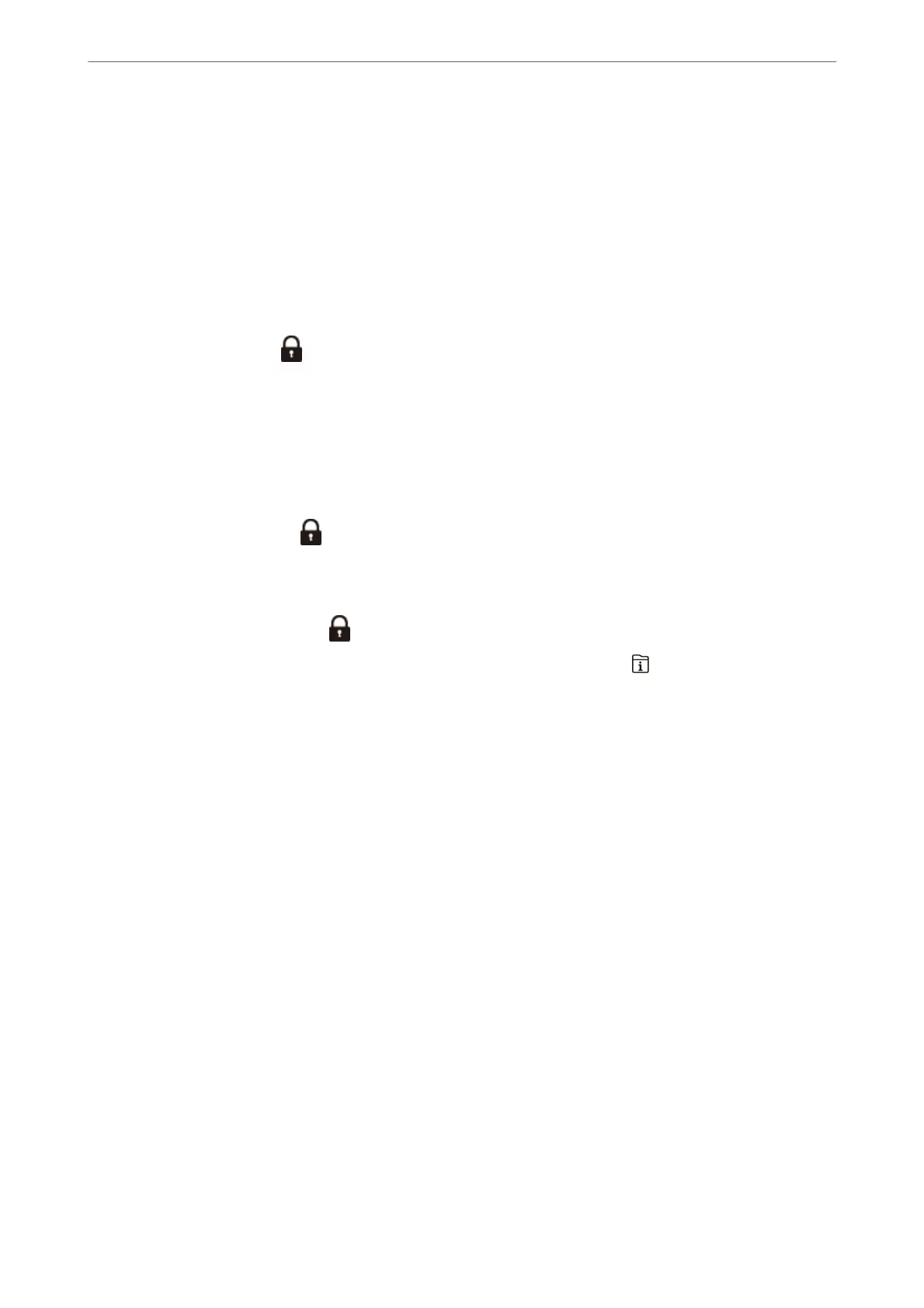Remove Icon:
Remove an icon from the home screen.
Move Icon:
Move an icon on the home screen.
Restore Default Icon Display:
Reset the home screen icons display to their defaults.
Operation Time Out:
Select On to return to the initial screen when no operations have been performed for the specied
time. When user restrictions have been applied and no operations are performed for the specied
time, you are logged out and returned to the initial screen.
Keyboard:
Change the layout of the keyboard on the LCD screen.
Color Print Count Alert:
Select On to display a
conrmation
message that asks if you want to continue printing when a print
job with grayscale is counted as a color print job.
Default Screen(Job/Status):
Select the default information you want to display when you press the button.
Related Information
& “Entering Characters” on page 34
Printer Settings
Select the menus on the control panel as described below.
Settings > General Settings > Printer Settings
Paper Source Settings:
Paper Setting:
Select the paper size and paper type you loaded in the paper source.
Paper Tray Priority:
Select On to give printing priority to paper loaded in the paper tray.
A4/Letter Auto Switching:
Select On to feed paper from the paper source set as A4 size when there is no paper source set
as Letter, or feed from the paper source set as Letter size when there is no paper source set as
A4.
Product Information
>
Settings Menu List
>
General Settings
368
