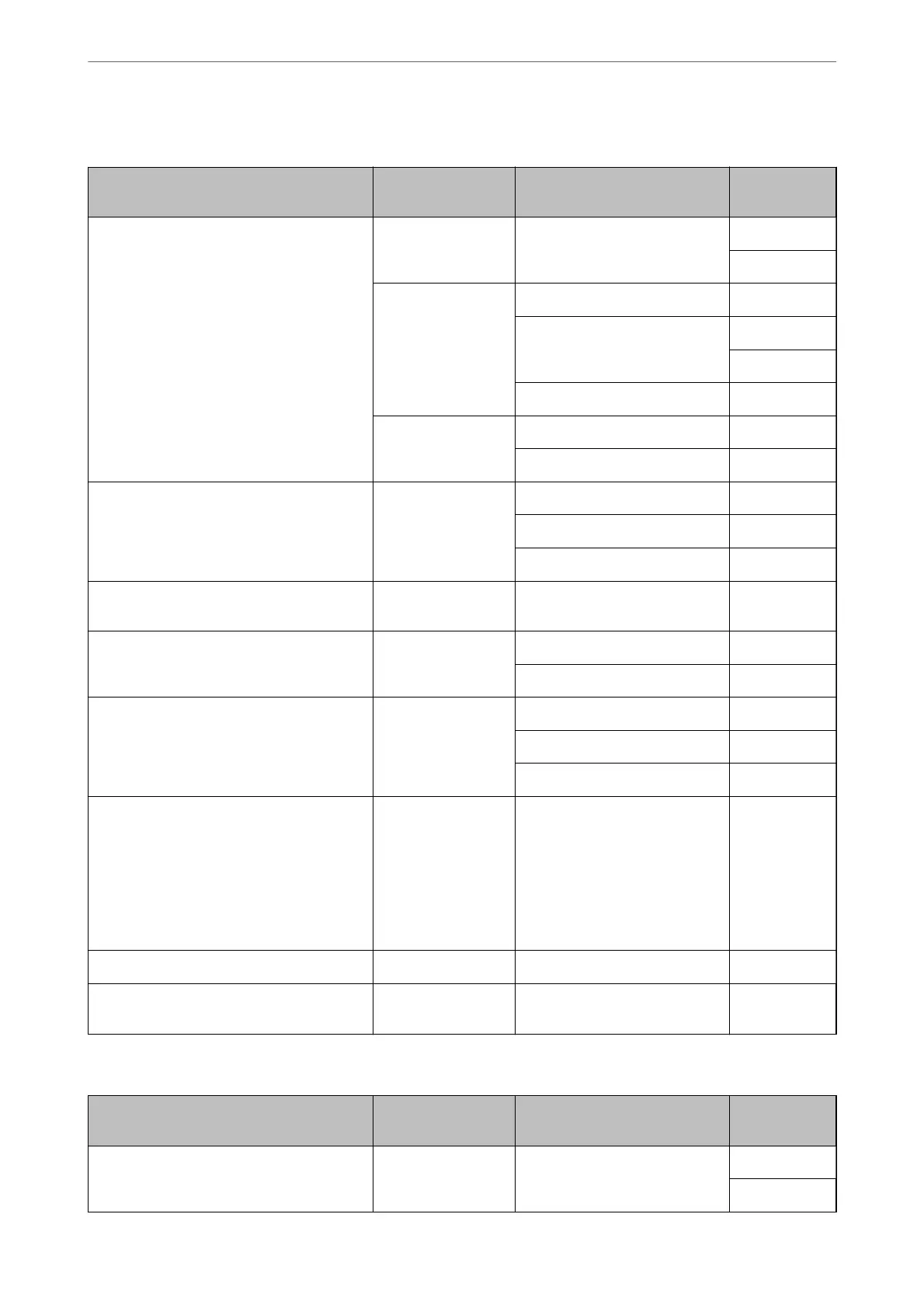When the Sender (Client) is the Printer
Use Destination
(Server)
Protocol Port
Number
File sending (When scan to network folder is
used from the printer)
FTP/FTPS server FTP/FTPS (TCP) 20
21
File server SMB (TCP) 445
NetBIOS (UDP) 137
138
NetBIOS (TCP) 139
WebDAV server Protocol HTTP(TCP) 80
Protocol HTTPS(TCP) 443
Email sending (When scan to mail is used
from the printer)
SMTP server SMTP (TCP) 25
SMTP SSL/TLS (TCP) 465
SMTP STARTTLS (TCP) 587
POP before SMTP connection (When scan to
mail is used from the printer)
POP server POP3 (TCP) 110
When Epson Connect is used Epson Connect
Server
HTTPS 443
XMPP 5222
Collecting user information (Use the contacts
from the printer)
LDAP server LDAP (TCP) 389
LDAP SSL/TLS (TCP) 636
LDAP STARTTLS (TCP) 389
User authentication when sending email
(When activating Epson Open Platform)
User authentication when collecting user
information (When using the contacts from
the printer)
User authentication when using the scan to
network folder (SMB) from the printer
KDC server Kerberos 88
Control WSD Client computer WSD (TCP) 5357
Search the computer when push scanning
from Document Capture Pro
Client computer Network Push Scan Discovery 2968
When the Sender (Client) is the Client Computer
Use Destination
(Server)
Protocol Port
Number
File sending (When FTP printing is used from
the printer)
Printer FTP (TCP) 20
21
Product Information
>
Product Specications
>
Using Port for the Printer
403
