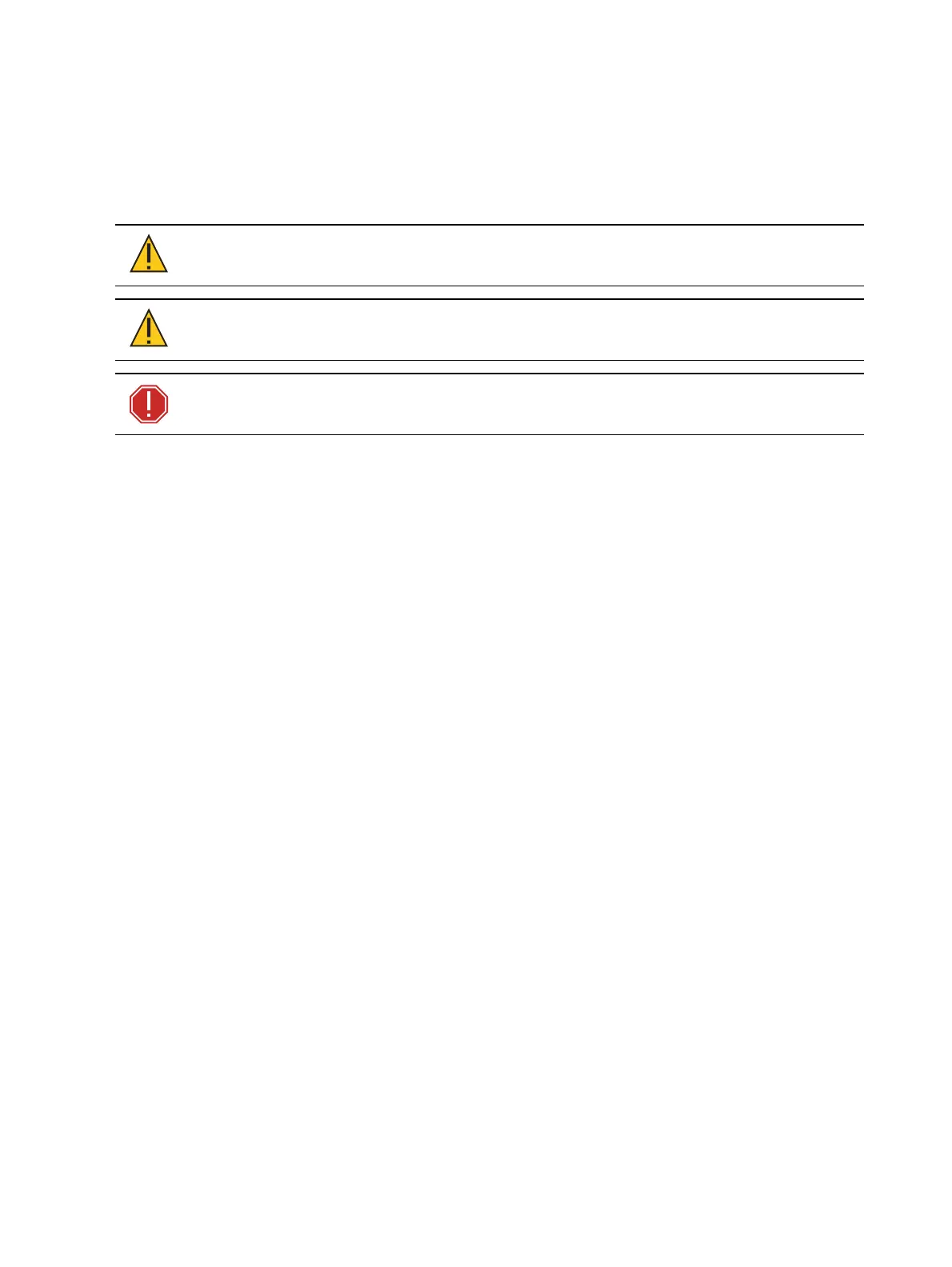Console Overview 25
Eos Apex 20 Components
Power Button
The power button on the front of the console is used to power up or power down. A separate
hard power switch, located on the rear panel, can be used to disconnect power from the
console’s internal components.
CAUTION:
It is recommended that you safely power down the console via
Displays > Power Off Device before disconnecting power from the console.
CAUTION:
Power cord must be connected using an earth ground
connection.
WARNING: Before servicing your console, you must switch off the power
on the rear panel and disconnect the power cord completely.
Internal Touchscreens
Apex consoles are designed with one (Apex 5) or two (Apex 10 and 20) internal touchscreen
displays, supporting haptic feedback or pressure-sensitive touch. The main touchscreens may
be used to display and control show data. They may also be used as a variety of other virtual
controls and displays.
Touchscreen position can be changed by freely adjusting the screen panel's height and angle.
Touchscreen brightness can be controlled via the
Brightness Settings (on page219)
External Monitors
Apex consoles support up to three external Windows 7-compatible Display Port monitors.
External monitors that support Display Data Channel / Command Interface (DDC/CI) via Display
Port can be dimmed from Eos via the
Brightness Settings (on page219)
Eos Ti and Gio support up to three external Windows 7-compatible Display Port or DVI
monitors.
Gio @ 5, Ion Xe, and Element 2 support up to two external Windows 7 compatible Display Port
monitors.
Monitor Specifications
Windows 10 consoles
Display resolutions of 1920x1080 (minimum) to 3480x2160 (maximum) are supported
Each display may be utilized in landscape or portrait mode
Multi-touch display support requires the following:
Data connection via USB-A or USB-C cable per multi-touch monitor
Windows Human Interface Device (HID) compliant touch displays, utilizing Windows
standard driver
Displays must process five or more points of simultaneous touch
Display Data Channel / Control Interface (DDC/CI) is supported for control of external
monitor brightness
Windows 7 consoles
Output to 4K resolution monitors my affect performance.