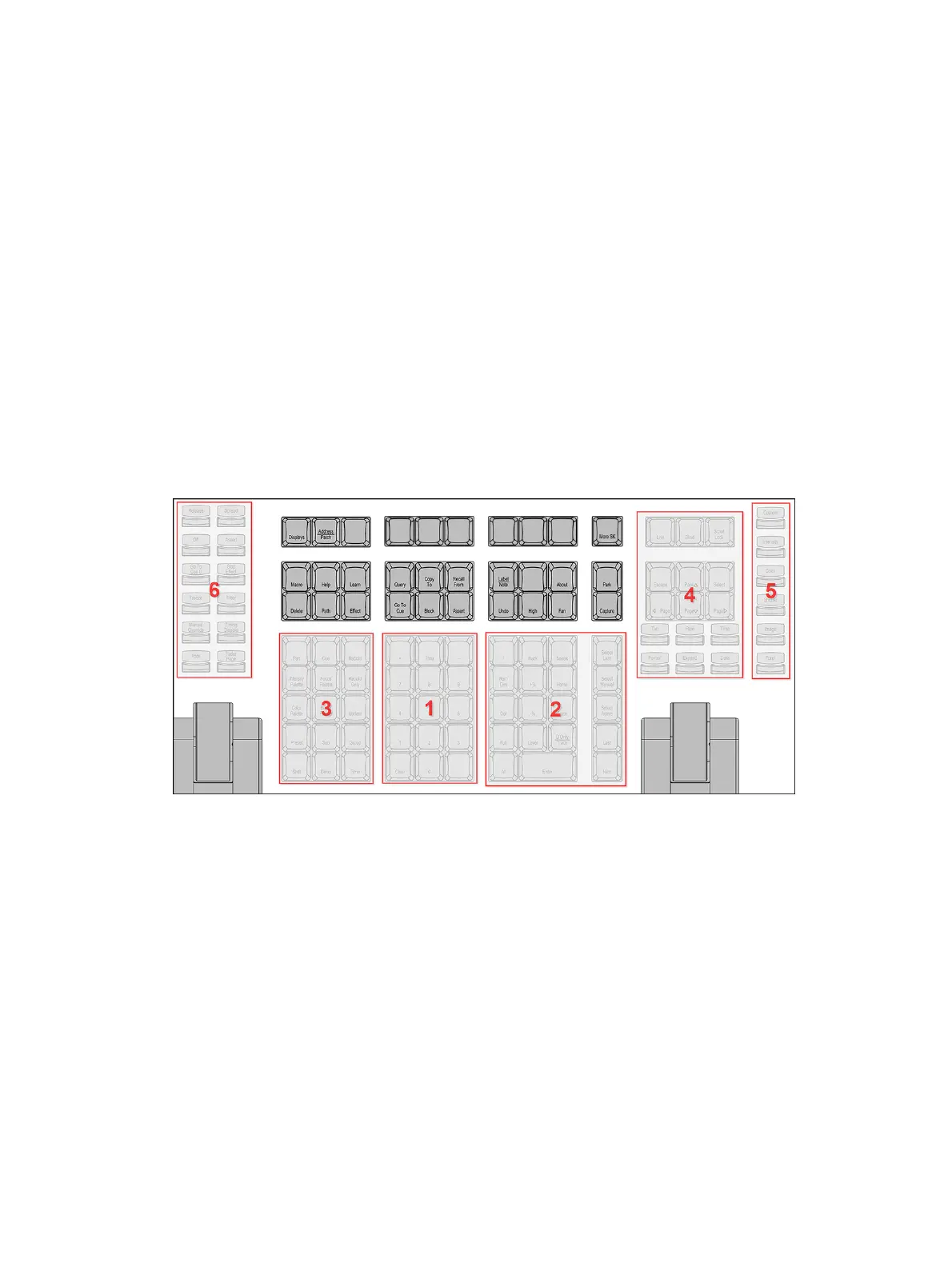Console Overview 33
Gio @ 5, Ion Xe, and Element 2 support up to two external Windows 7 compatible Display Port
monitors.
Monitor Specifications
Windows 10 consoles
Display resolutions of 1920x1080 (minimum) to 3480x2160 (maximum) are supported
Each display may be utilized in landscape or portrait mode
Multi-touch display support requires the following:
Data connection via USB-A or USB-C cable per multi-touch monitor
Windows Human Interface Device (HID) compliant touch displays, utilizing Windows
standard driver
Displays must process five or more points of simultaneous touch
Display Data Channel / Control Interface (DDC/CI) is supported for control of external
monitor brightness
Windows 7 consoles
Output to 4K resolution monitors my affect performance.
For monitor configuration, see
{Monitor Arrangement...} (on page556)
.
Hardkeys
Backlit hardkeys are provided on the face panel. The brightness level for those keys can be
adjusted in the
Brightness Settings (on page219)
.
When your console has been idle for 10 minutes, the backlights will fade down by 10%. Any
key press on the face panel keypad or an external keyboard, a move of the mouse, or an
interaction with a touchscreen will return the keys to their set brightness level.
The hardkeys are divided into several sections based on their functionality.
Keypad (1)
The numeric keypad allows you to type numbers for channel or target selection via the
command line, along with modifier keys to alter your selection.
Level Controls (2)
The level controls provide options for altering the intensity levels of channels, along with a
number of other non-intensity parameters / targets.