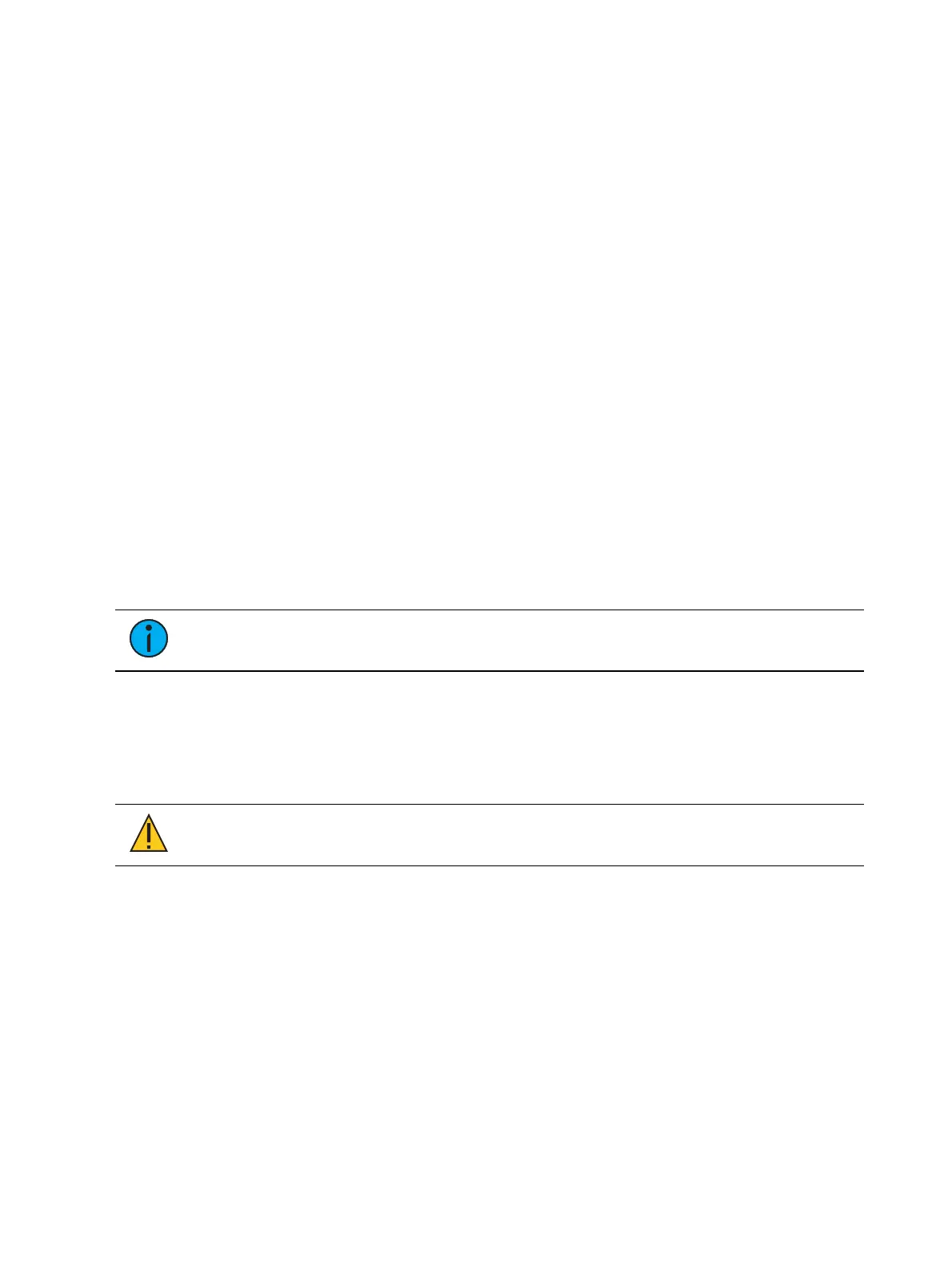Console Overview 47
Level Wheel
The level wheel adjusts intensity up or down for any selected channels. With channels
selected, roll the wheel up to increase intensity, or down to decrease it.
The level wheel can also provide additional functions when combined with various other
console keys. See
Face Panel Shortcuts (on page136)
for more information.
Rate Wheel
The rate wheel can be used to provide dynamic rate adjustments for multiple playbacks.
DMXPorts
In order to output control levels from your console, you can use the DMX ports on the back of
the console and/or you may connect a gateway or node. If your device receives sACN or Art-
Net directly, no gateway or node is required.
To output, connect one 5 pin XLR cable per port. The first port will default to outputting the
first universe of DMX, addresses 1-512, the second port to the second universe, outputting
addresses 513-1024, and so on.
See
Output (on page211)
for information on reconfiguring the DMX ports.
Ethernet Ports
Ethernet ports are for connecting to a network switch, network gateways, and accessory
devices. Each port is on a separate NIC, and can be configured to directly output network-
based lighting control protocols such as sACN or Art-Net.
See
Output Protocols (on page562)
for more information.
Note:
Apex consoles, Windows 10 consoles, and ETCnomad software do not
support draft sACN, Net2, or AVABUDP output protocols.
USB Ports
One USB port is provided on the front of the console to connect any USB storage device.
Additional USB ports on the rear panel (and in the keyboard tray, when present) of the console
connect peripherals such as an alphanumeric keyboard, pointing device, or touchscreen
control for external monitors.
CAUTION:
The USB ports cannot be used for charging devices.
Task Lights
Littlites®
You may connect Littlites to the back of your console.