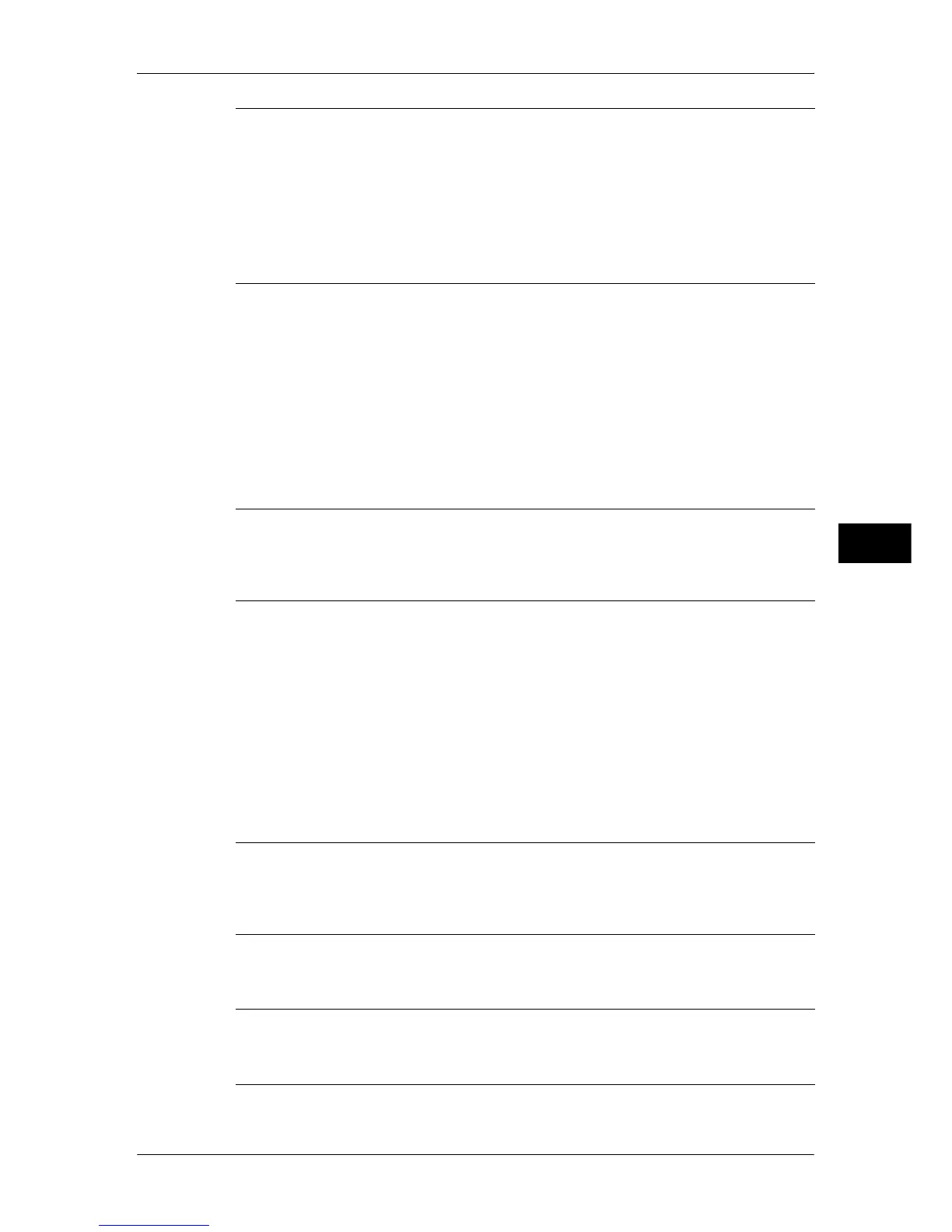Tools Menu List
109
Tools
5
Image Quality Adjustment/Calibration
(P.132)
z
Image Quality (P.132)
z
Photo & Text Recognition (P.132)
z
Output Color Recognition (P.132)
z
Photo Reproduction Level (P.132)
z
Photo Image Quality (P.132)
z
Background Suppression (Color Copy) (P.132)
z
Background Suppression (Black Copy) (P.132)
z
Background Suppression (Scan Jobs) (P.132)
z
Image Enhancement (P.133)
z
Calibration (P.133)
Reports (P.133)
z
Print Report Button (P.133)
z
Job History Report (P.133)
z
Activity Report (P.133)
z
Transmission Report - Job Undelivered (P.133)
z
Transmission Report - Job Deleted (P.133)
z
Mailbox Report (P.133)
z
Broadcast/Multi-Poll Report (P.133)
z
Relay Broadcast Report (P.134)
z
Scan File Transfer Report (P.134)
z
Scan File Transfer Report (Fax Server) (P.134)
z
2 Sided Report (P.134)
z
Recipient on Activity Report (P.134)
z
Job Flow Error Report (P.135)
Maintenance (P.135)
z
Initialize Hard Disk (P.135)
z
Delete All Data (P.135)
z
Software Options (P.135)
z
Finisher Adjustment (P.135)
z
Delete All Certificates/Initialize Settings (P.135)
Watermark (P.135)
z
Date Format (P.135)
z
Default Watermark Effect (P.135)
z
Default Watermark (P.136)
z
Font Size (P.136)
z
Background Pattern (P.136)
z
Font Color (P.136)
z
Density (P.136)
z
Watermark/Background Contrast (P.136)
z
Force Watermark - Copy Job (P.136)
z
Force Watermark - Client Print (P.136)
z
Force Watermark - Mailbox Print (P.136)
z
Force Watermark - Media Print (P.136)
z
Custom Watermark 1 to 3 (P.137)
z
Print this Sample List (P.137)
Secure Watermark (P.137)
z
Secure Watermark Control (P.137)
z
Digital Codes Settings (P.137)
z
Force Secure Watermark (P.138)
z
Secure Watermark Defaults (P.138)
z
Secure Watermark Effect (P.138)
Image Log Control (ApeosPort Series
Models Only) (P.139)
z
Image Log Control (P.139)
z
Image Log Target (P.139)
z
Image Log Generation (P.139)
z
Image Log Transfer (P.140)
Print Universal Unique ID (ApeosPort
Series Models Only) (P.140)
z
Print Universal Unique ID (P.140)
z
Print Position (P.140)
z
Print Position Adjustment (P.140)
z
Print Position (Side2) (P.140)
