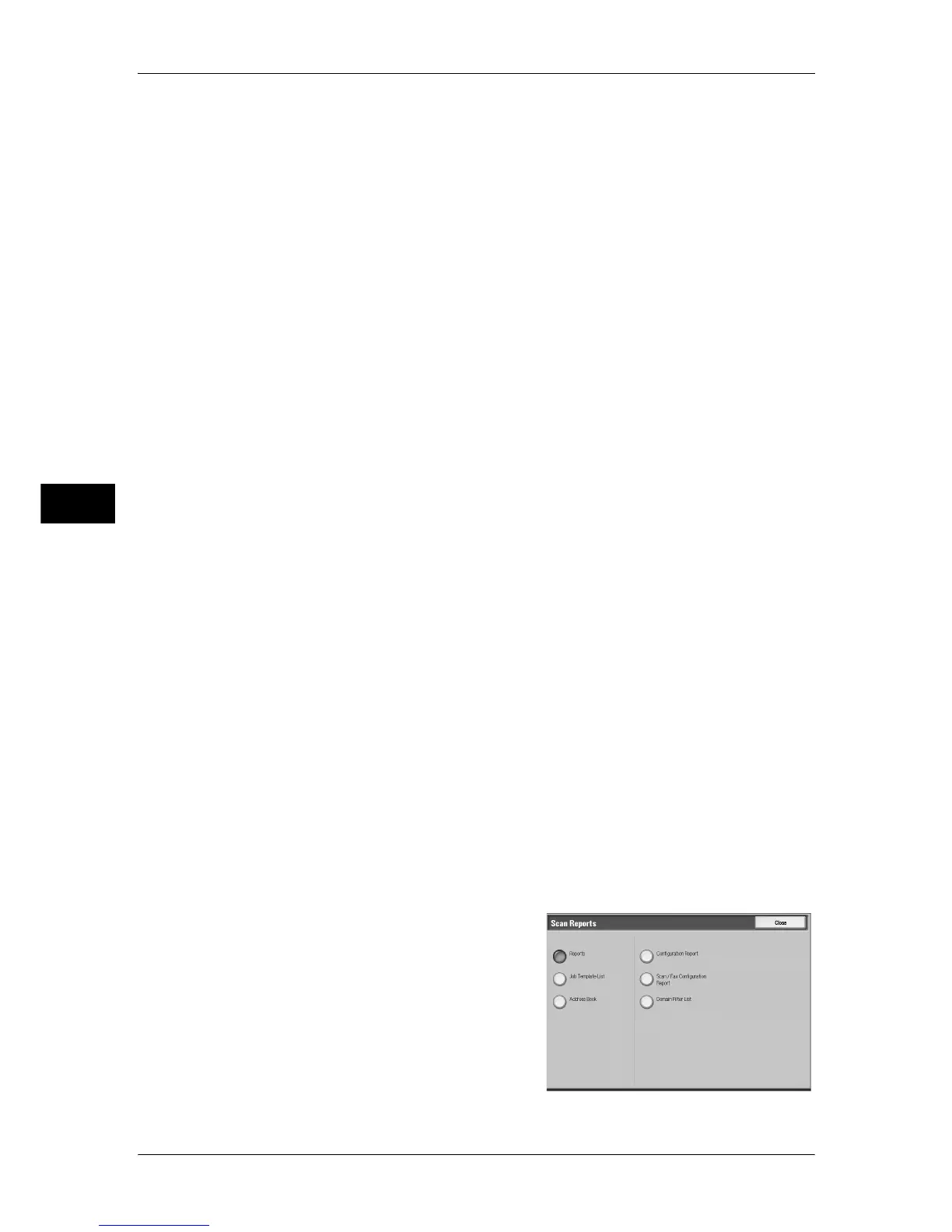4 Machine Status
86
Machine Status
4
PostScript Logical Printers List
Prints the list of logical printers created in PostScript.
PostScript logical printers are configured on CentreWare Internet Services. For more information, refer
to the online help of CentreWare Internet Services.
ESC/P Settings List
Prints the settings configured in the ESC/P-K emulation mode.
ESC/P Logical Printers List
Prints the stored programming settings configured in the ESC/P-K emulation mode.
HP-GL/2 Settings List
Prints the settings for the HP-GL, HP-GL/2 and HP-RTL emulation modes.
HP-GL/2 Logical Printers List
Prints the stored programming settings for the HP-GL, HP-GL/2, and HP-RTL
emulation modes.
HP-GL/2 Palette List
Prints the sample list in 256 colors that can be set with the pen attribute on HP-GL and
HP-GL/2 emulation modes.
Font List
Prints the list of fonts available on the machine.
Note • Printed information depends on the installed options.
To print the following lists, the PostScript 3 Kit (optional) needs to be installed.
PCL Font List
Prints the fonts available in PCL.
PostScript Font List
Prints the fonts available in PostScript.
Scan Reports
1
Select [Scan Reports].
Note • To display the [Scan Reports] screen, select the <Machine Status> button, and then select
[Machine Information] > [Print Reports] > [Scan Reports].
2
Select the list to be printed.
3
Press the <Start> button.
- PostScript Logical Printers List
- PostScript Font List
