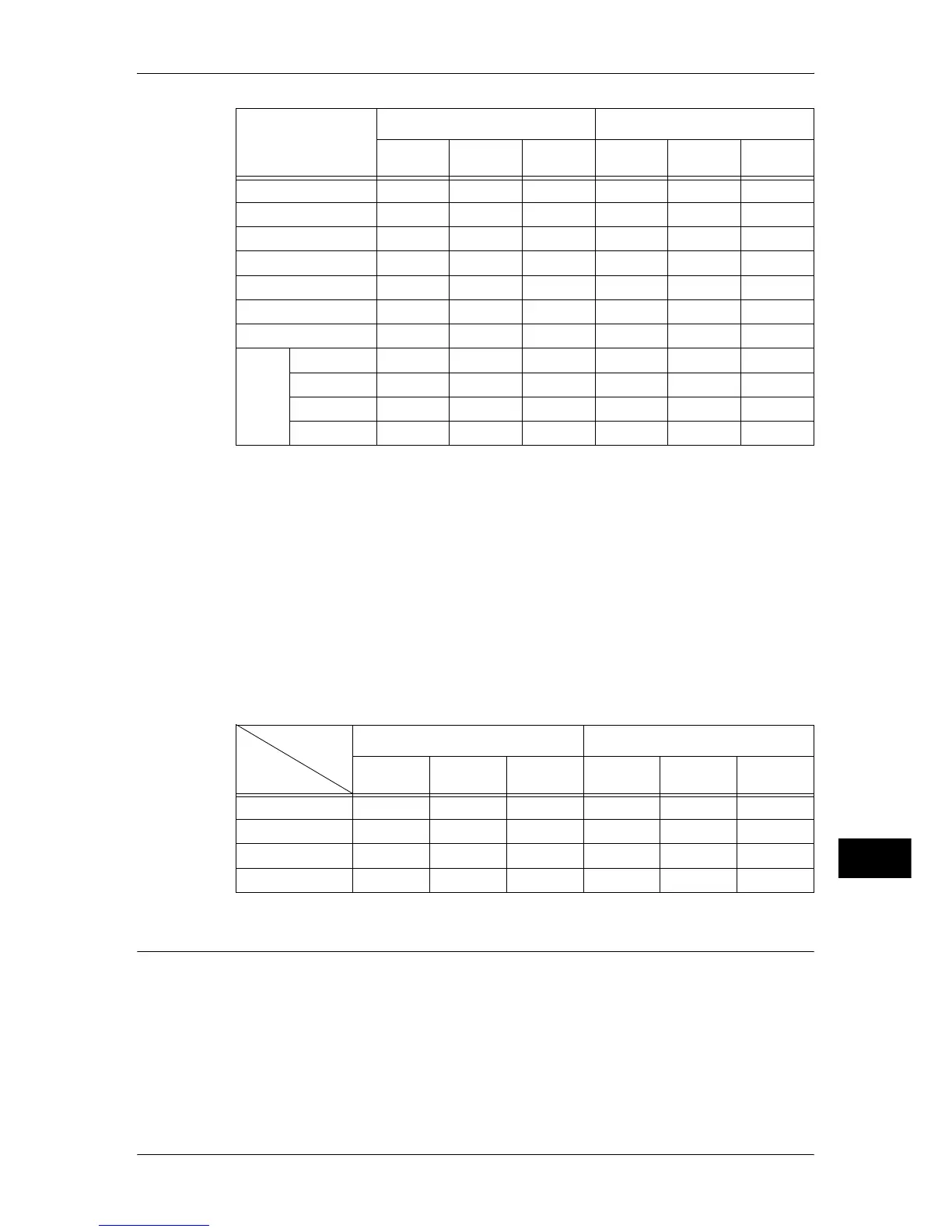Authentication for Job Flow Sheets and Mailboxes
343
Authentication and Account Administration
13
* The following operations are not authenticated:
- Document retrieval using a scan driver or Mailbox Viewer3.
Important • If job flow sheets, which are no longer available for use due to a change in the authentication
status, are linked to mailboxes, they cannot be edited or copied, but still can be used. If you
cancel the links, however, the job flow sheets will no longer be displayed and will be
unavailable.
Linking Job Flow Sheets and Mailboxes
If the authentication mode is changed and therefore a job flow sheet that is linked to a
mailbox becomes unavailable, the job flow sheet cannot be edited or copied, but can
still be used for the mailbox. When the job flow sheet is delinked from the mailbox,
however, the job flow sheet will not be displayed on the screen and become completely
unavailable.
When the Authentication feature is not enabled, the relations between users and
mailboxes are as follows.
When the Authentication Feature is Enabled
Available Job Flow Sheet Operations
If the authentication setting is changed from "disabled" to "enabled", delete all existing
general-shared and mailbox job flow sheets, and create personal job flow sheets.
When the Authentication feature is enabled, the relations between users and job flows
are as follows.
The same operations can be permitted on the [Create Mailbox] and [Create Job Flow
Sheet] screens.
Display OO - OOO
Delete O - - OOO
Change Settings O - - O O O
Display Document O O - O O O
Delete DocumentOO - OOO
Register Document * O O - O O O
Output Document * O O - O O O
Job
Flow
Sheet
Display OO - OOO
Link O - - O O O
Auto StartOO - OOO
Manual Run O O - O O O
Mailbox
Job
Flow
General Users System Administrators
General
shared
Admin
shared
Personal General
shared
Admin
shared
Personal
Mailbox O - - O O O
General shared O - - O O O
Admin shared O - - O O O
Personal - - - O O O
Mailbox
operation
General Users System Administrators
General
shared
Admin
shared
Personal General
shared
Admin
shared
Personal
