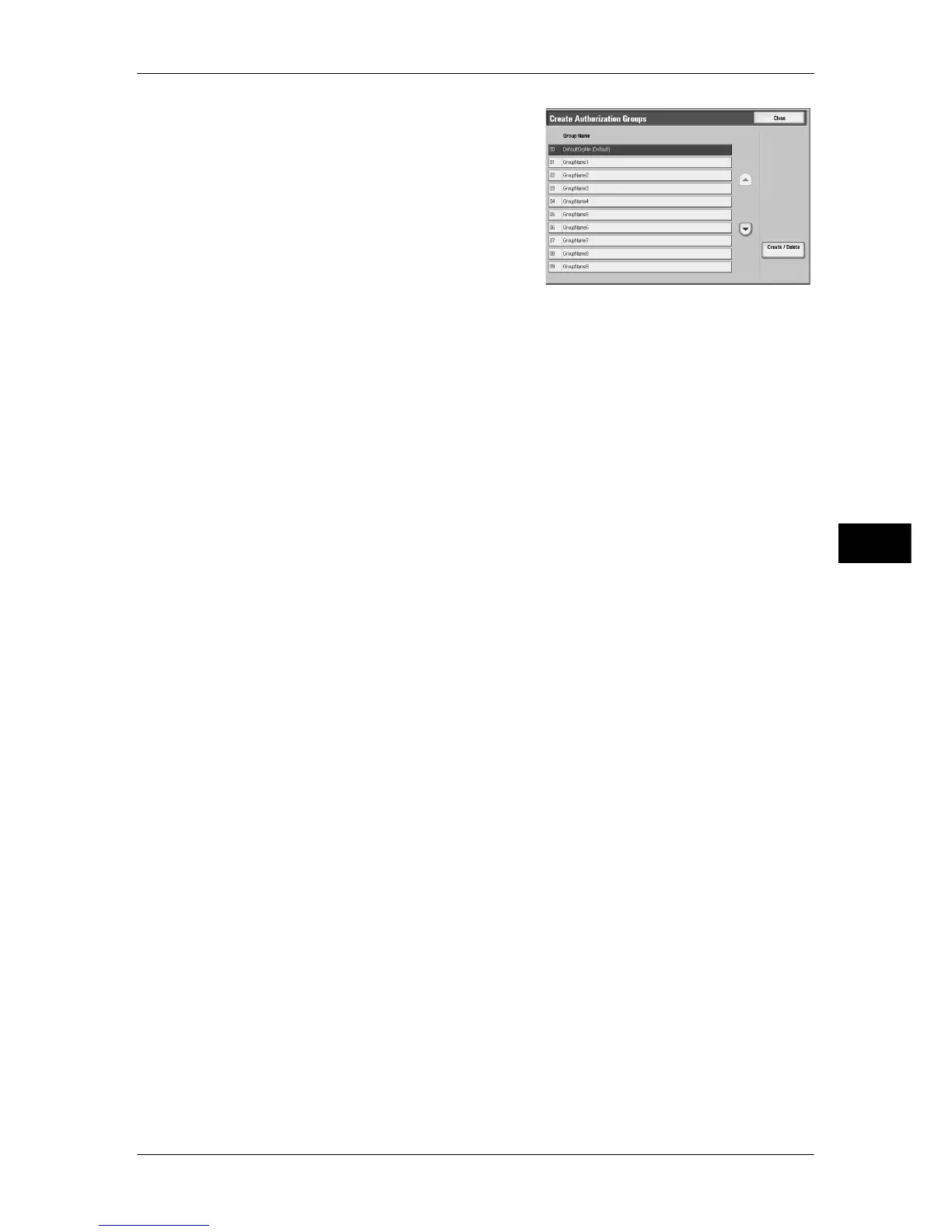Authentication/Security Settings
239
Tools
5
2
Select [Group Name] and then [Create/
Delete].
3
Select any item and set it.
Group Name
Enter a group name as necessary. The group name can be up to 32 characters long.
Restrict Recipient Selection Method
Select [Always Apply Restriction] or [No Restriction].
Restrict User to Edit Address Book
Select whether to give a privilege to users to edit the address book. Select [Always Apply
Restriction] or [No Restriction].
Note • Some models do not display this setting.
Allow User to Disable Active Settings
Select [Allow] or [Disallow]. Selecting [Allow] permits the group members to disable the UUID
feature during their user sessions.
Note • Some models do not display this setting. An optional package is required to use this feature.
For more information, contact our Customer Support Center.
When Protection Code is Detected
Select [Delete Job Automatically] or [Allow Job to Resume]. Selecting [Allow Job to Resume]
temporarily allows the machine to process a job even if the machine detects a protection
code on the original document.
Note • Some models do not display this setting. An optional package is required to use this feature.
For more information, contact our Customer Support Center.
User Details Setup
Set the information required when carrying out authentication.
Alternative Name for User ID
If required, you can change the indication "UserID" on the [Login] screen that appears when
the <Log In/Out> button on the control panel is pressed to another name such as “User
Name” or “Number”. The alias can be set to 1 to 15 characters.
Note • The value is also reflected in report/list displays.
Mask User ID (***)
You can set how an entered user ID is shown on the screen. Use this feature to strengthen
security as required.
Show
As you enter the user ID, the characters are echoed on the screen in the normal way.
Hide
As you enter the user ID, the character string is hidden as a row of asterisks (∗∗∗∗∗).
